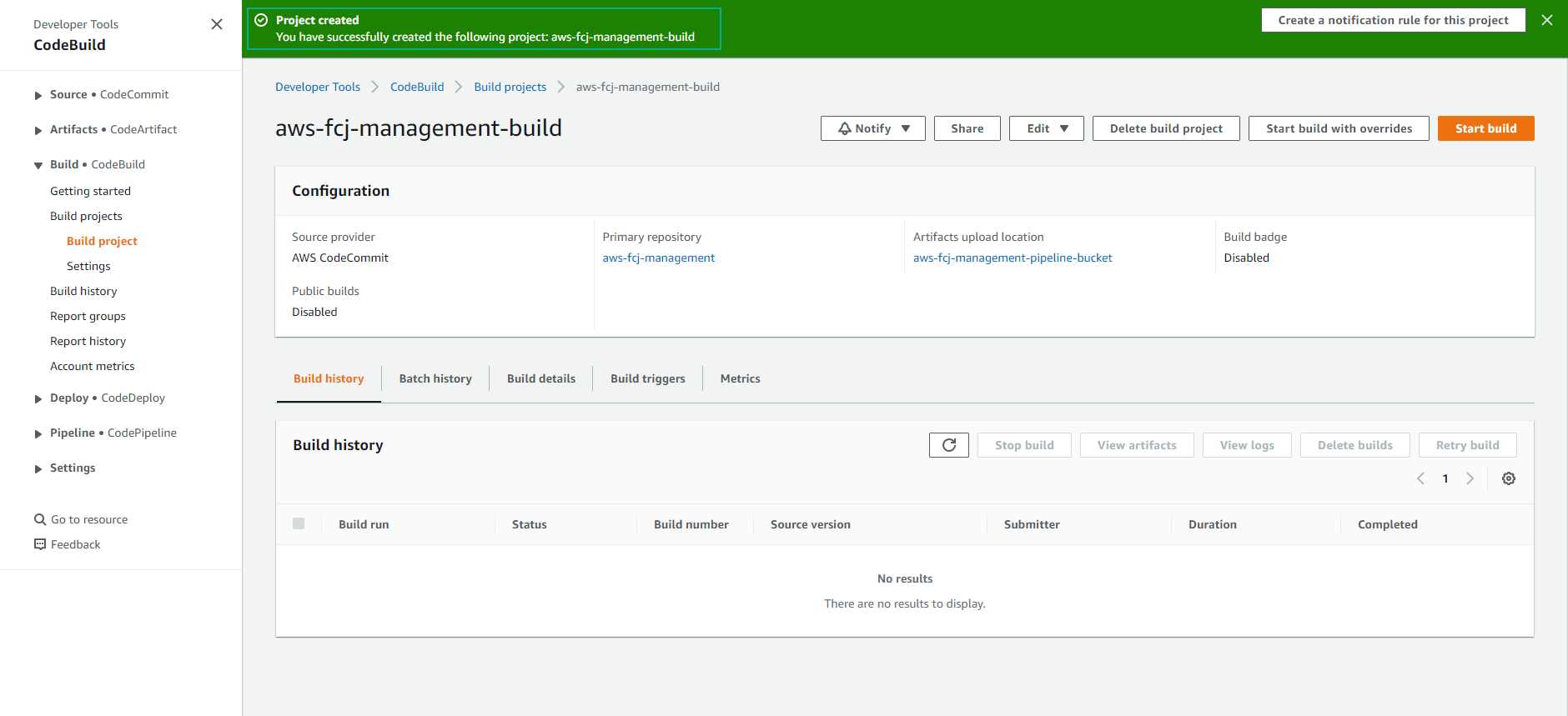Create AWS CodeBuild
Create AWS CodeBuild
CodeBuild is an AWS service that supports the continuous integration of changes from source code into the system through compiling, testing, and packaging the software product to prepare it for the next phase. next implementation phase. CodeBuild supports compilation tools and execution environment for most popular programming languages such as .NET Core, Java, Ruby, Python, Go, Node.js, Android… Using CodeBuild saves us from having to spend a lot of time setting up build servers with complex configurations, and also support scalability and optimization when performing multiple builds concurrently.

-
Go to AWS CodeBuild
- Select Build projects
- Select Create build project
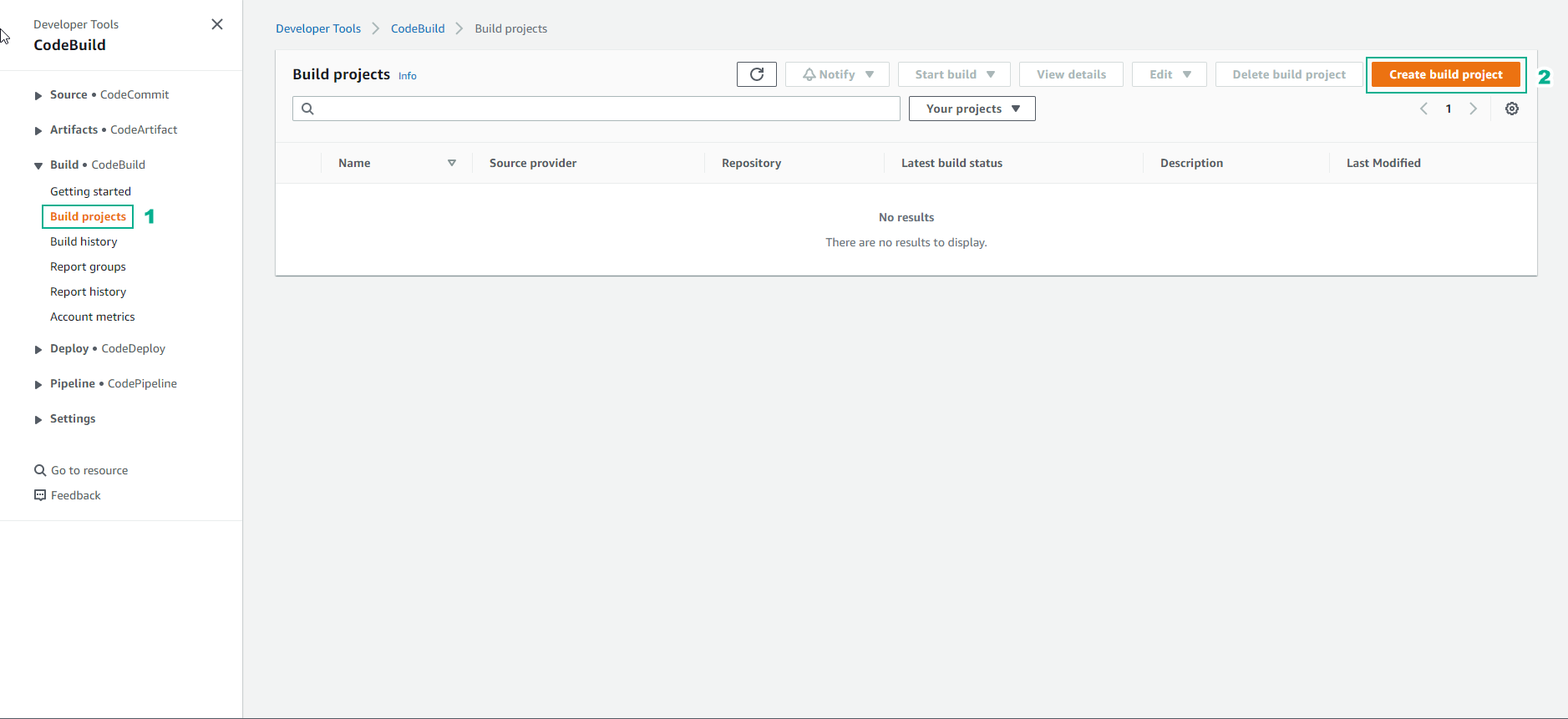
-
In the Create build project interface
- Enter aws-fcj-management-build for Project name
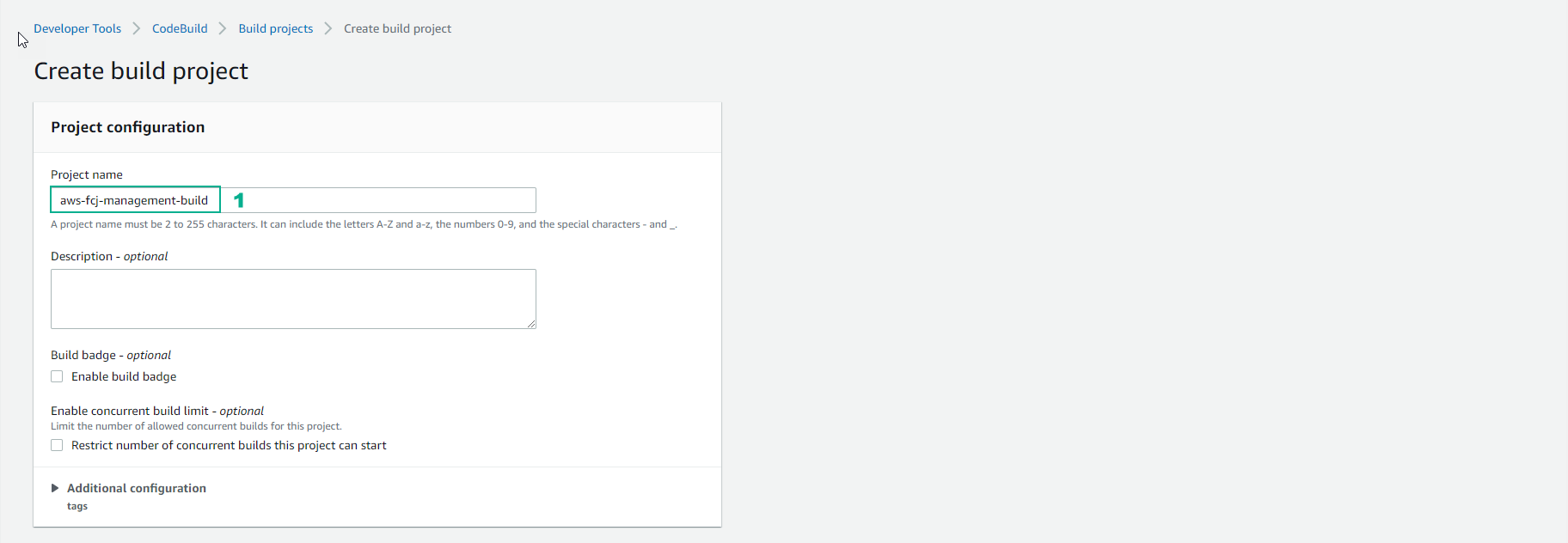
- For Source
- We choose Source provider as AWS CodeCommit
- Repository is aws-fcj-management of AWS CodeCommit
- Select Branch
- Select master
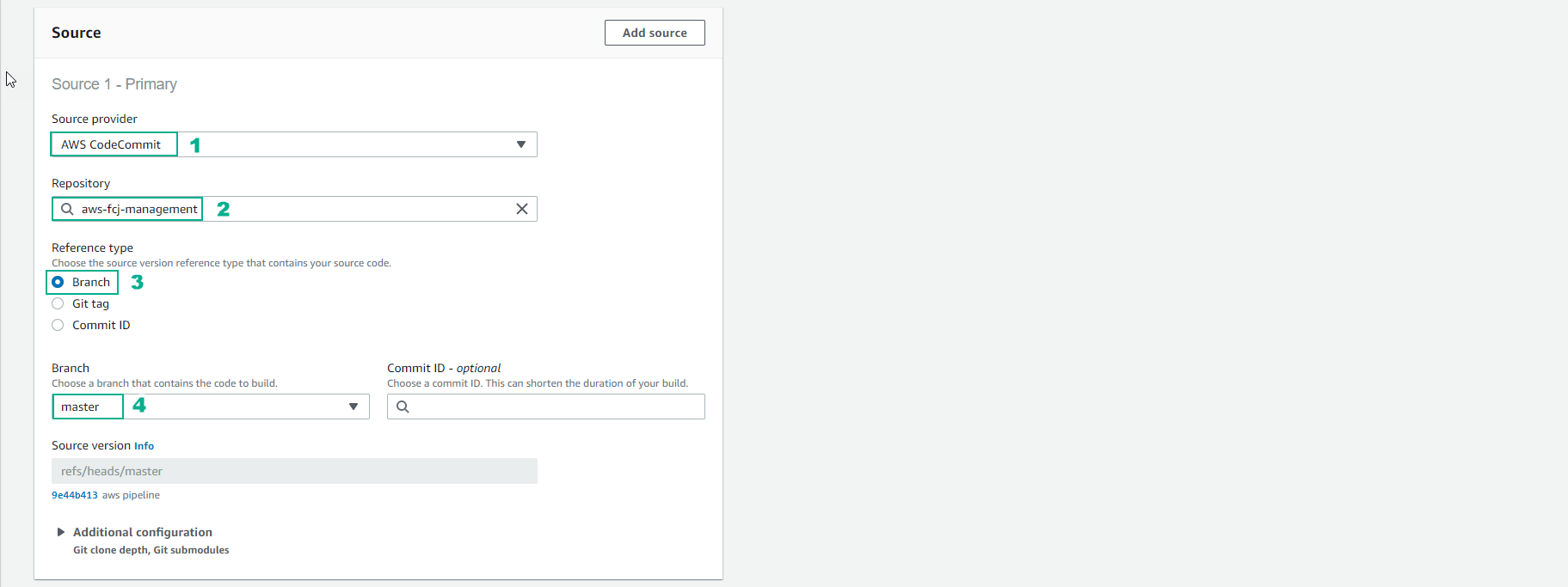
-
For Enviroments
- Select Managed image
- Select Operating system as Amazon Linux 2
- Select Run times as Standard
- Select image
- Must tick Privileged
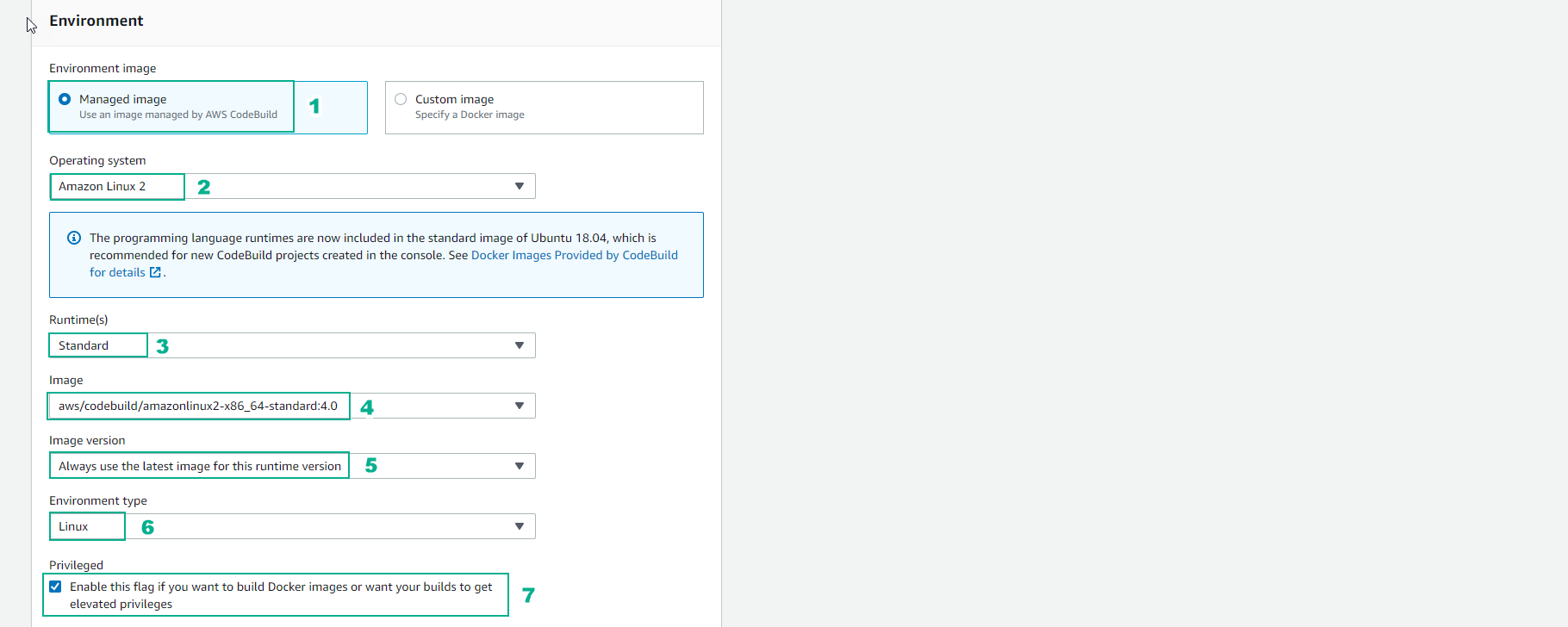
- Role for those of you who have not run it, choose New service role, in case you have run CodeBuild, choose Existing service role
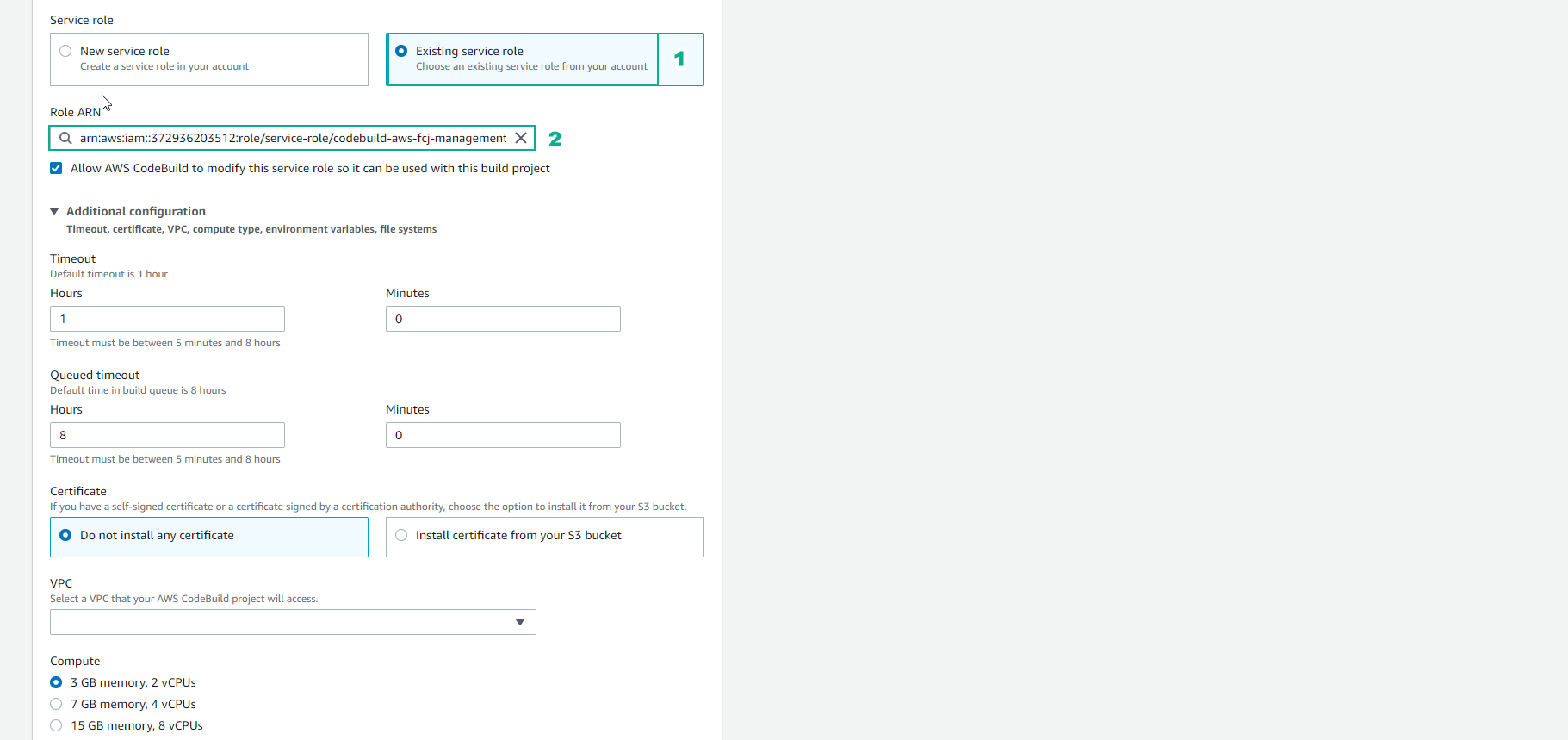
-
Set the environment value as follows:
- IMAGE_REPO_NAME and value is aws-fcj-management
- IMAGE_TAG_PREFIX and value is version-1
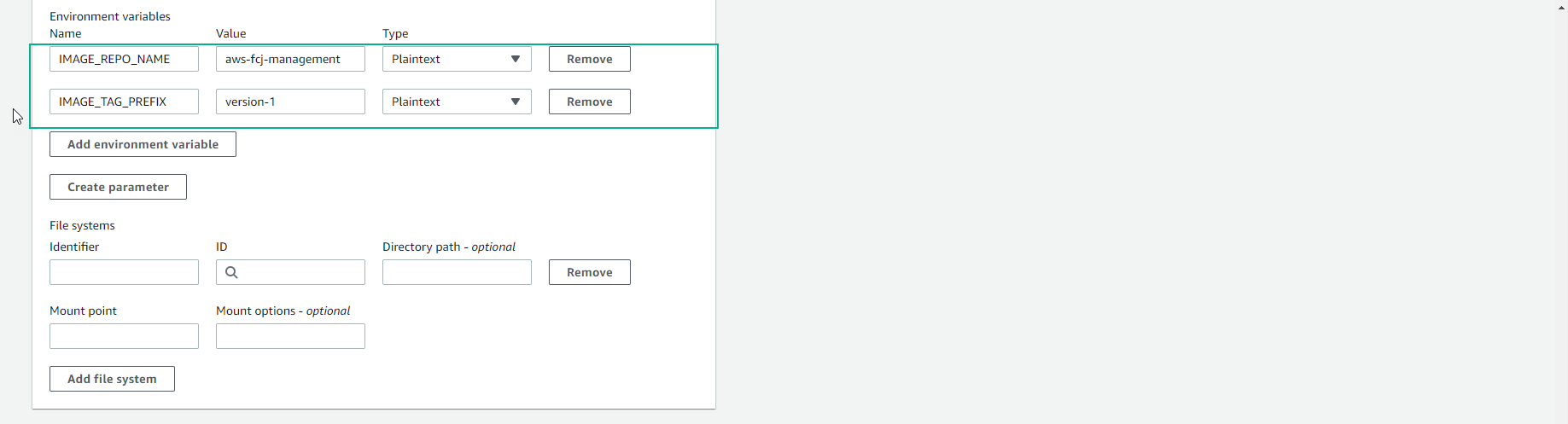
-
Configure the file path Buildspec
- Select Use a buildspec file
- Enter Buildspec name as aws/codebuild/buildspec.yaml
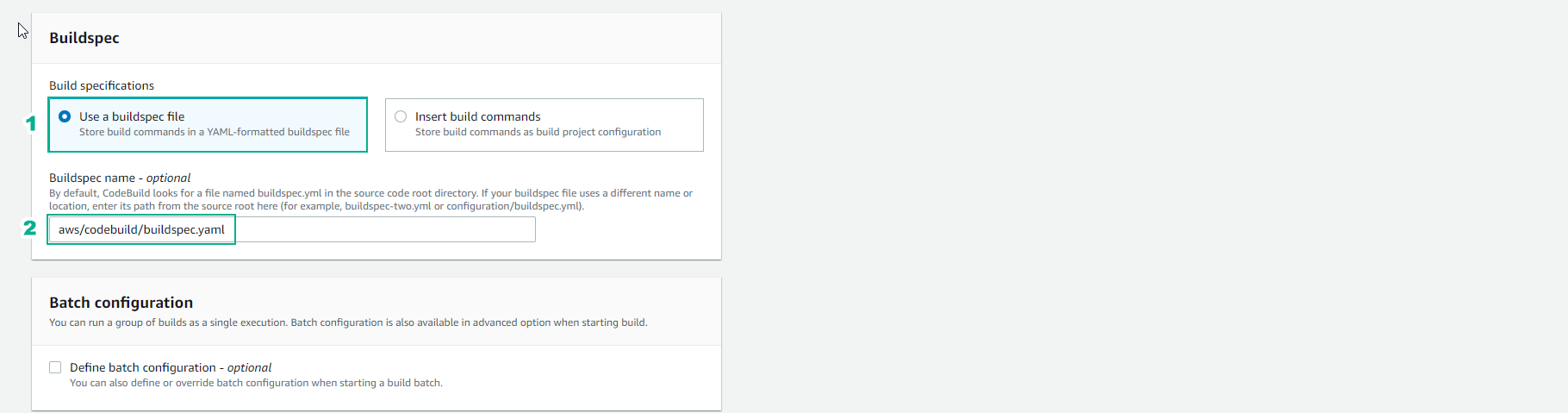
- Select Amazon S3 and select prepared S3 Bucket
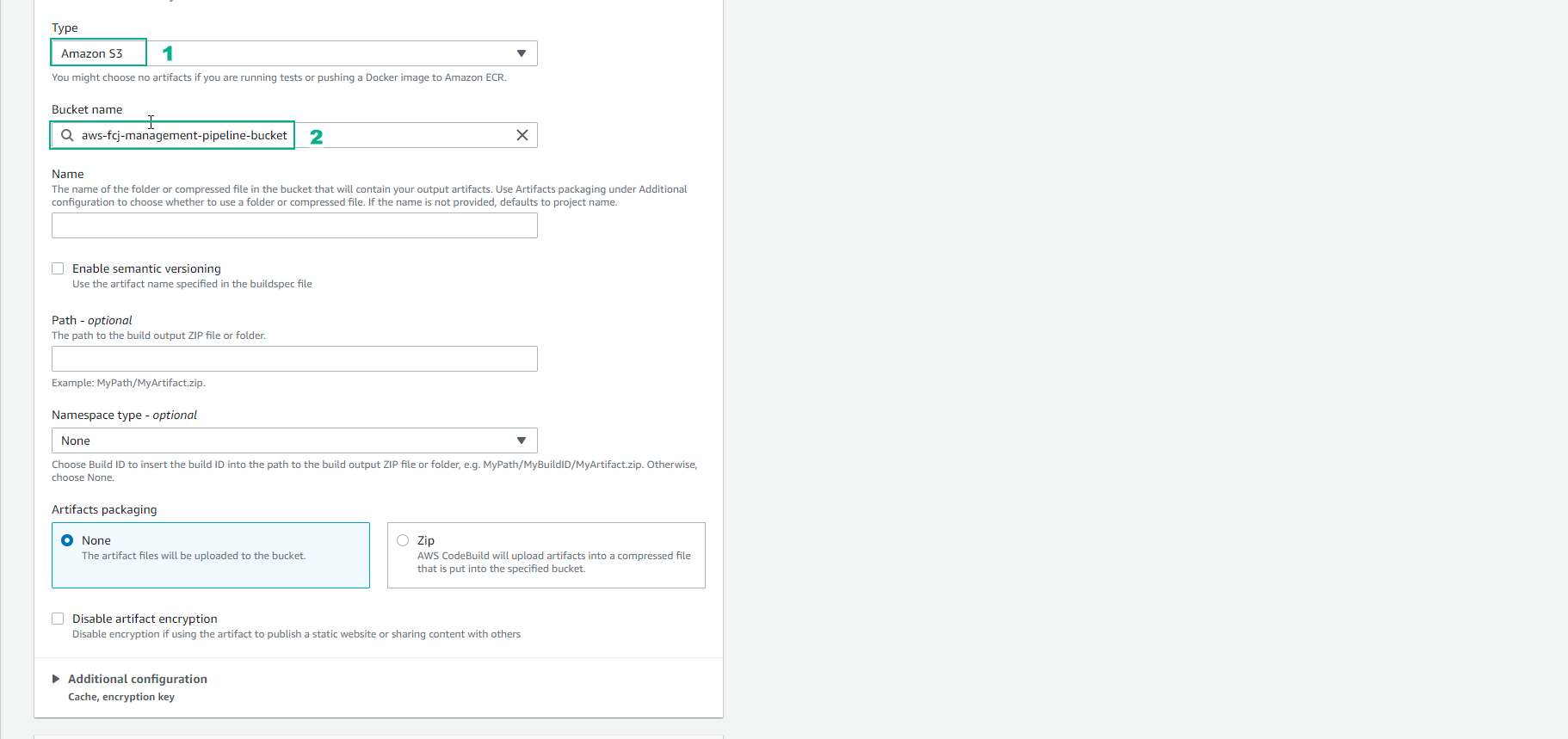
-
Configure Log
- Select CloudWatch
- Enter Group name
- Crazy Stream name
- Select Create build project
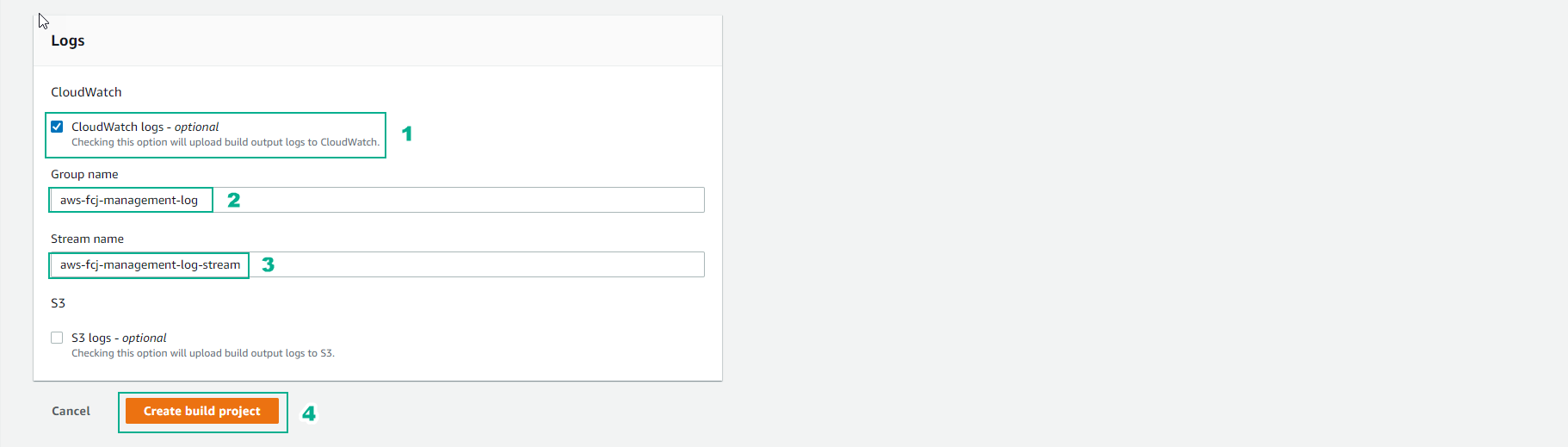
- Finish creating build project