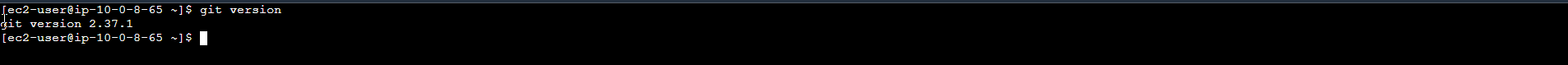Build image node
Build image node
-
Go to EC2
- Select Instances
- Select EC2 you want to access
- Select Connect
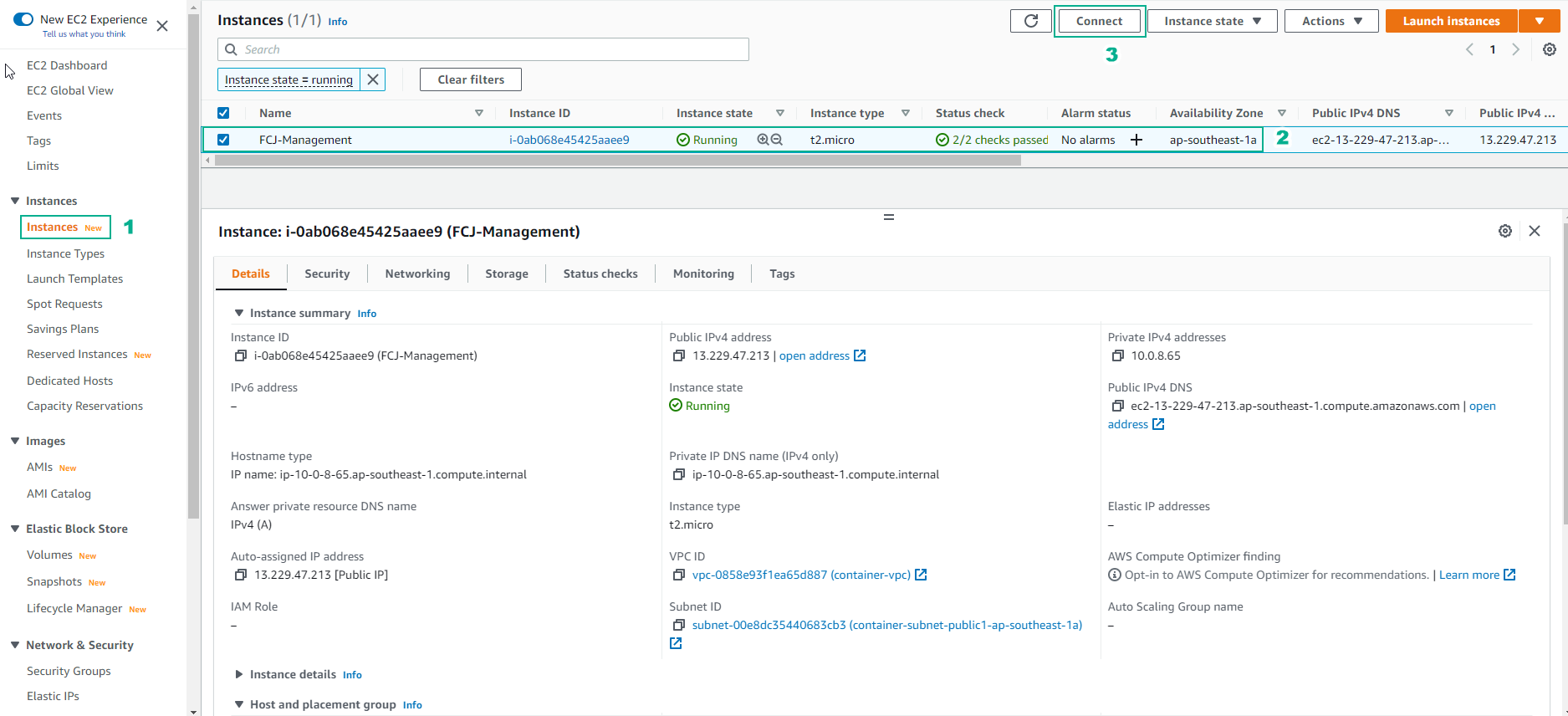
-
In the connection interface
- Select EC2 Instance Connect
- Select Connect
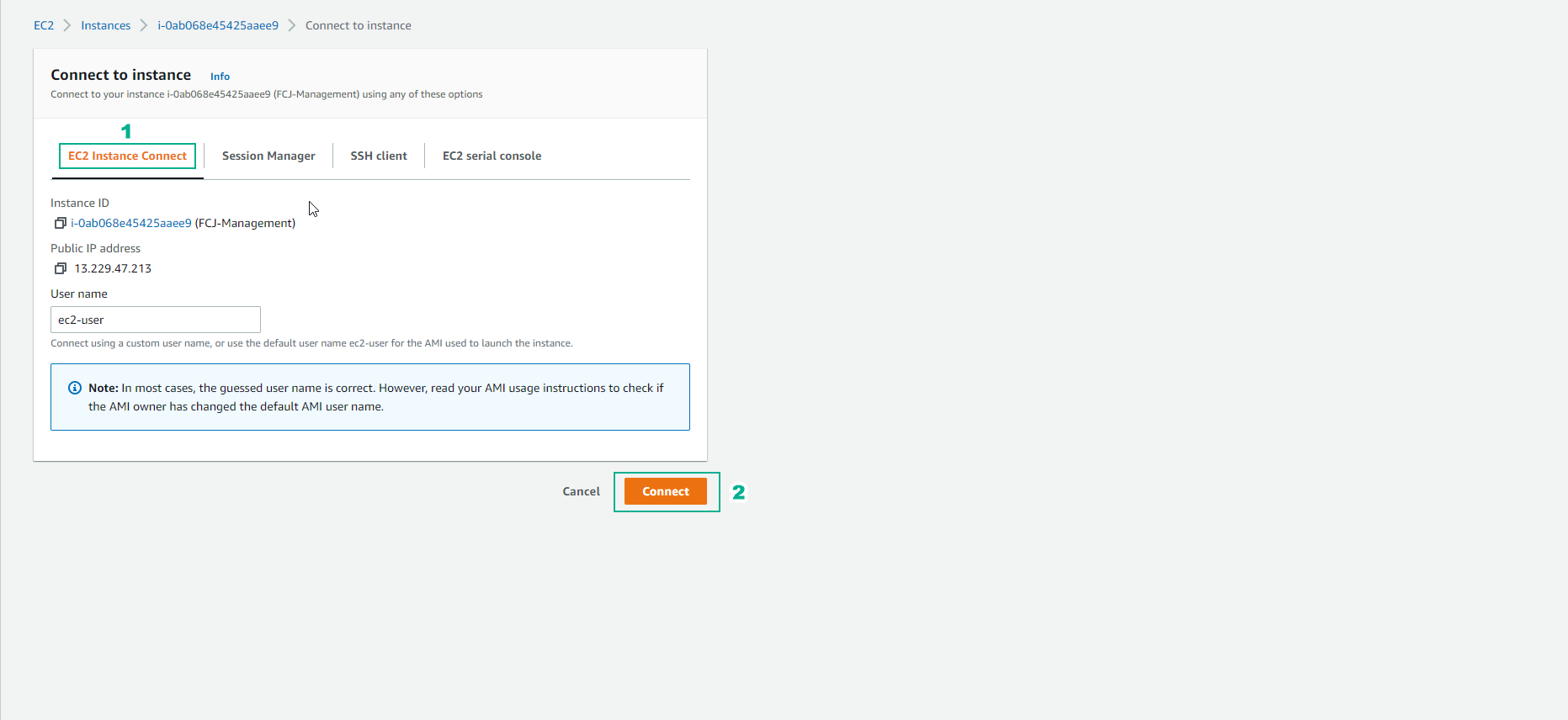
- Install Docker Engine package
sudo amazon-linux-extras install docker
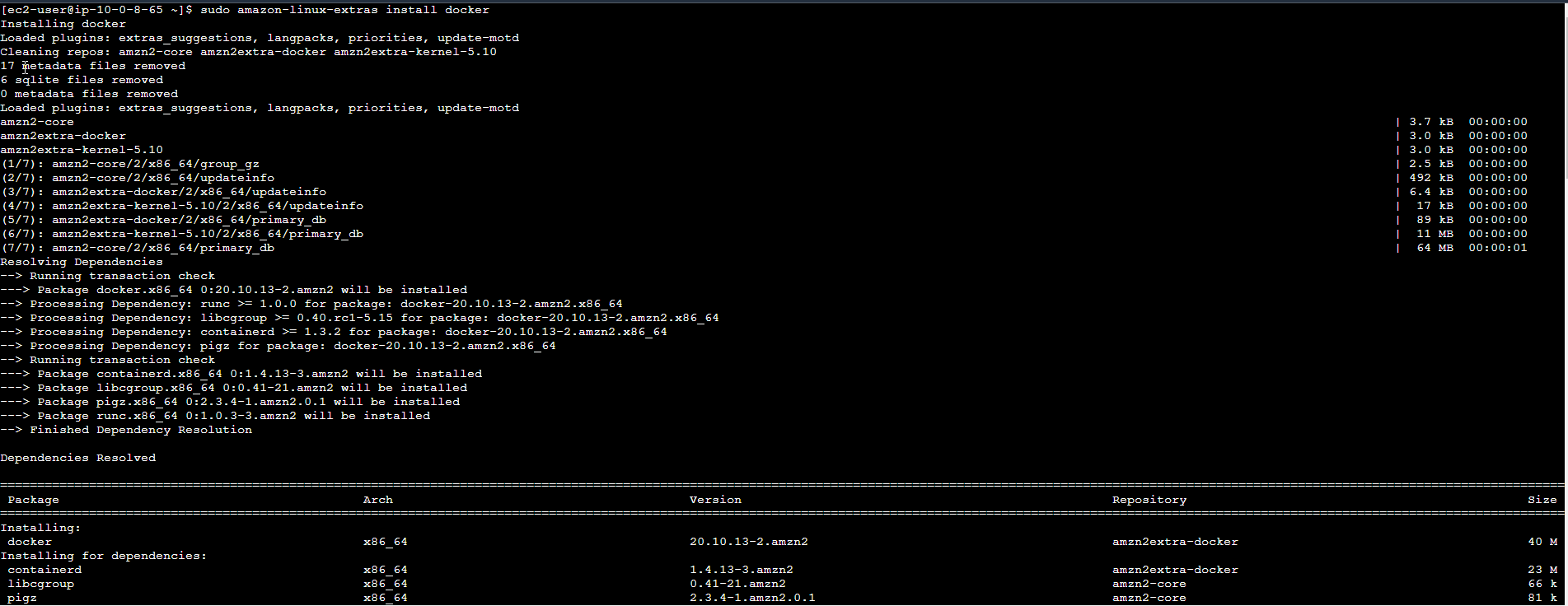
- Start the Docker service.
sudo service docker start
sudo systemctl enable docker
Add ec2-user to docker group
sudo usermod -a -G docker ec2-user
Then use the following command to check
docker info
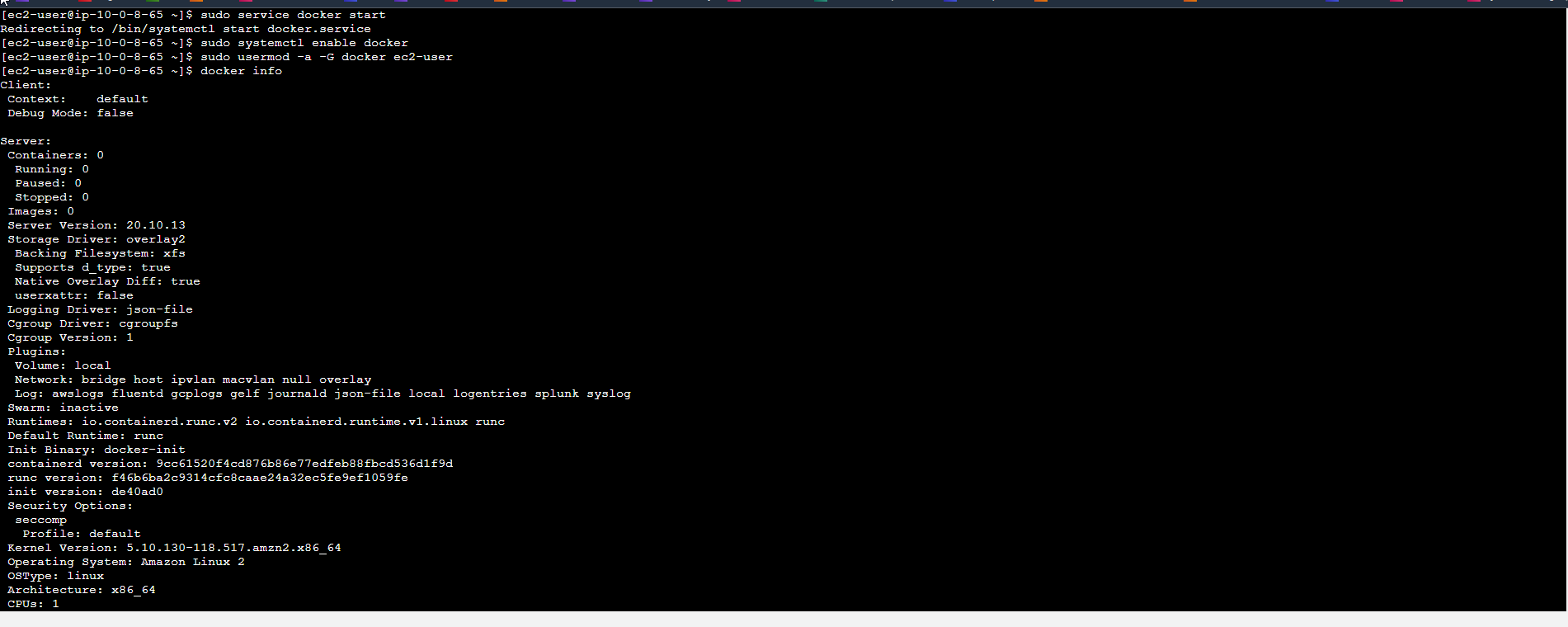
- Perform a pull image
docker pull node:16-alpine
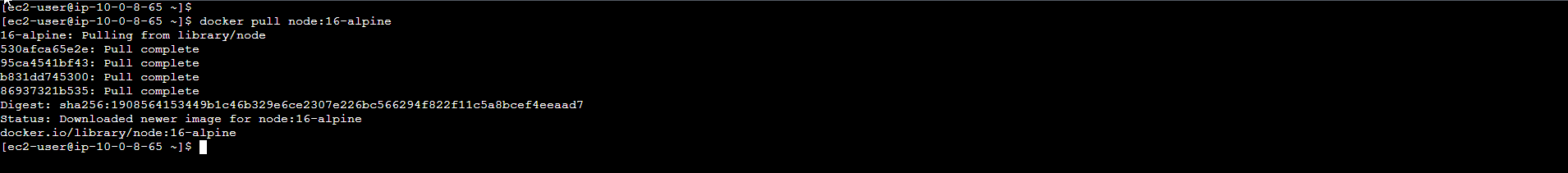
- Log in to ECR
aws ecr get-login-password --region ap-southeast-1 | docker login --username AWS --password-stdin 999999999999.dkr.ecr.ap-southeast-1.amazonaws.com
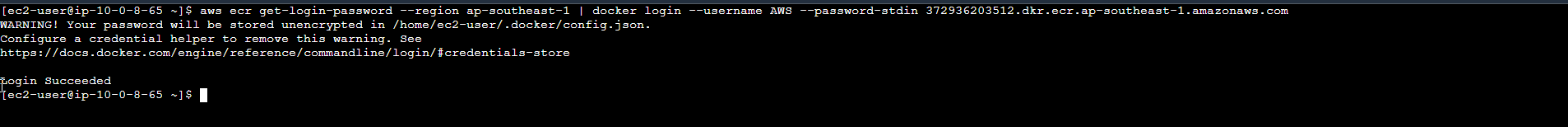
- Make a tag for the image
docker tag node:16-alpine aws-fcj-management:latest 372936203512.dkr.ecr.ap-southeast-1.amazonaws.com/aws-fcj-management:node16-alpine
Then push to ECR
docker push aws-fcj-management:latest 372936203512.dkr.ecr.ap-southeast-1.amazonaws.com/aws-fcj-management:node16-alpine
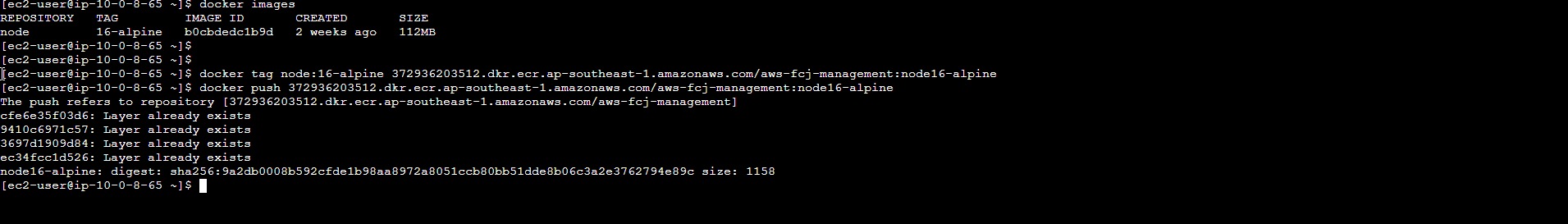
- Test on ECR . interface
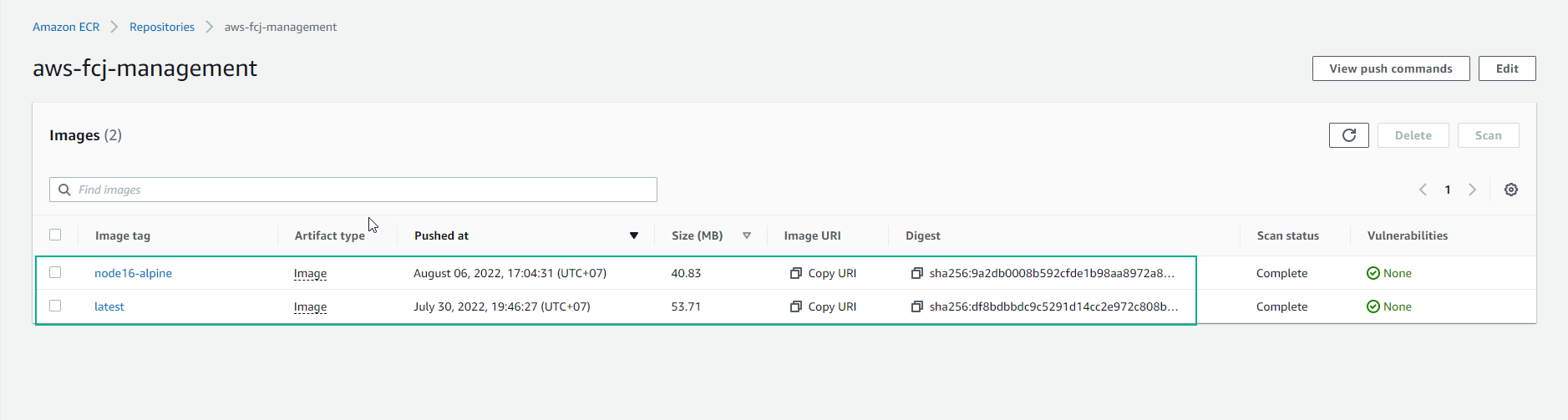
- To prepare for the next step, we will install git
sudo yum install git
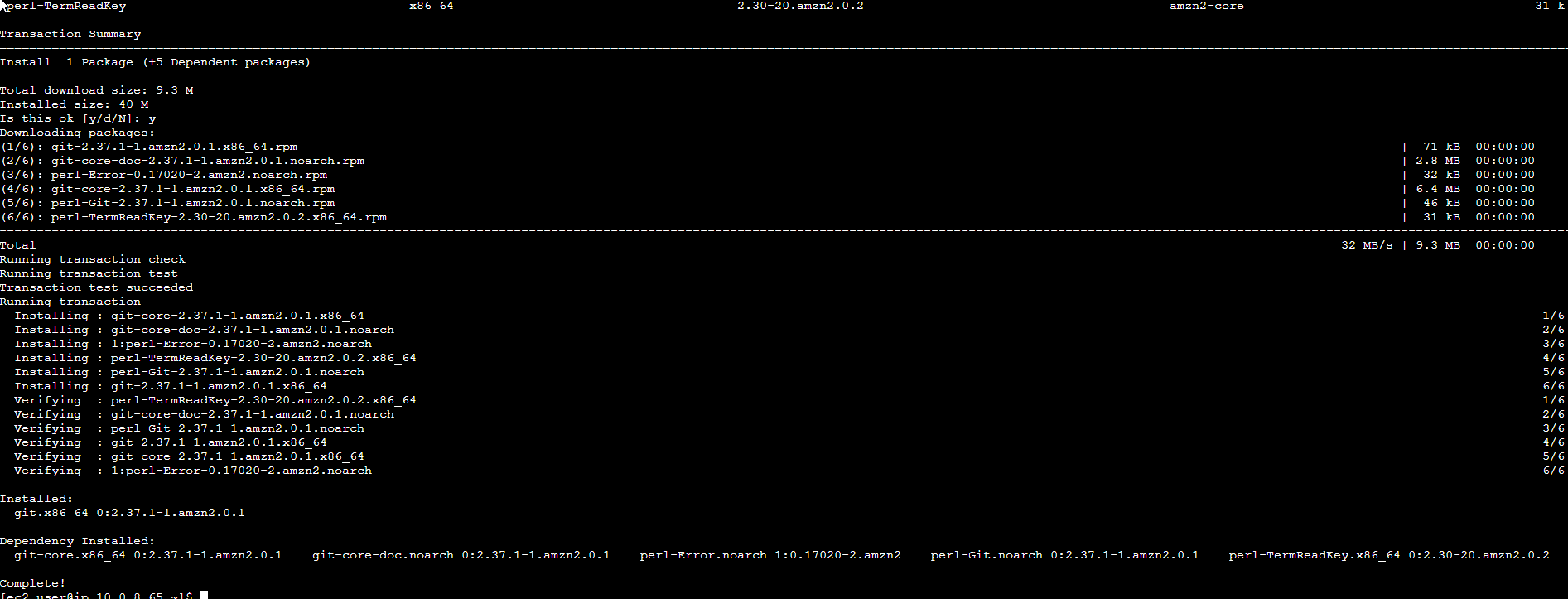
- Check successfully installed git with command
git version