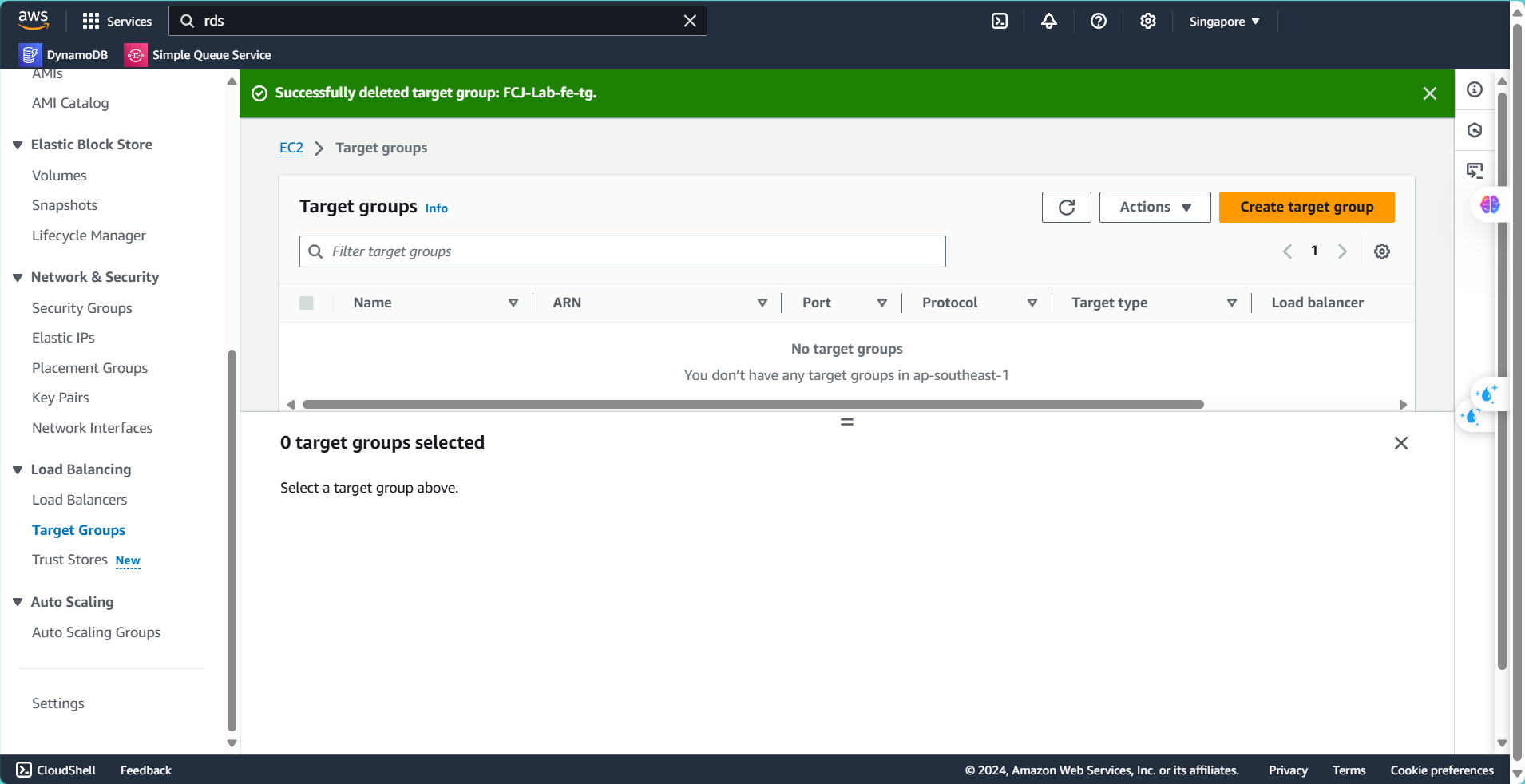Deploying CI/CD with ECS Container > Clean up resources > Delete resources in RDS, EC2 and Load Balancer
Delete resources in RDS, EC2 and Load Balancer
Delete RDS Resources
First, delete the RDS instance.
- Go to RDS and select Database.
- Select the instance you created.
- Expand Action and select Delete.
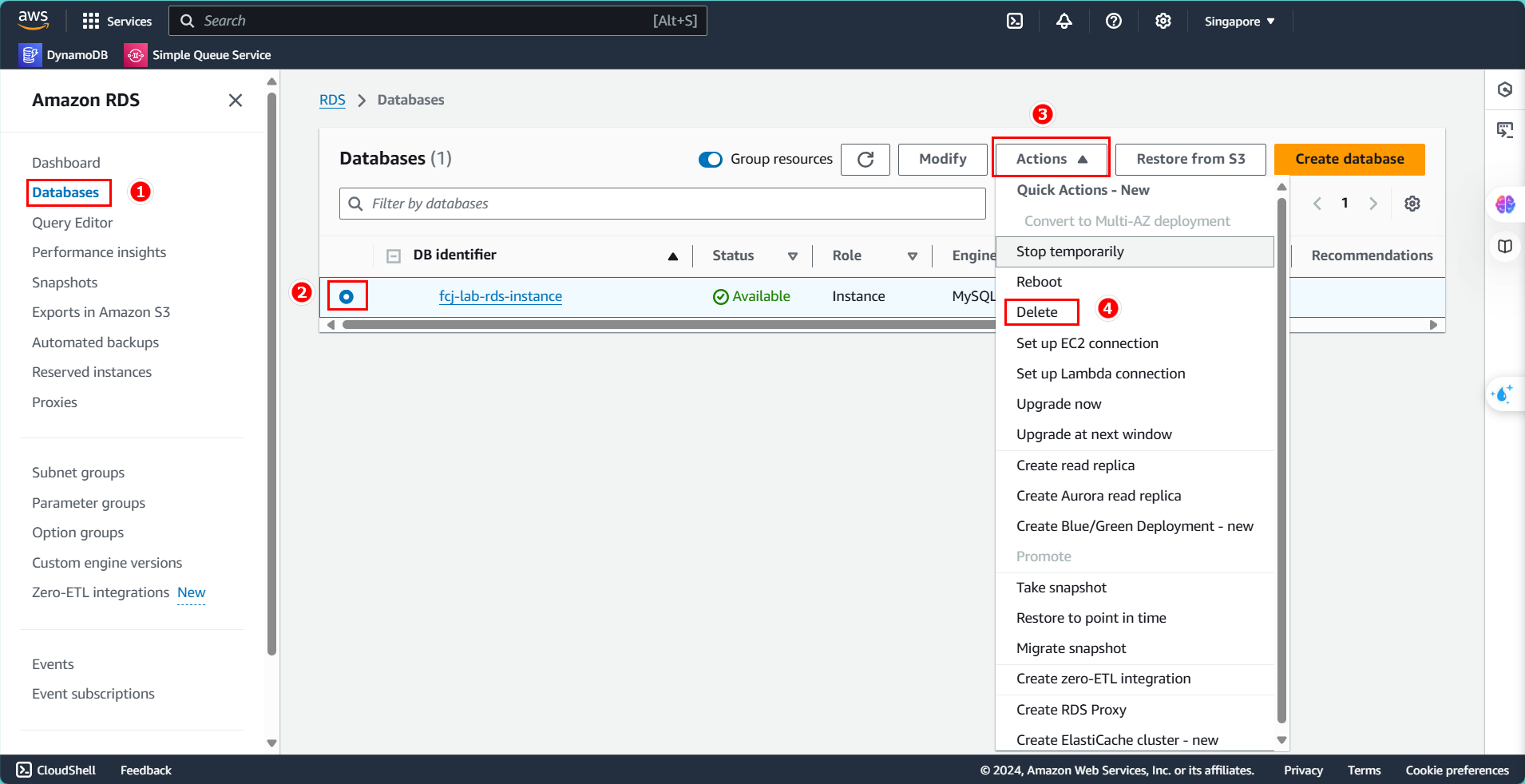
- Check the box as shown.
- Enter
Delete me - Select Delete
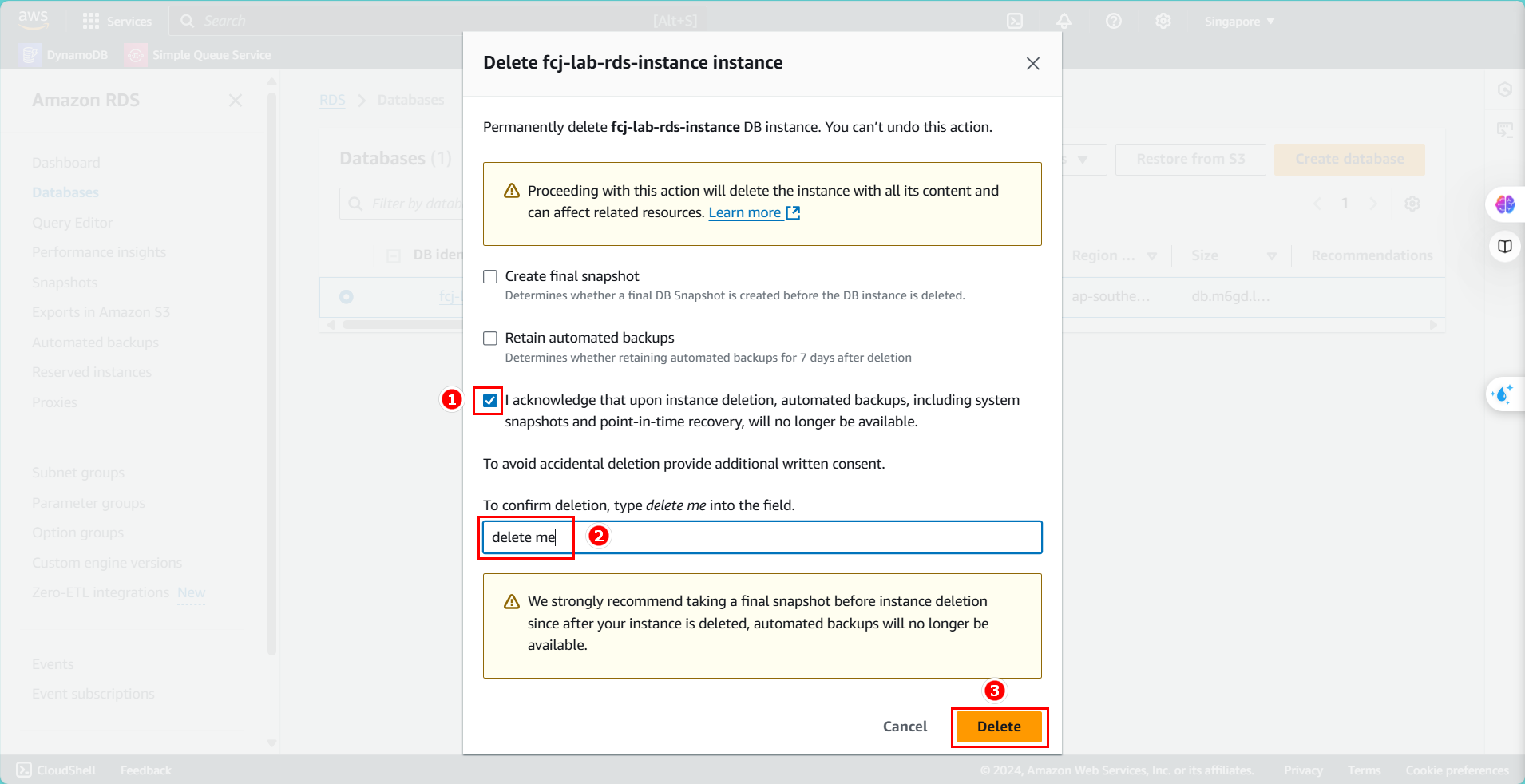
- Wait about 10 to 15 minutes for the RDS instance to be completely deleted.
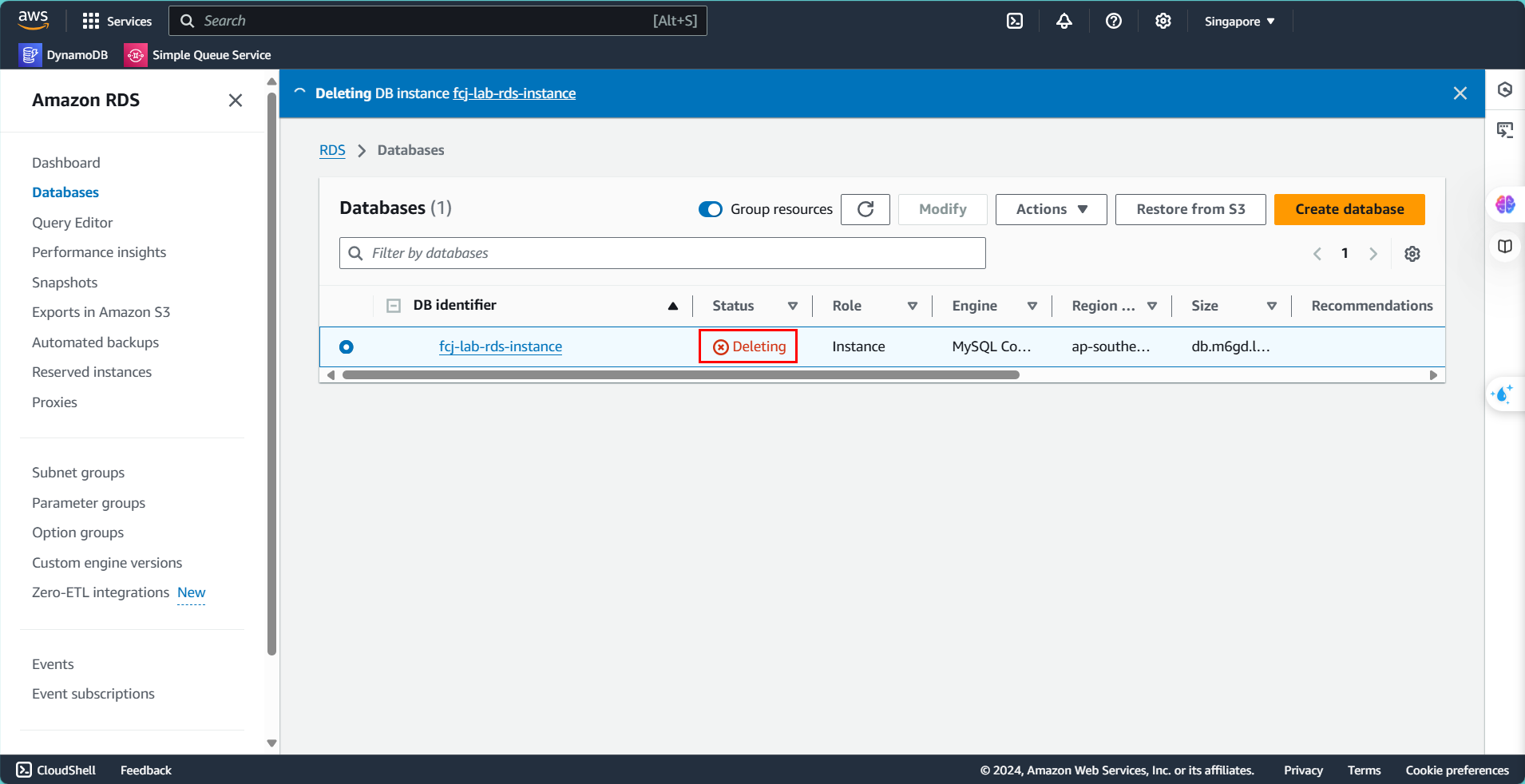
After the RDS instance is deleted, proceed to delete the Subnet groups.
- Select the existing Subnet group.
- Choose Delete.
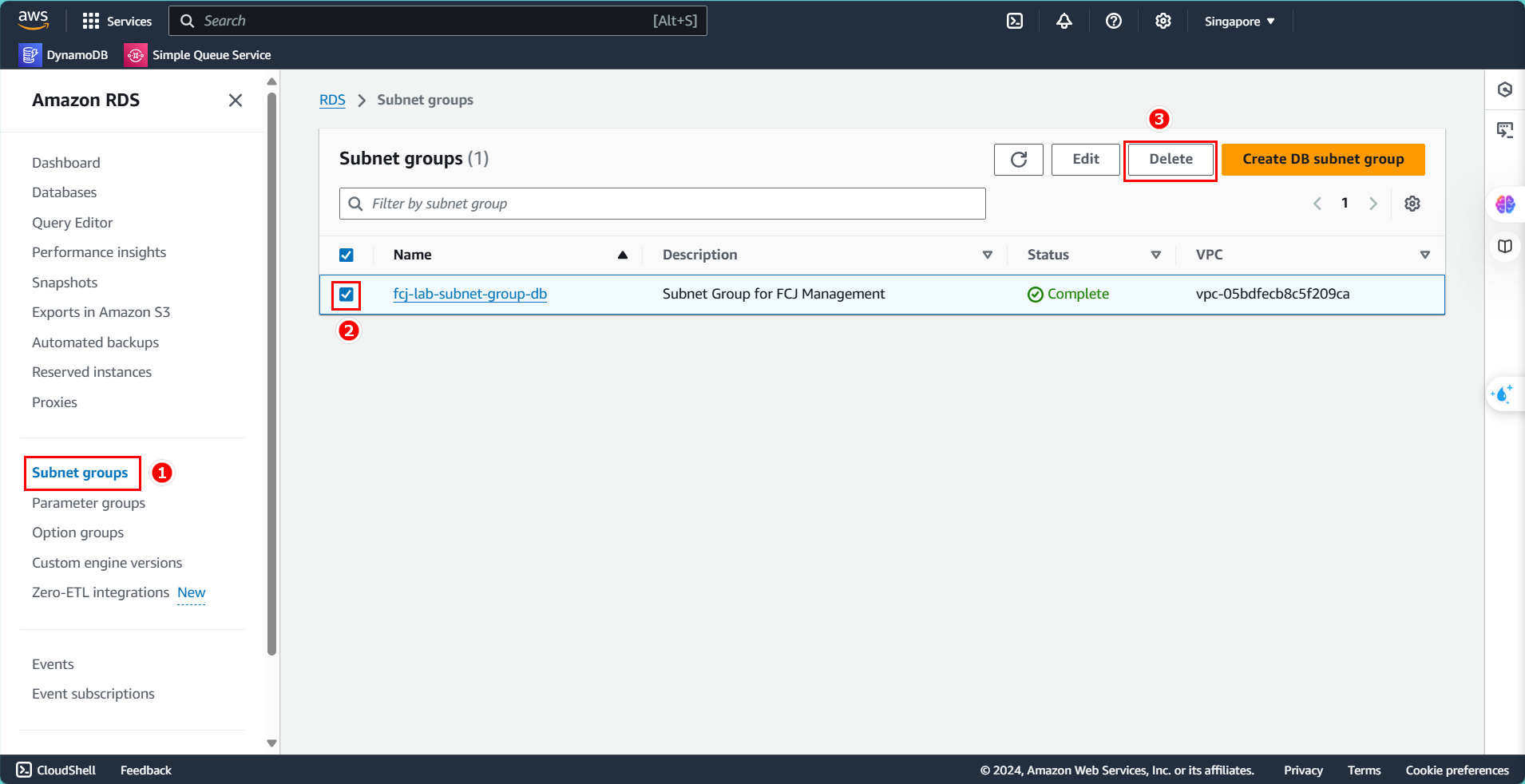
- Select Delete.
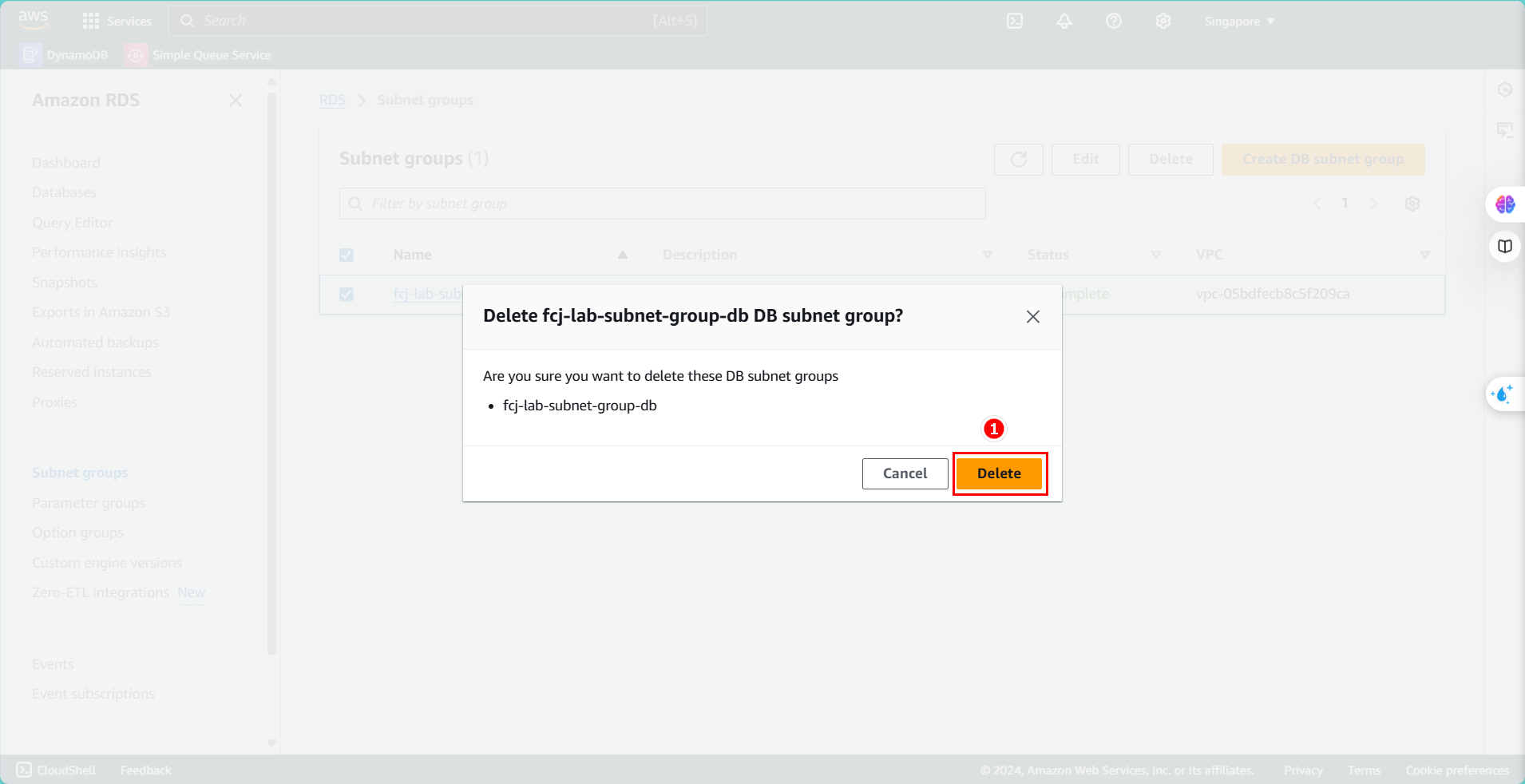
- Deletion successful.
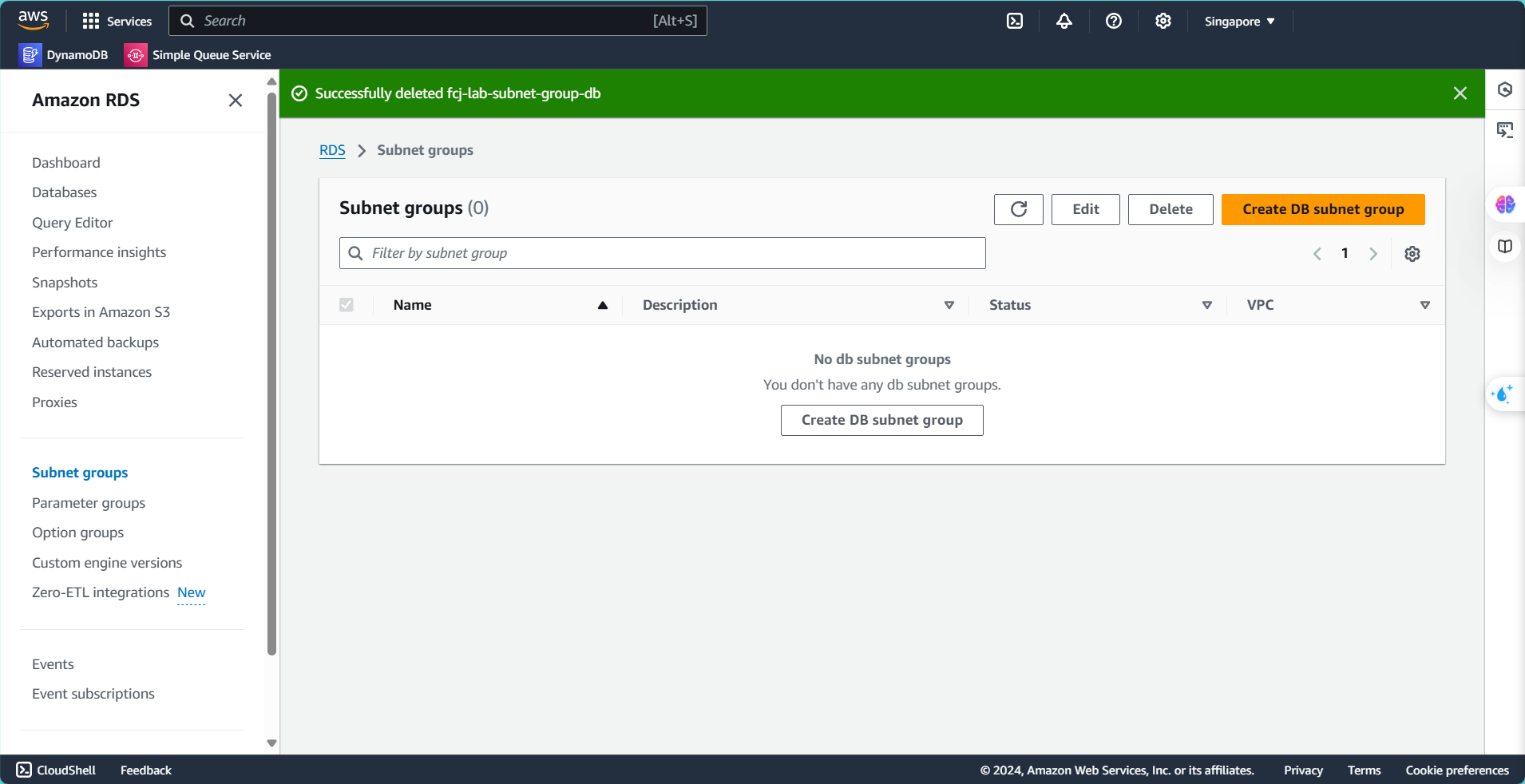
Delete EC2 Resources
Go to EC2 to delete the instances.
- Select the instance you created.
- Under Instance state, choose Terminate instance.
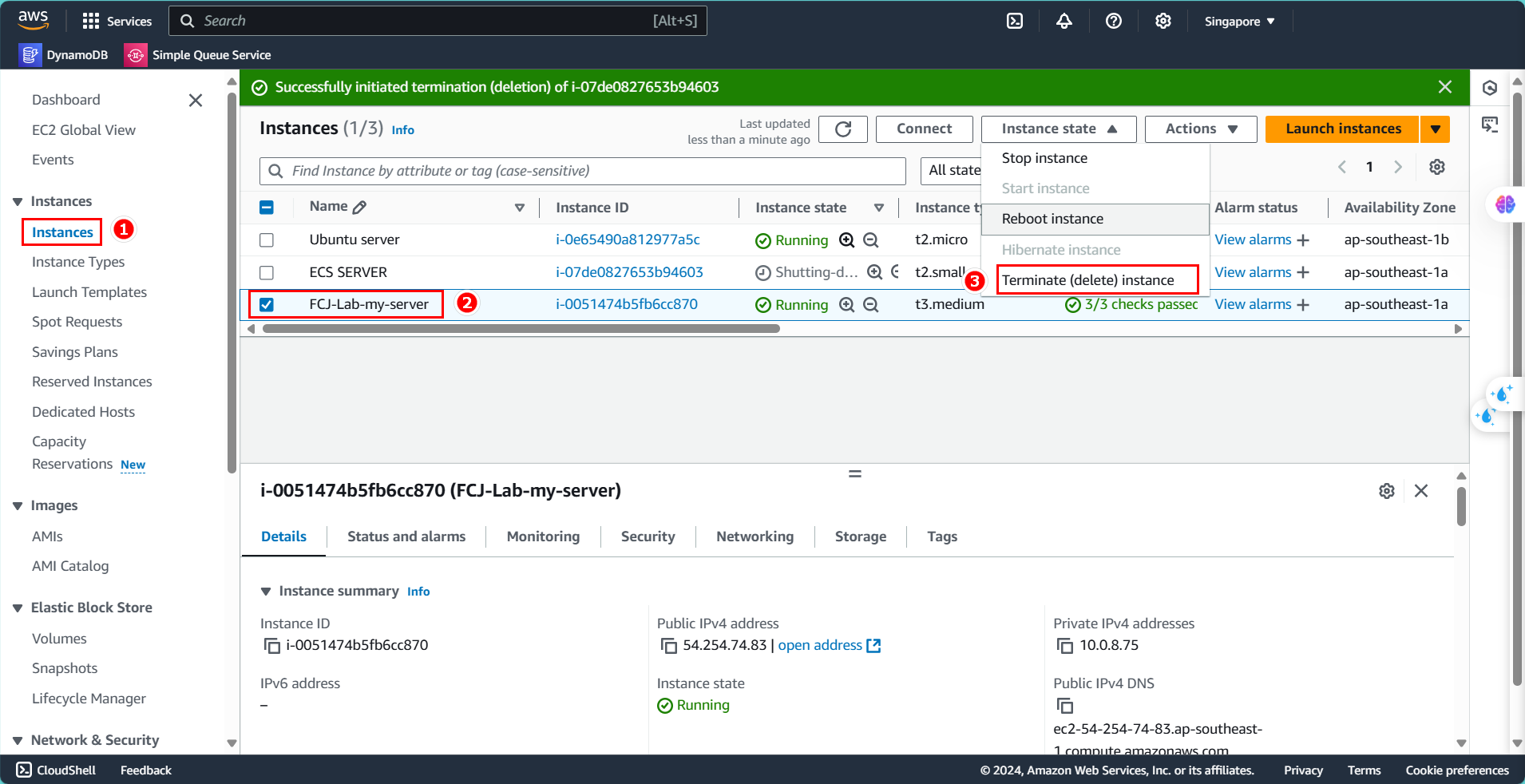
- Select Terminate.
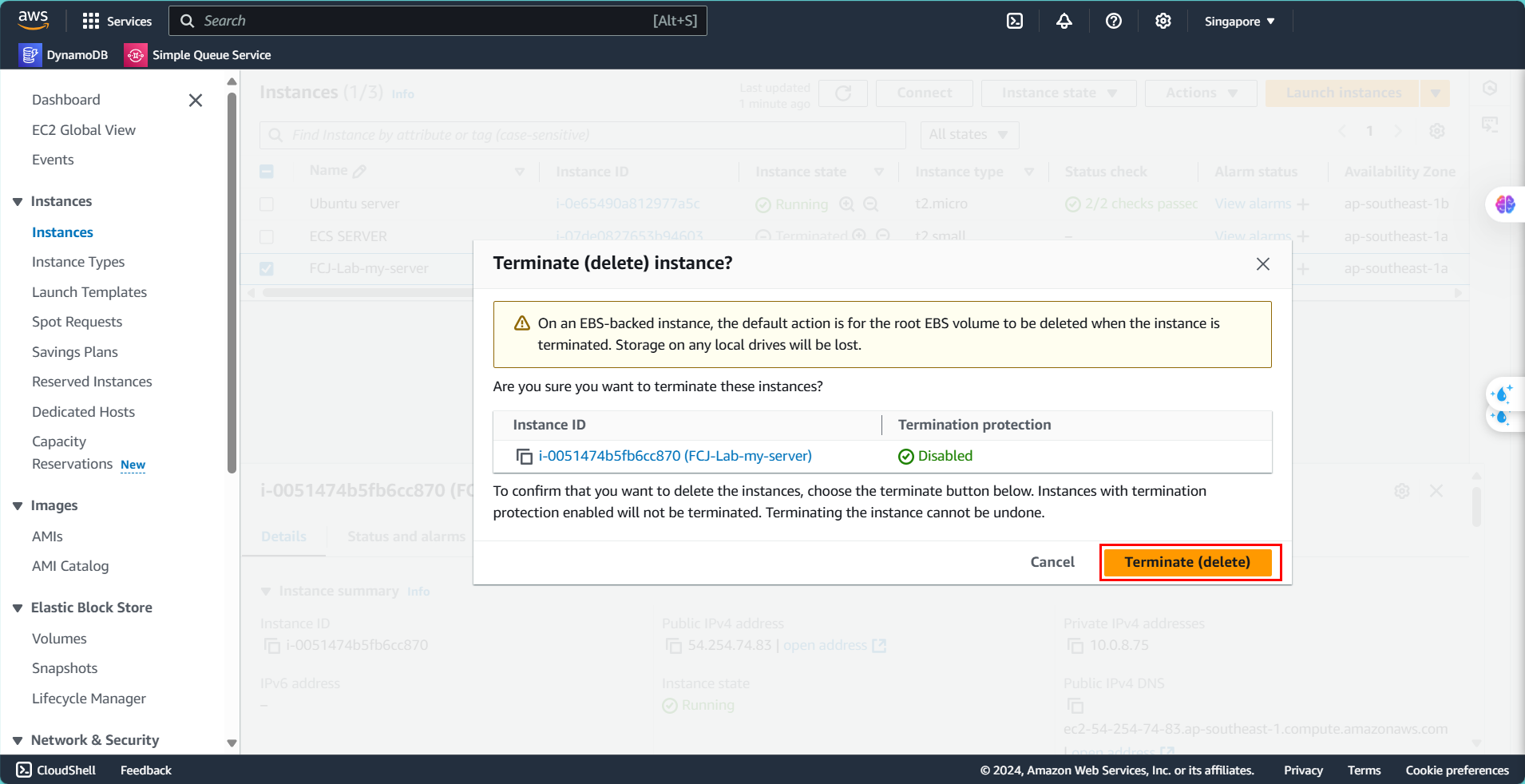
- Wait about 5 minutes for successful deletion.
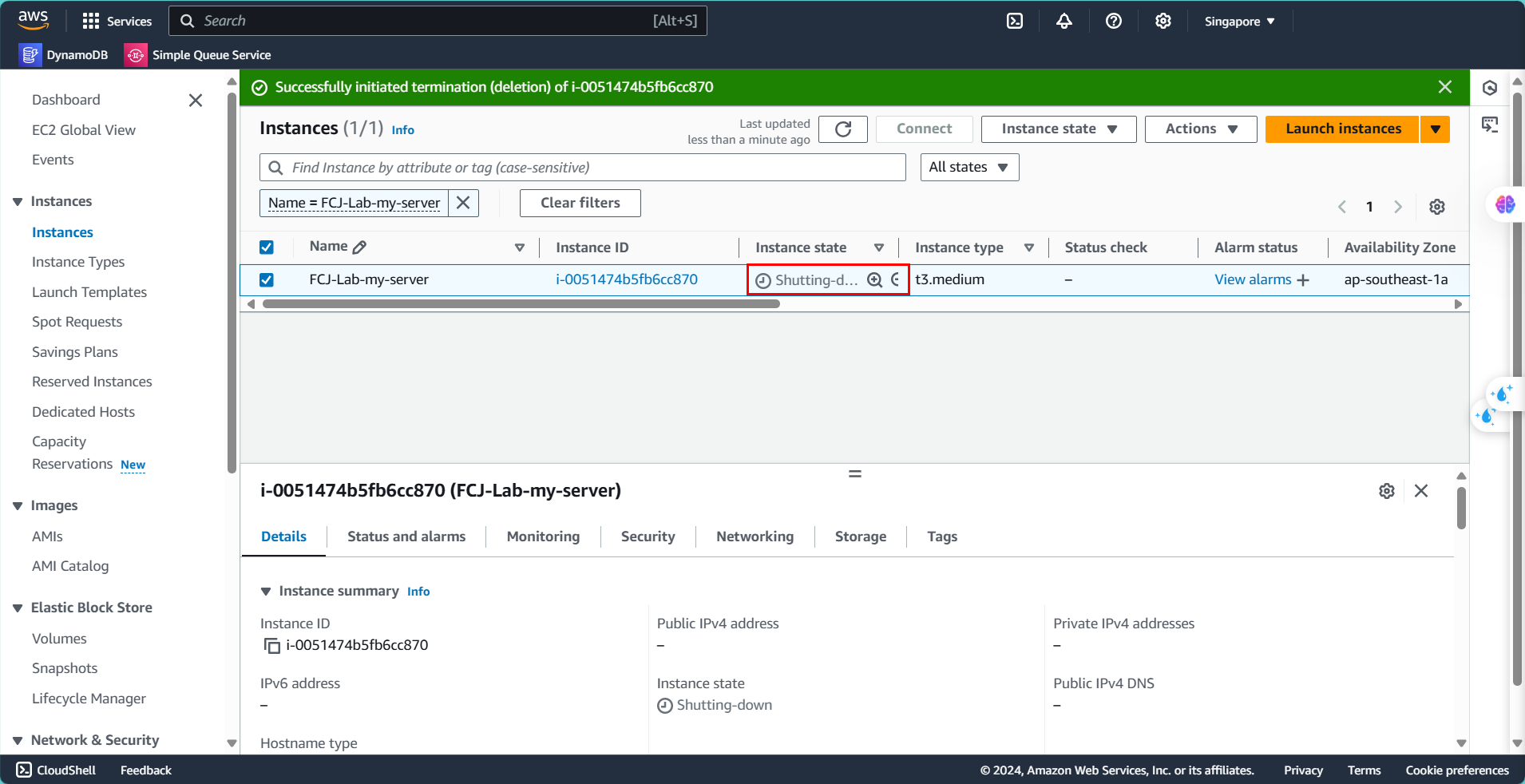
Delete Load Balancer Resources
Start by deleting the Load Balancers.
- Go to the Load Balancer you created.
- Select Delete load balancer.
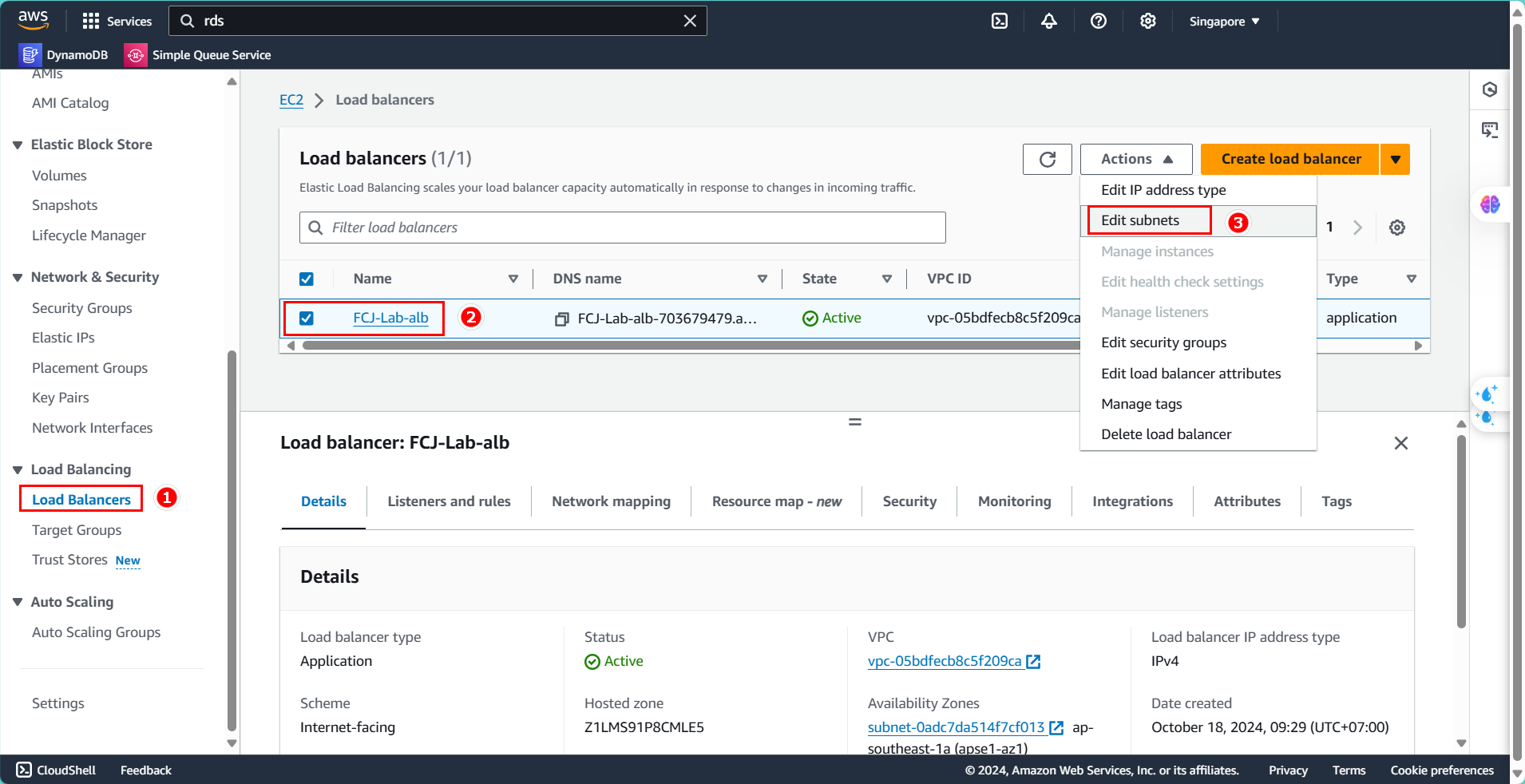
- Enter
confirm - Select Delete.
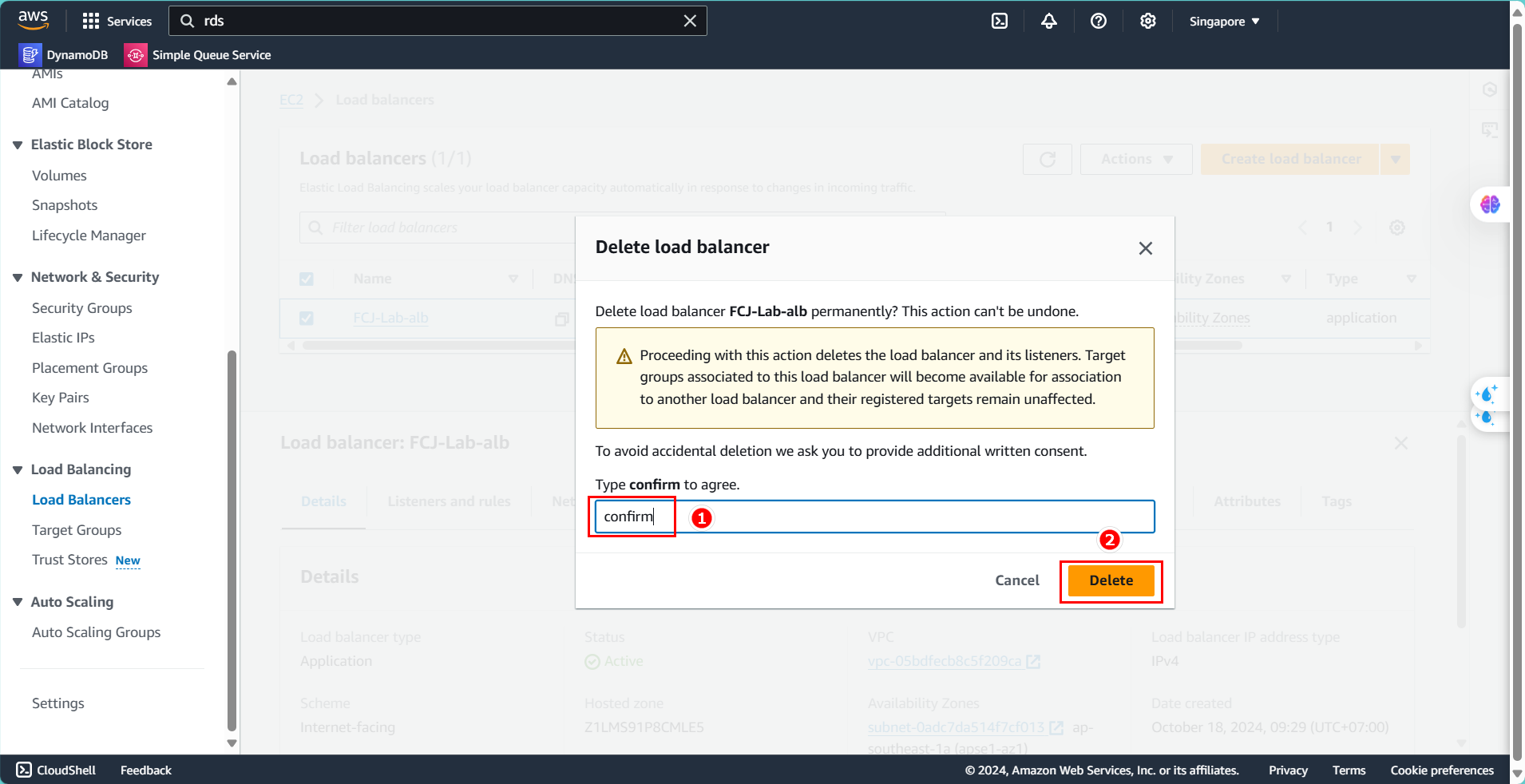
- Load Balancer deletion complete.
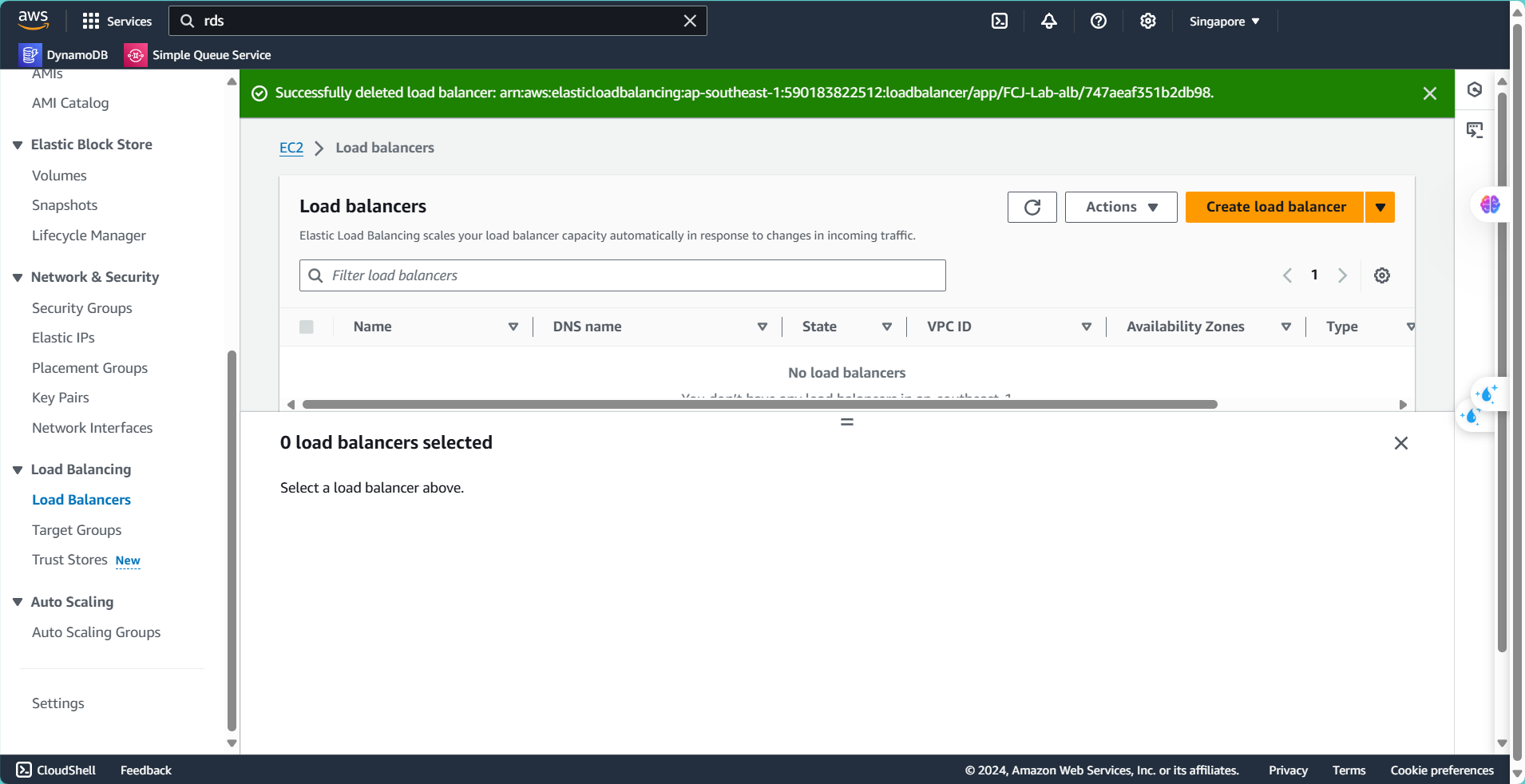
Next, delete the target group.
- Go to the target group you created.
- Expand Action and select Delete.
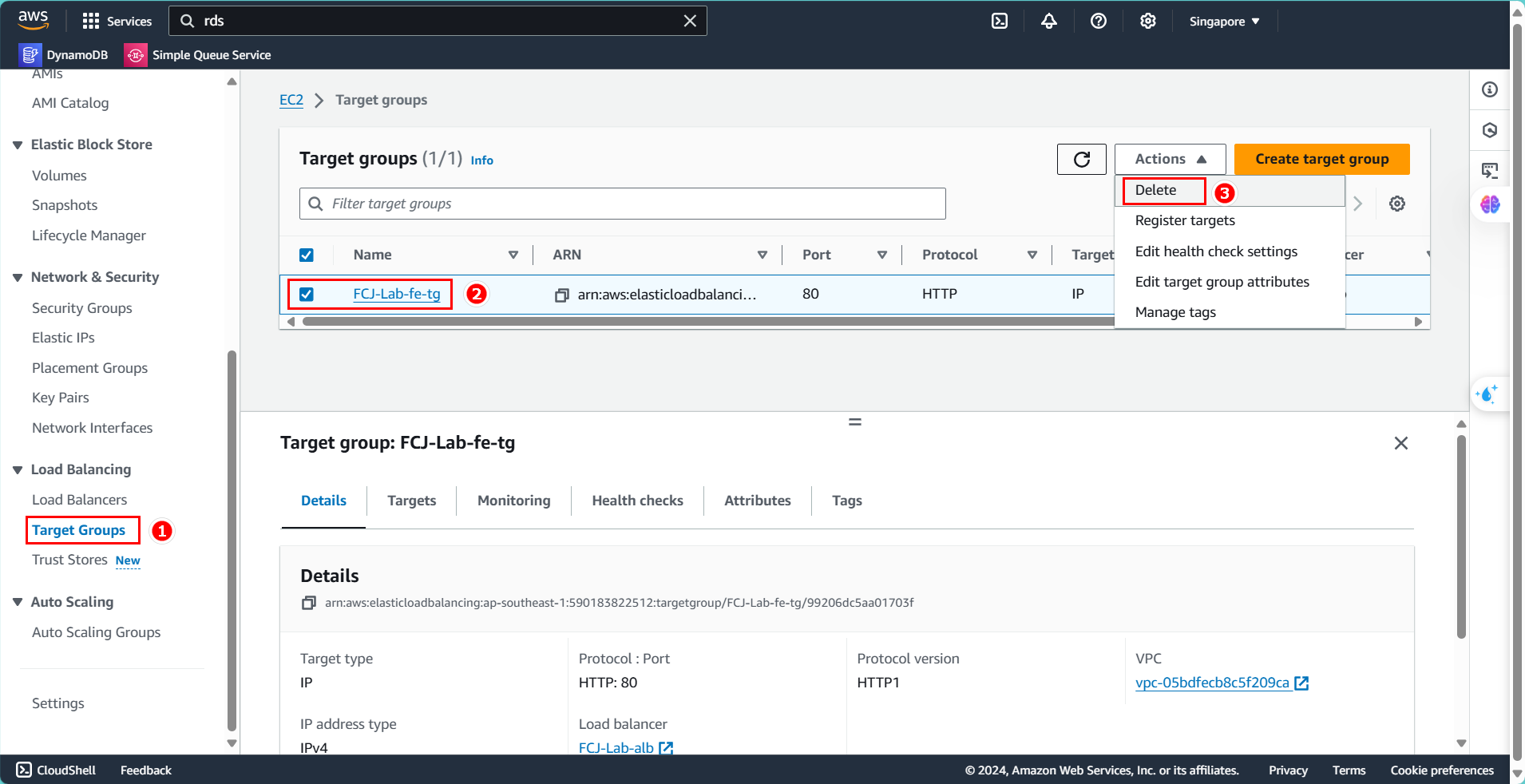
- Choose Yes, delete.
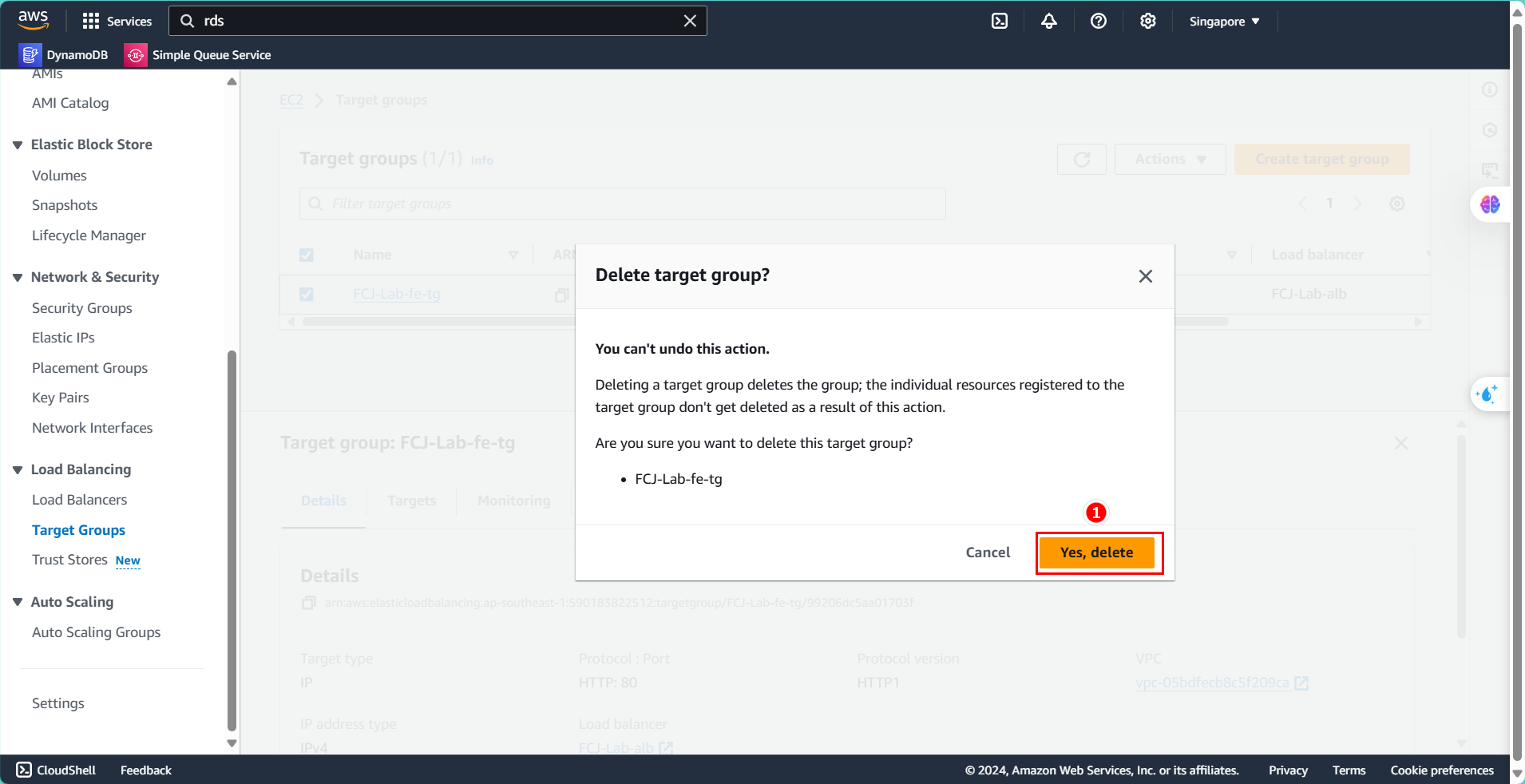
- Target group deletion complete.