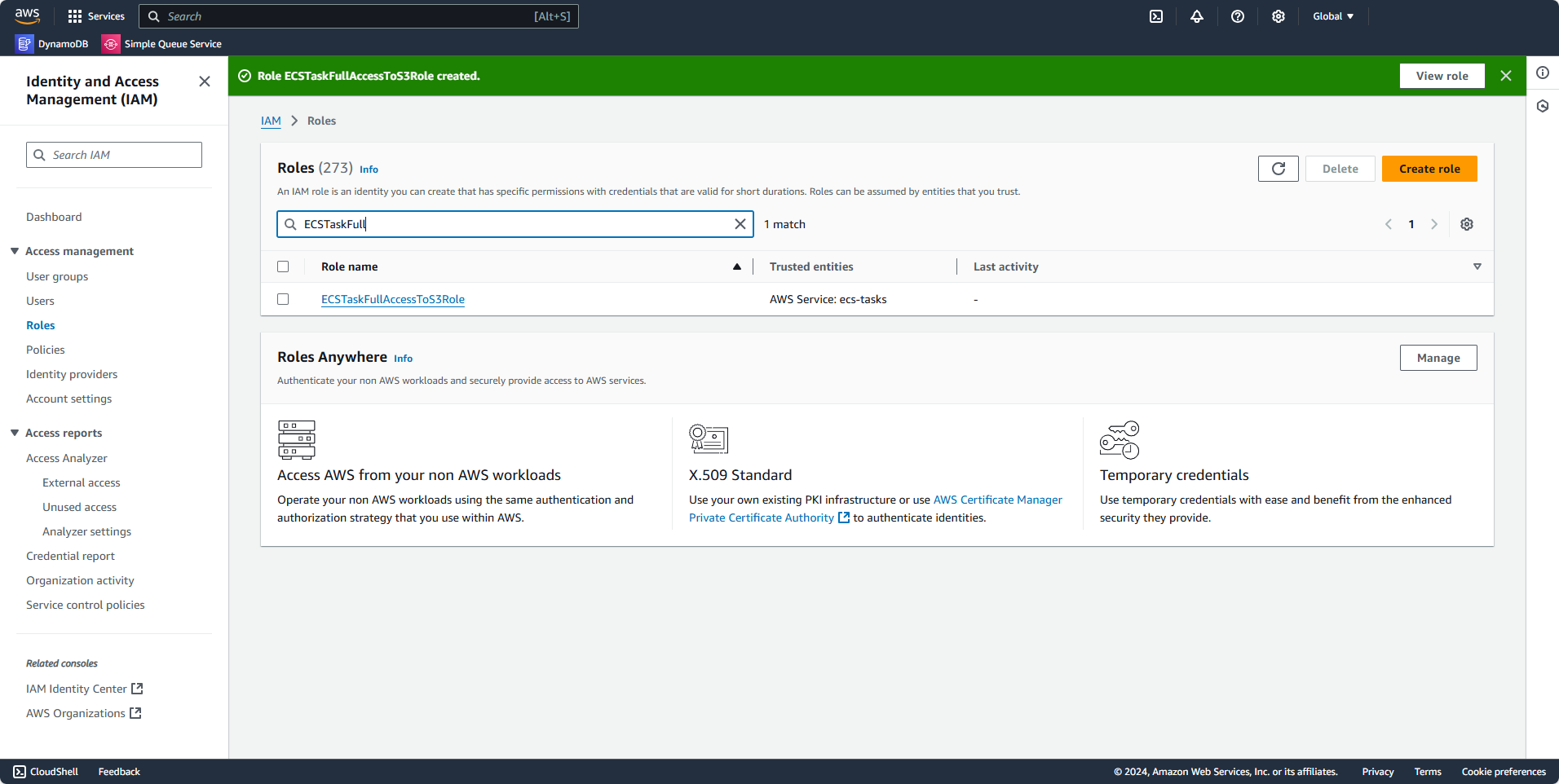Create IAM Role for ECS Task
Create IAM Role for Task
To allow containers within a task to interact with S3, we need to create an IAM Role for the task. In the search bar:
- Enter
IAM - Select IAM
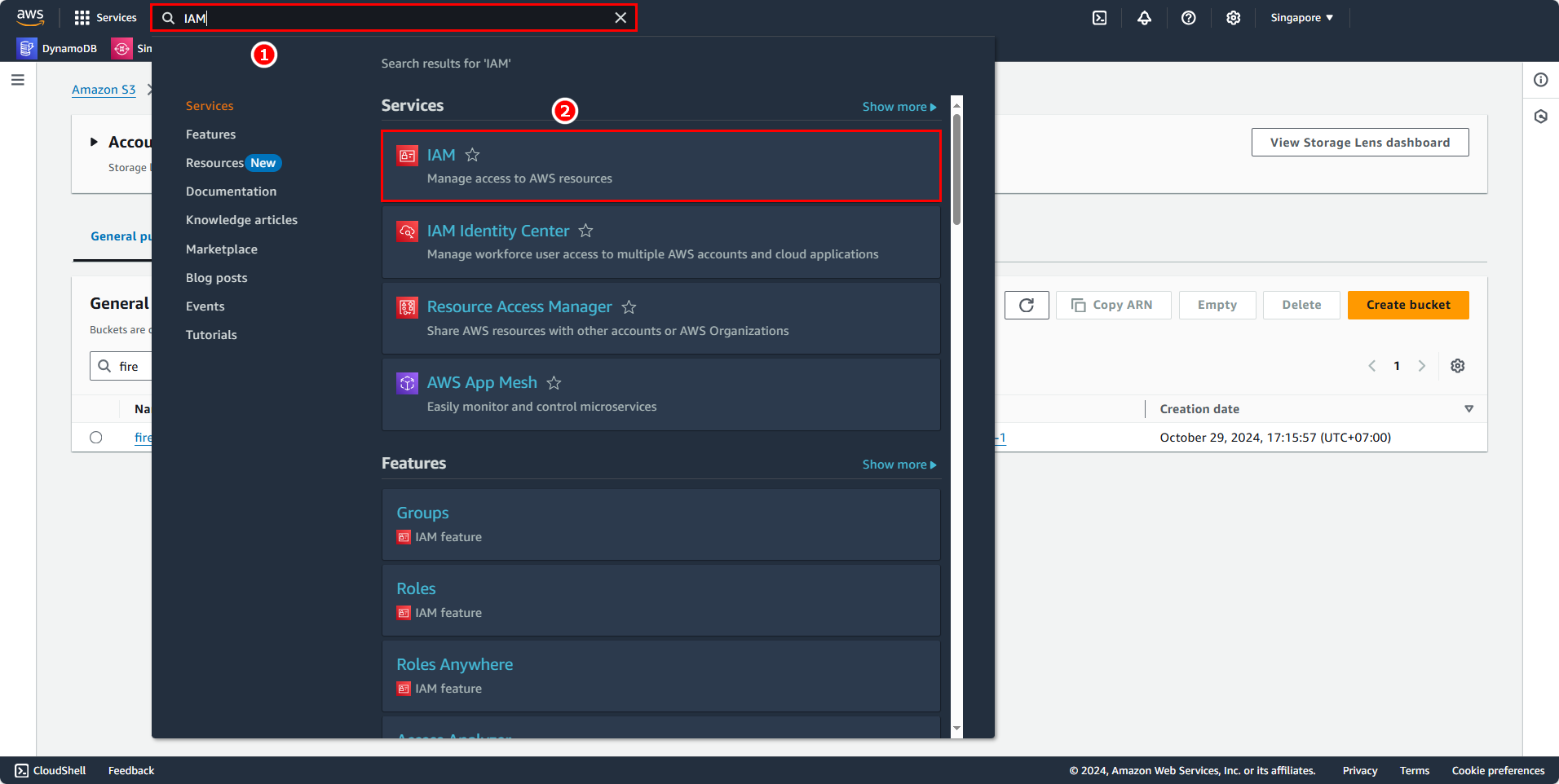
Next, in the left-hand menu:
- Select Roles.
- Click Create role.
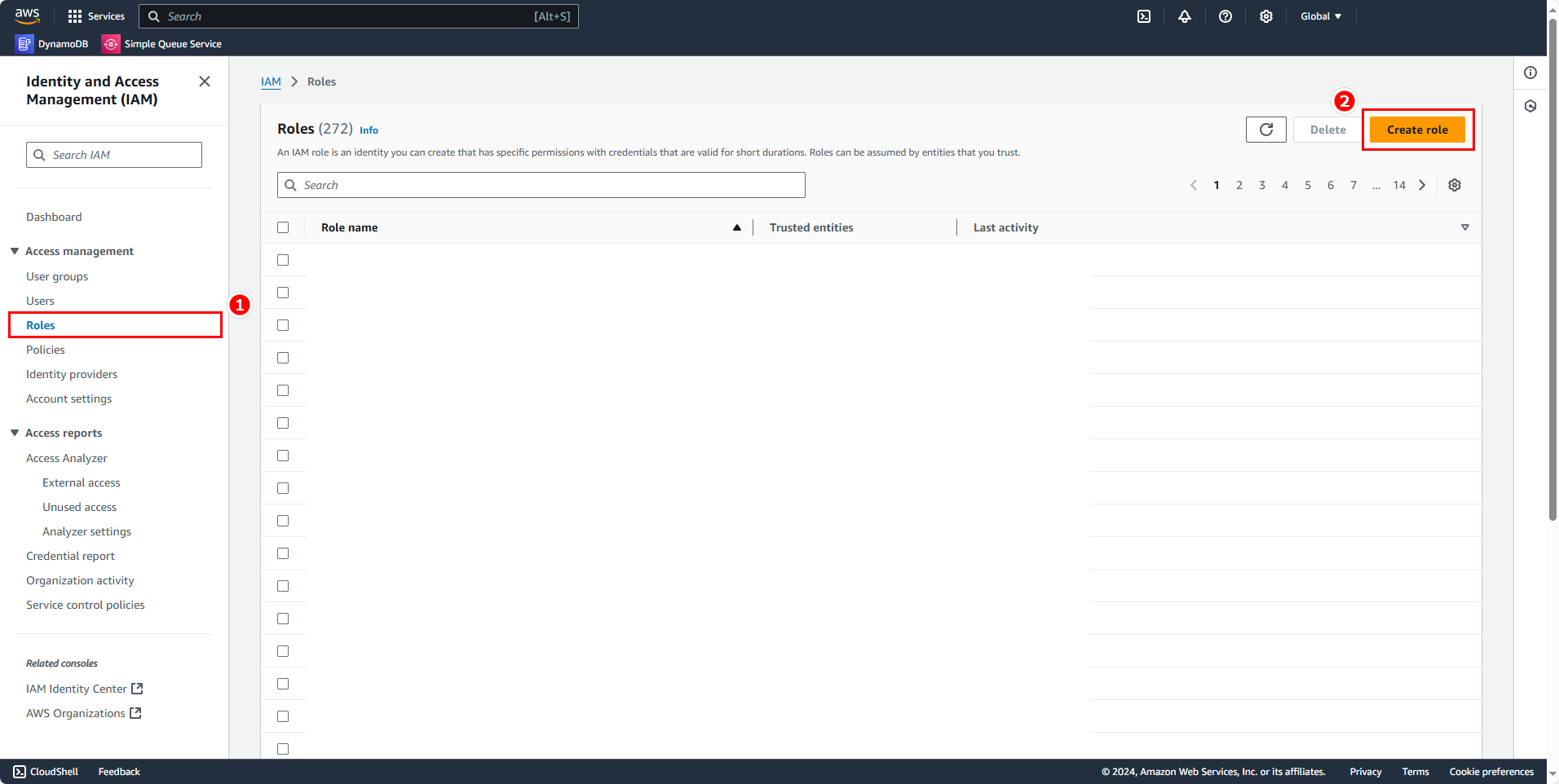
On the creation page, enter and select the following information:
- Trust entity type: select AWS Service.
- Under Use case:
- Service or use case: select Elastic Container Service.
- Use case: select Elastic Container Service Task.
- Click Next.
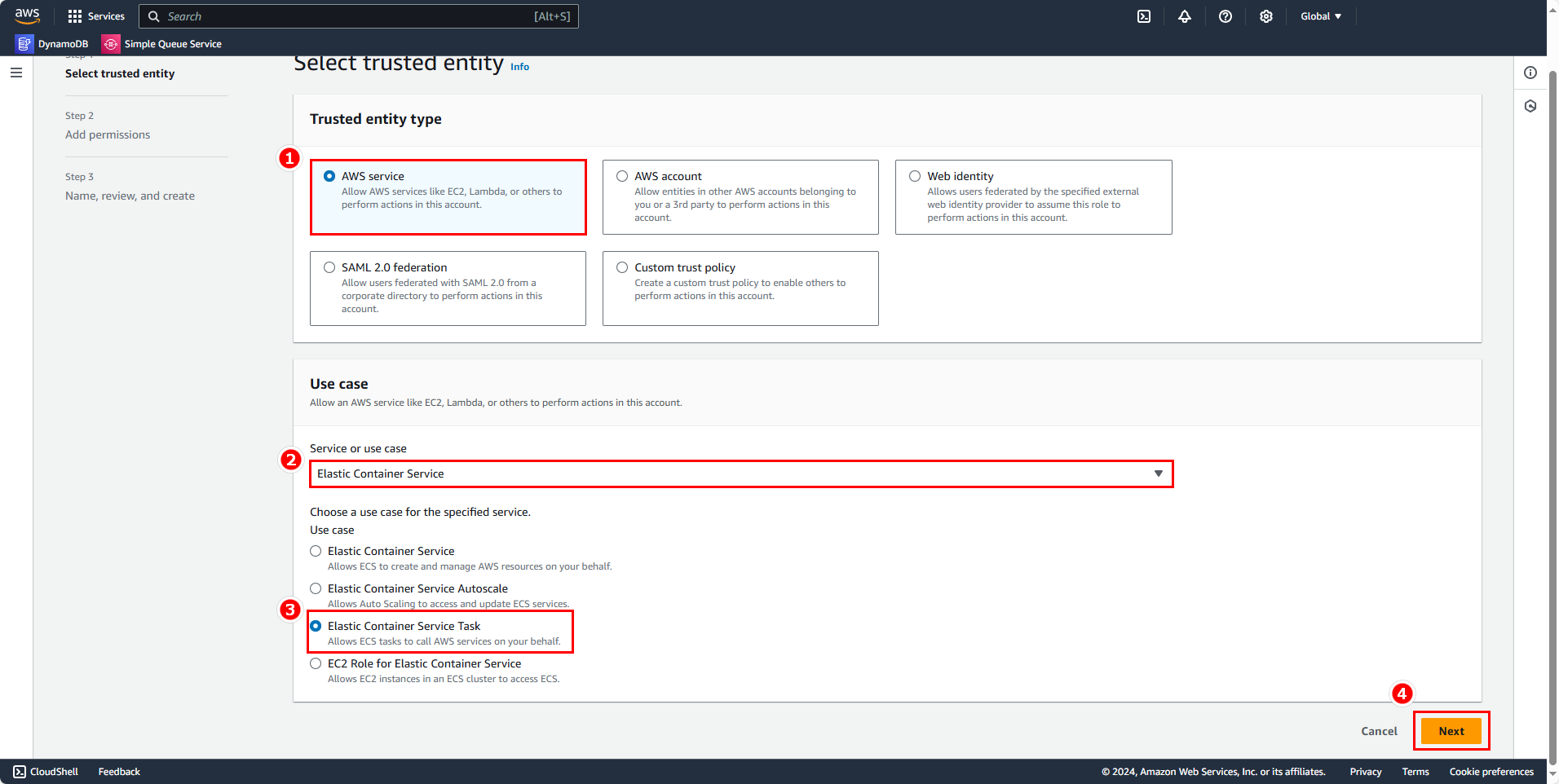
Next, to grant write permissions to S3:
- Enter
AmazonS3FullAccessto find the policy. - Select AmazonS3FullAccess.
- Click Next.
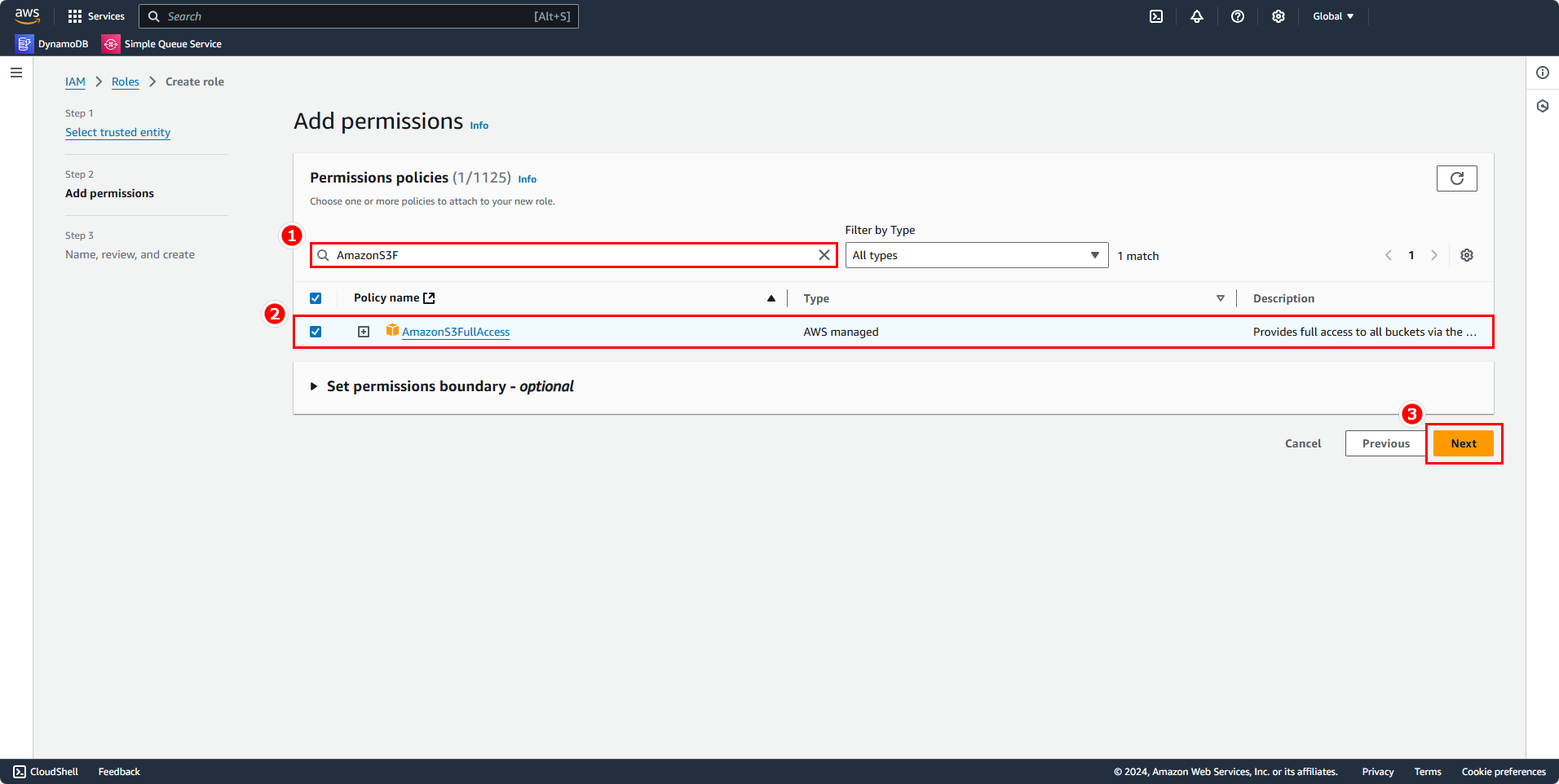
Fill out the information on the final step:
- Name:
ECSTaskFullAccessToS3Role(or any name you prefer) - Description:
Allows ECS tasks to call AWS services on your behalf.(add a description for easy management)
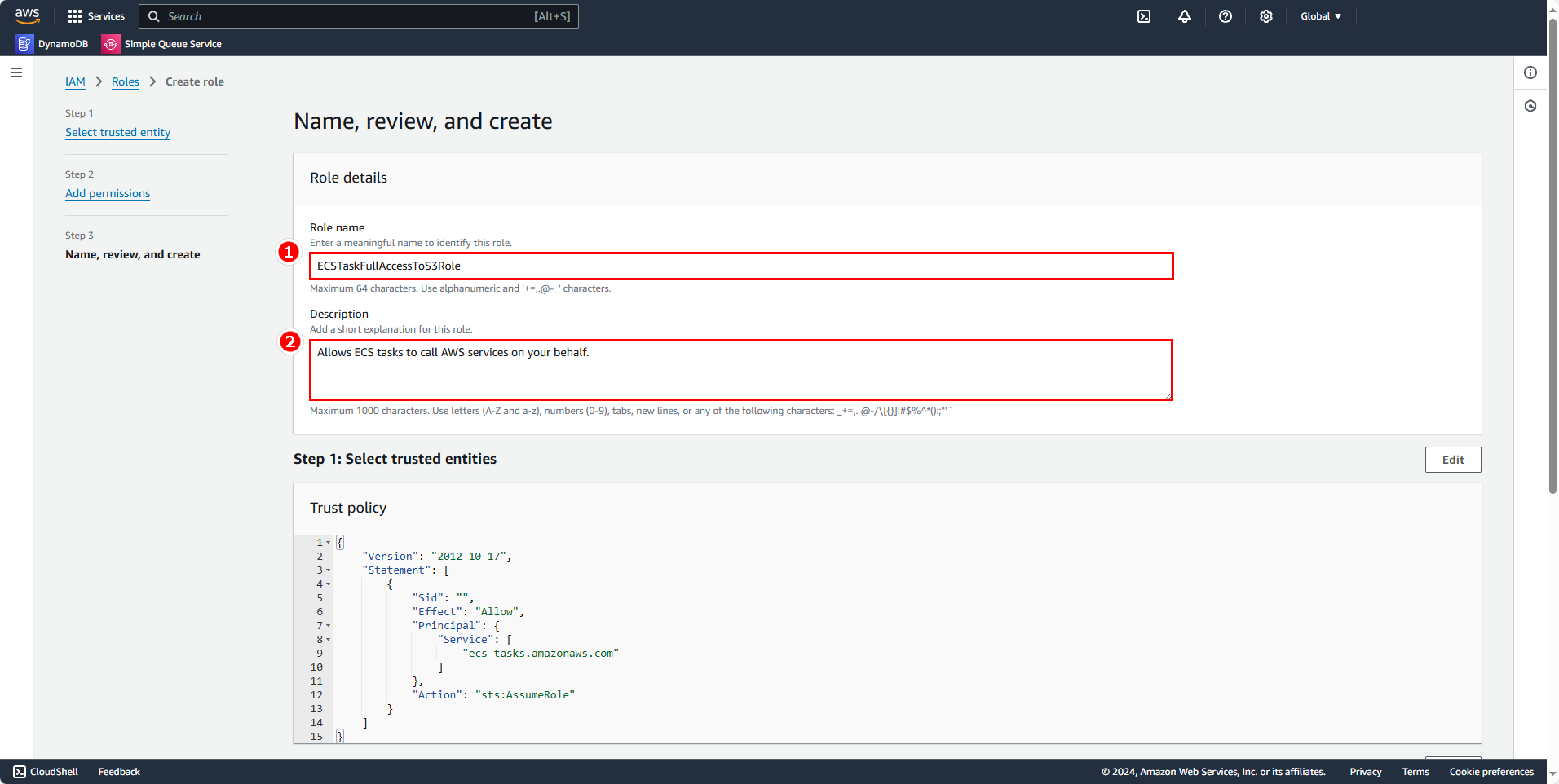
Click Create role to finish.
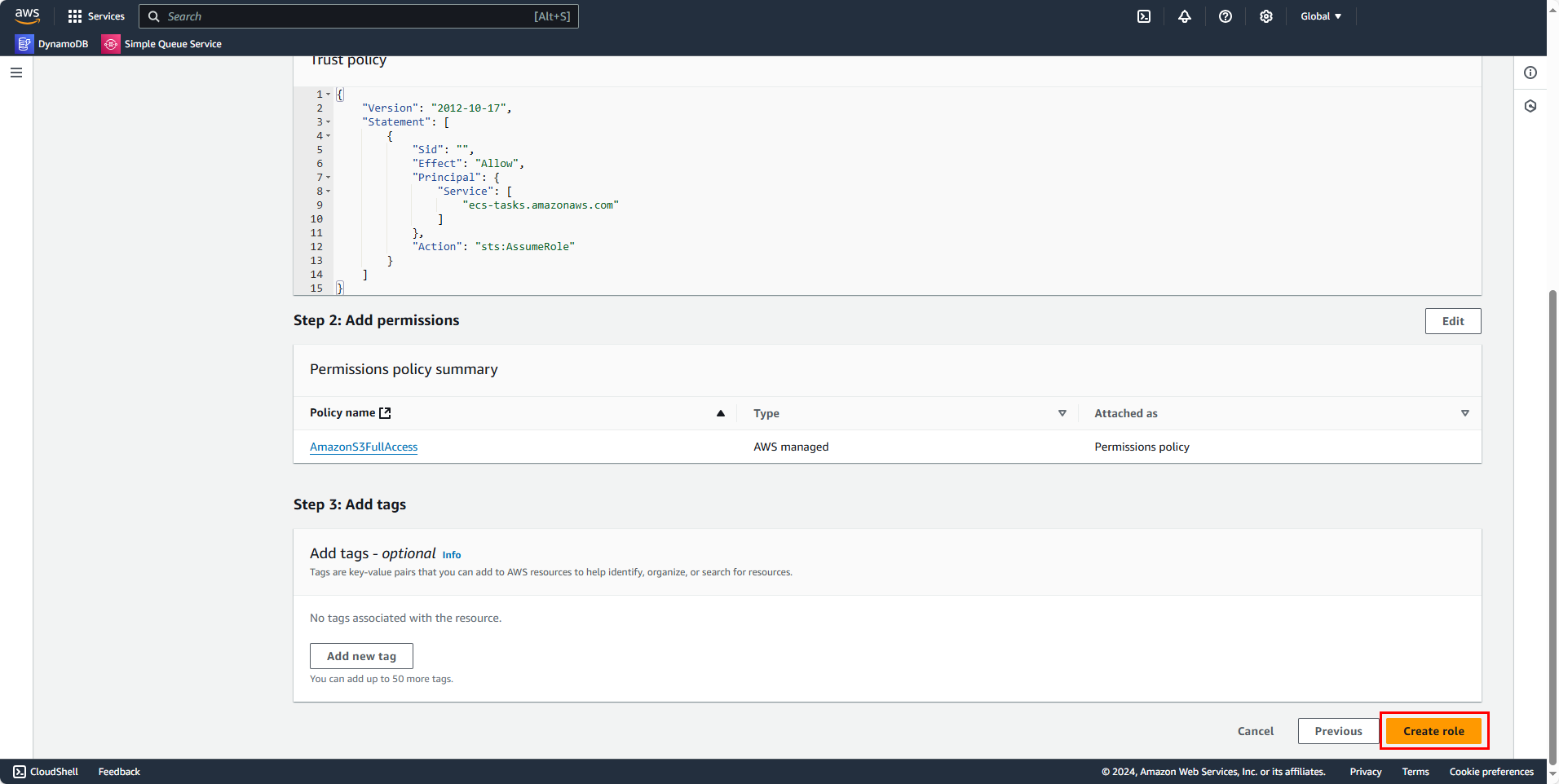
Done!