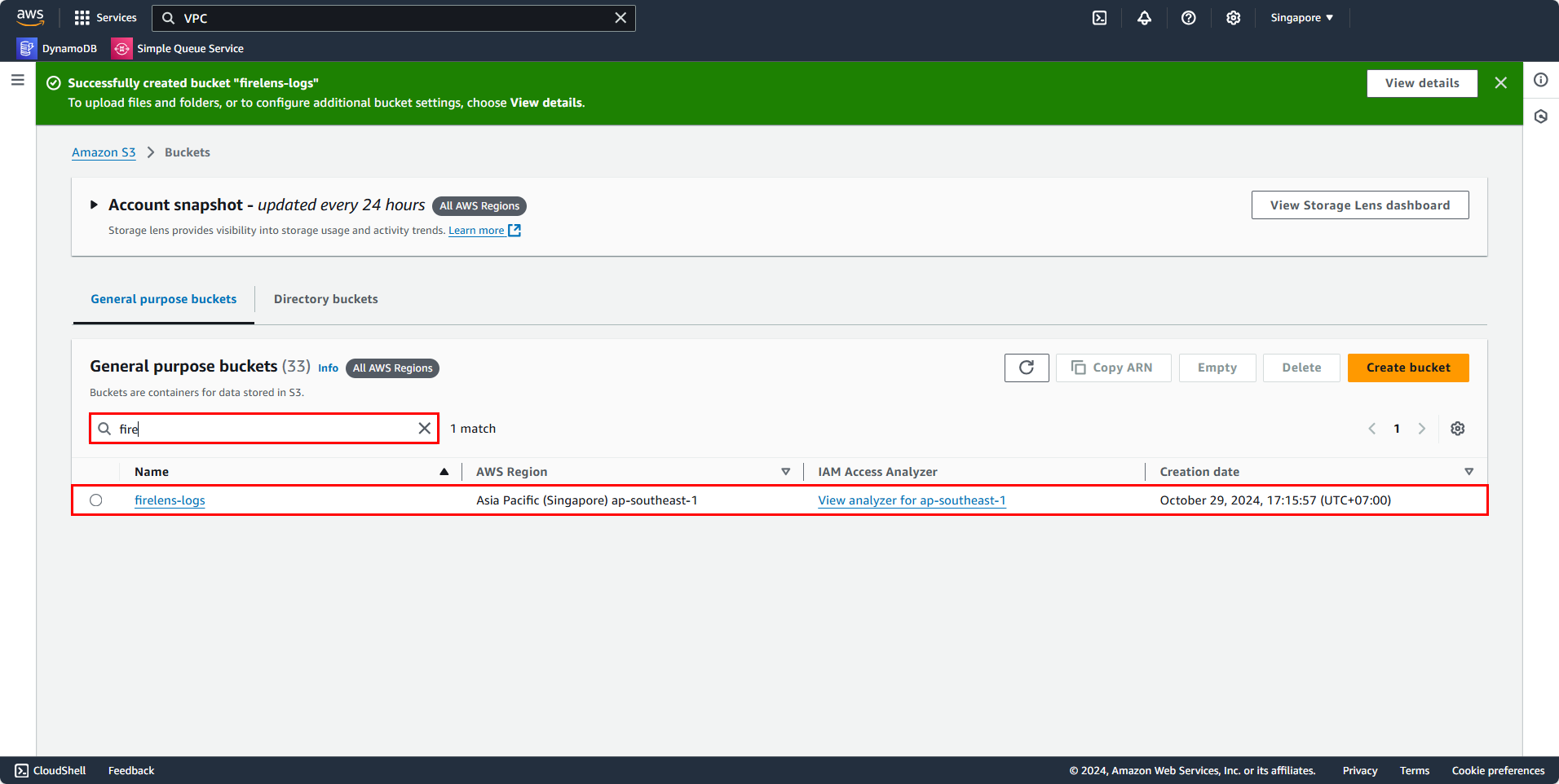Create S3 Bucket to store logs
Creating an S3 Bucket
To store the logs, we’ll need to create an S3 Bucket. In the search bar:
- Enter
S3. - Select Amazon S3.
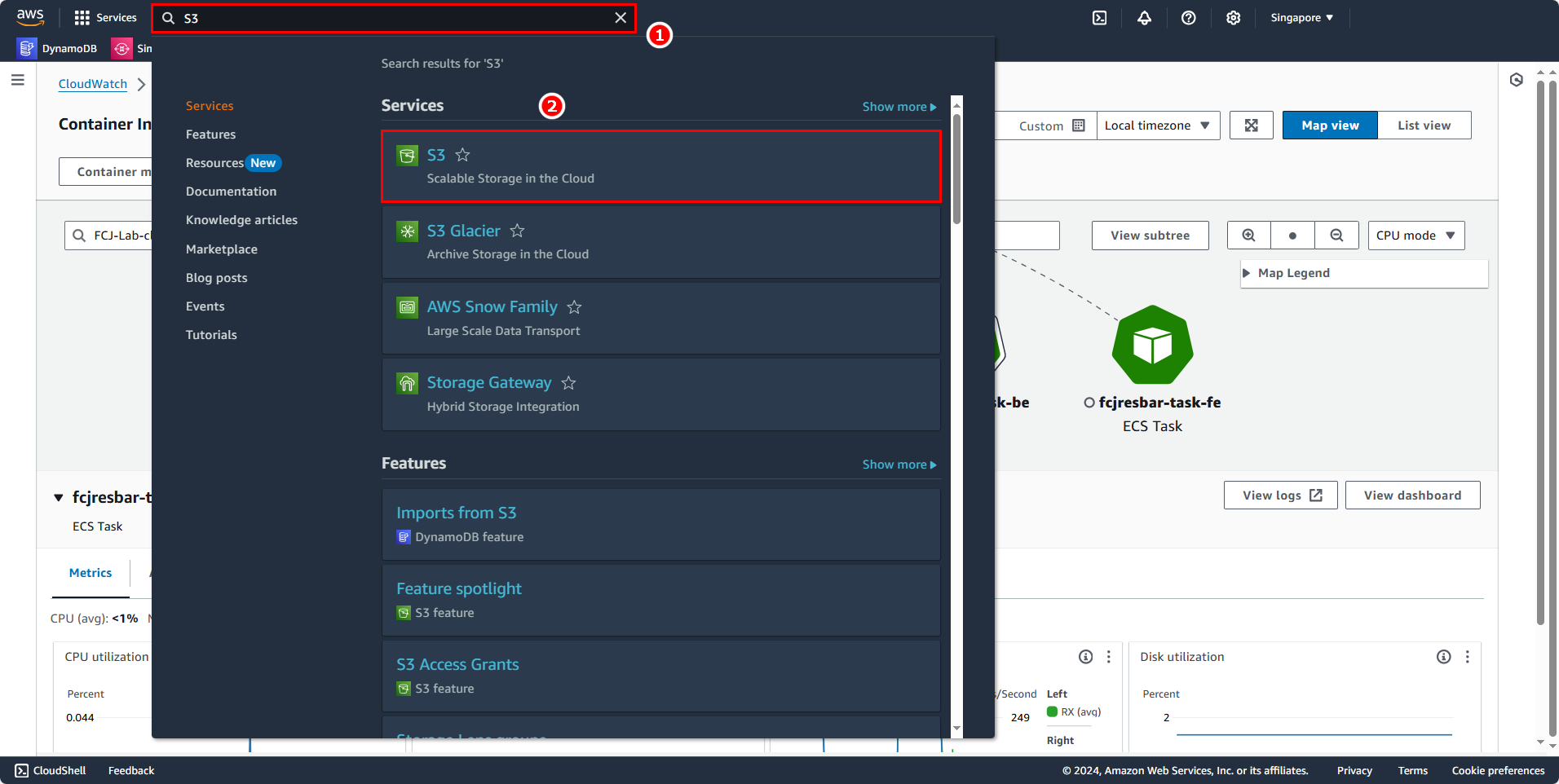
Go to Buckets, then select Create bucket.
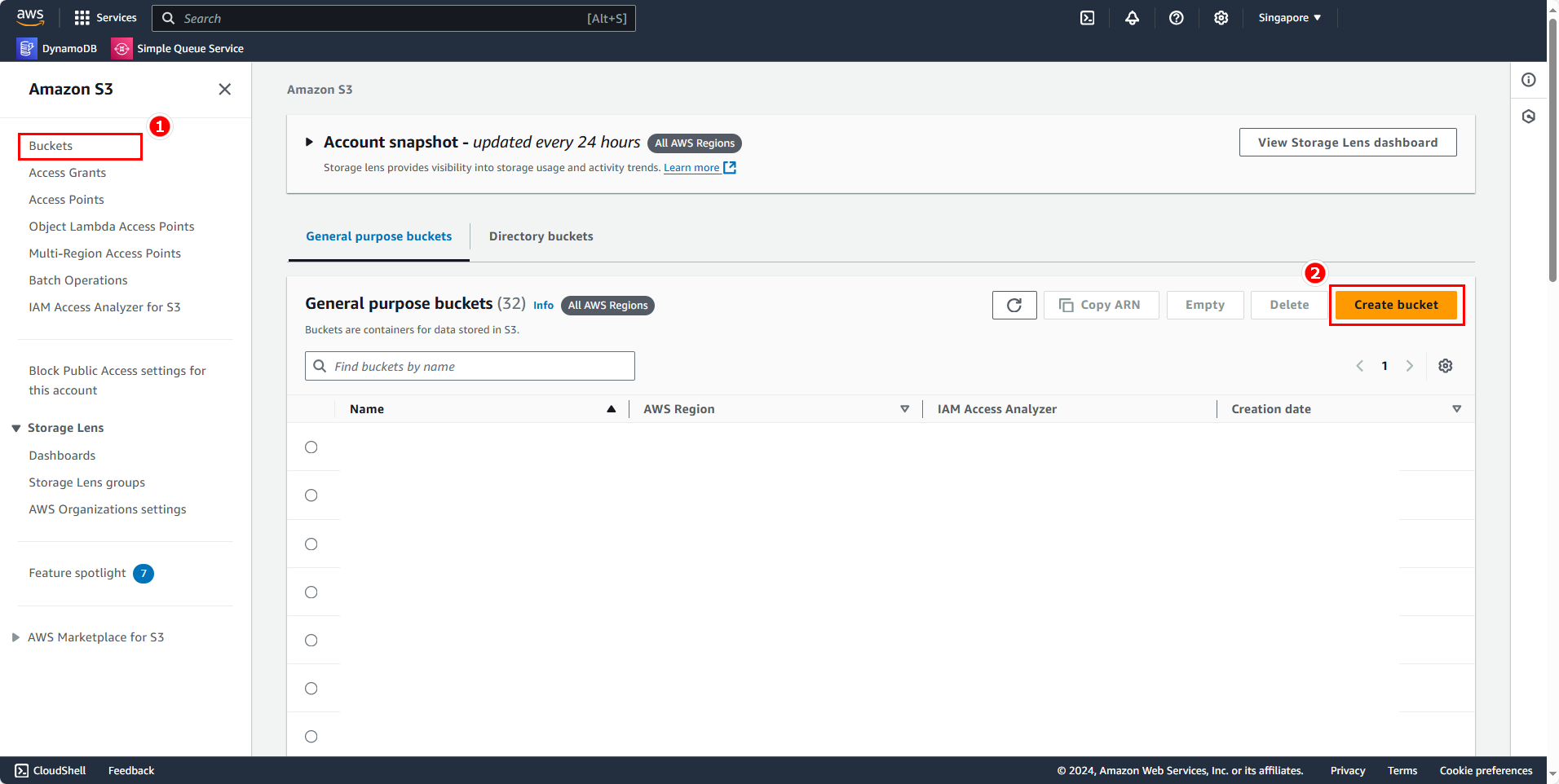
Start configuring the S3 bucket:
- Name: give it any name; here, we’ll name it
firelens-logs. - Object Ownership: select ACLs Disable (recommended).
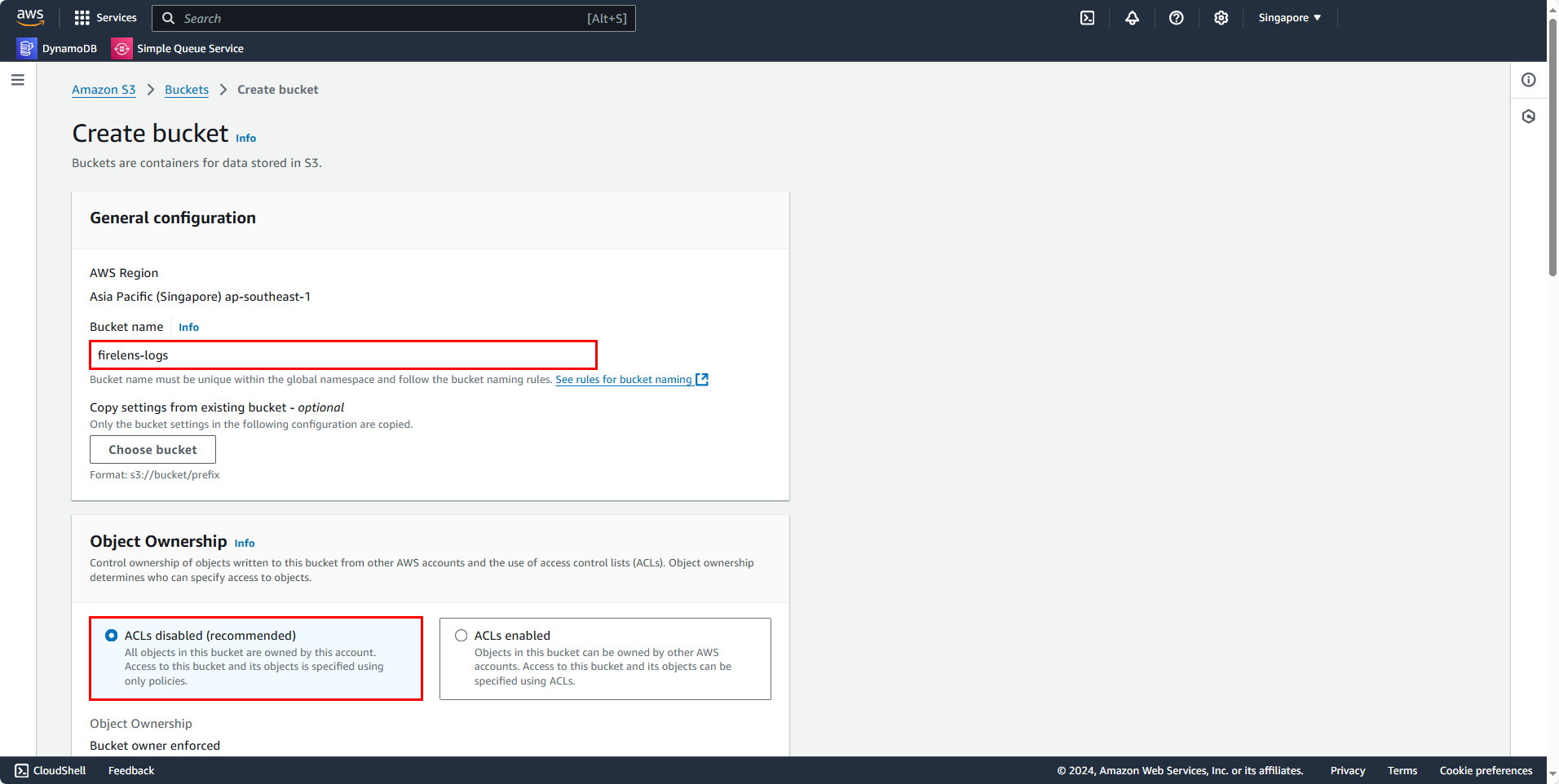
Next, we’ll make the Bucket accessible over the Internet.
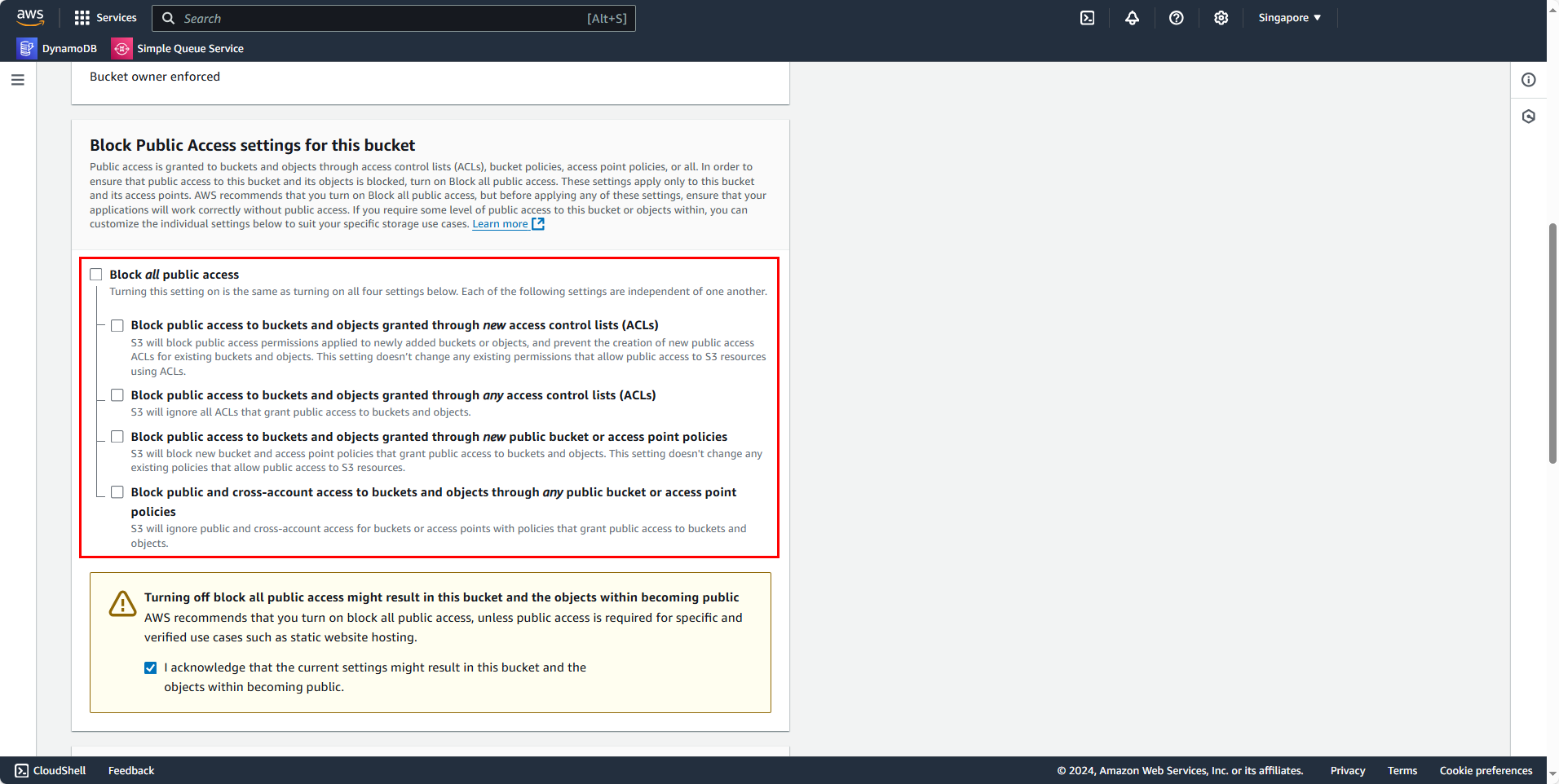
To expedite the practice, we’ll make this Bucket publicly accessible in this tutorial. However, for a real-world setup, you should configure an S3 Endpoint for your VPC and disable public access for the Bucket. Additionally, apply a Resource-based Policy on the Bucket and permit ECS Service as a Principal.
In Bucket versioning, select Disable.
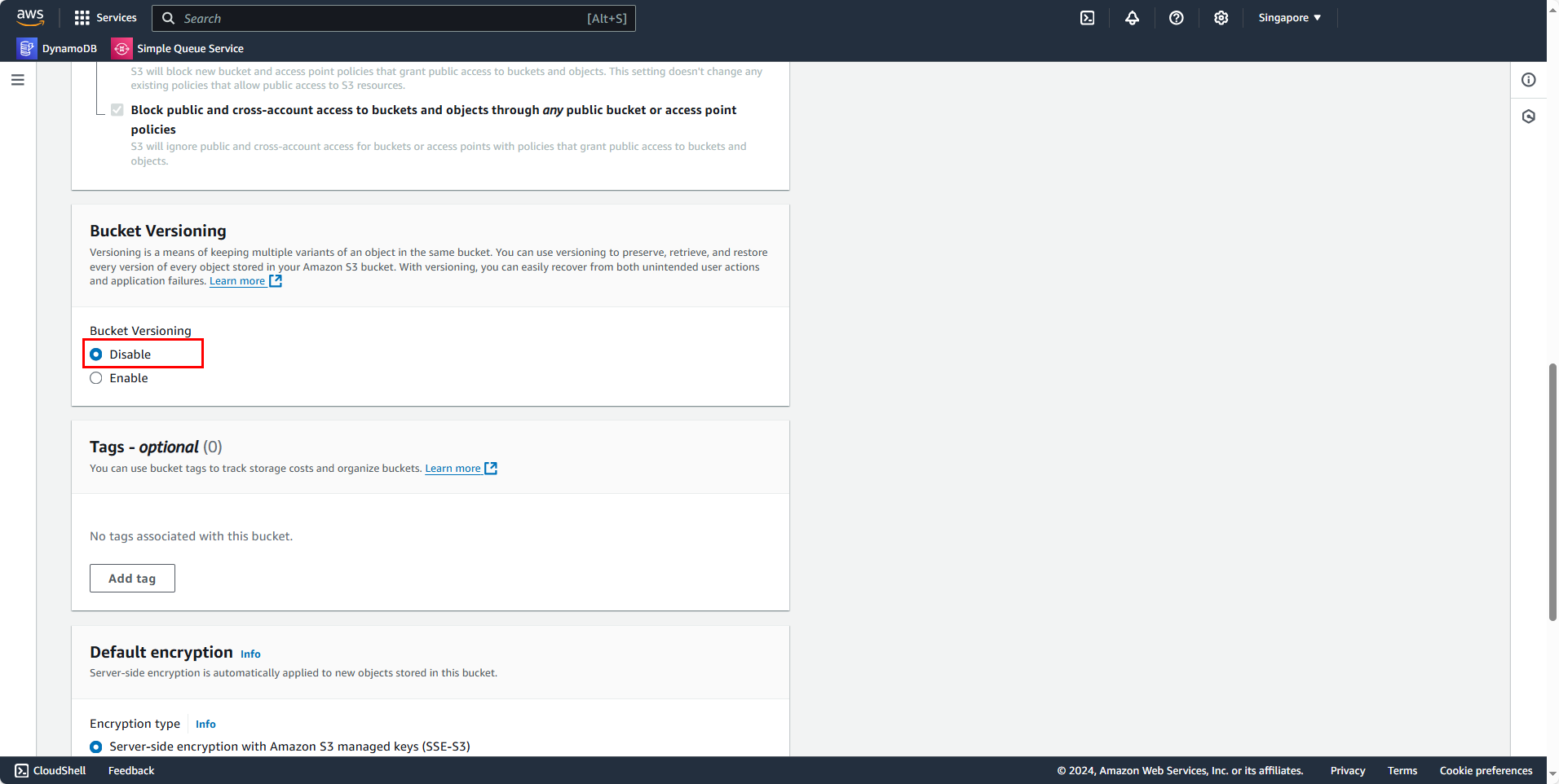
Next, in the Default encryption section:
- Encryption type: leave it as default.
- Bucket key: Disable.
- Click Create bucket.
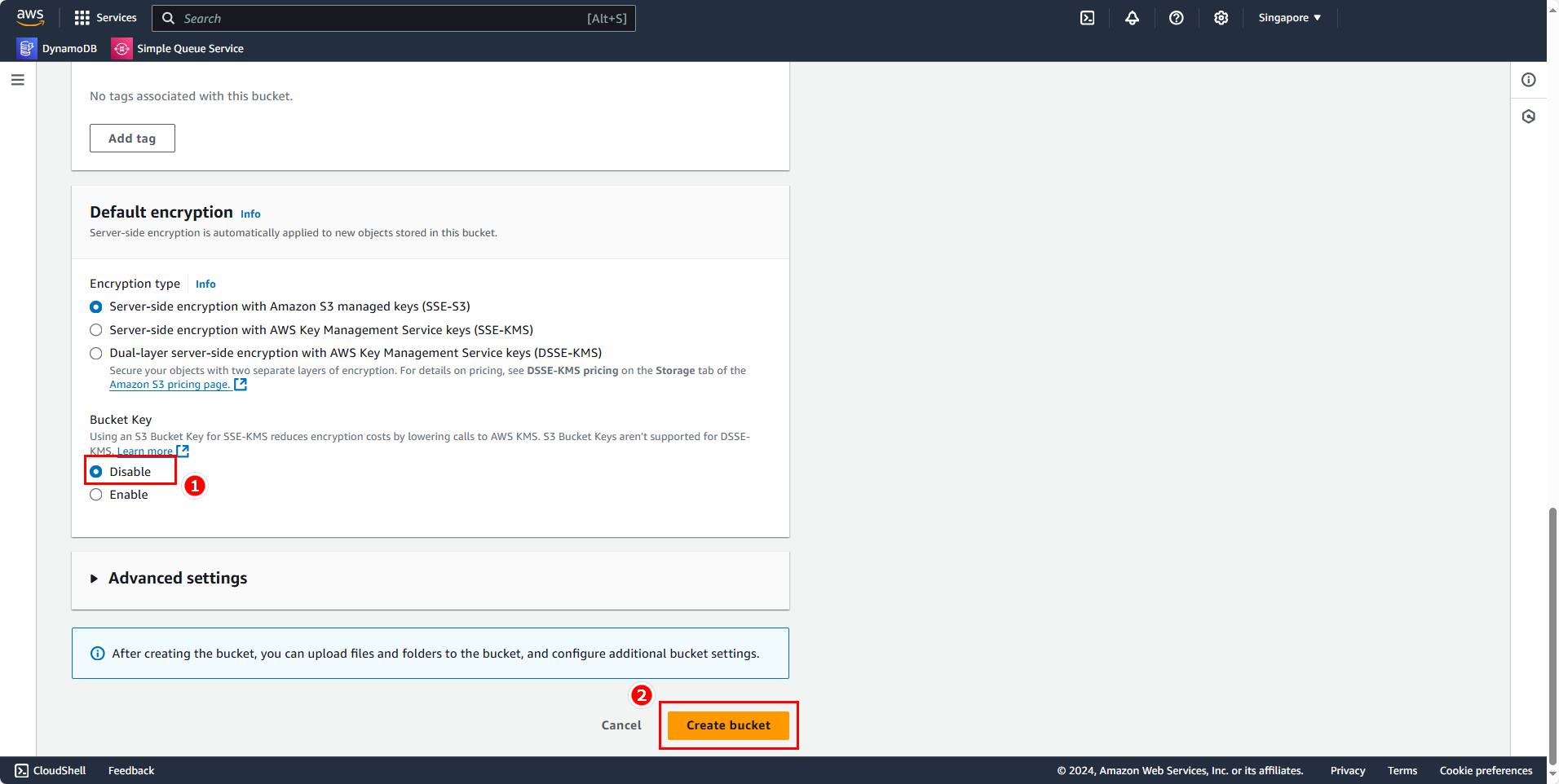
Once created, you can view the result in the S3 console.