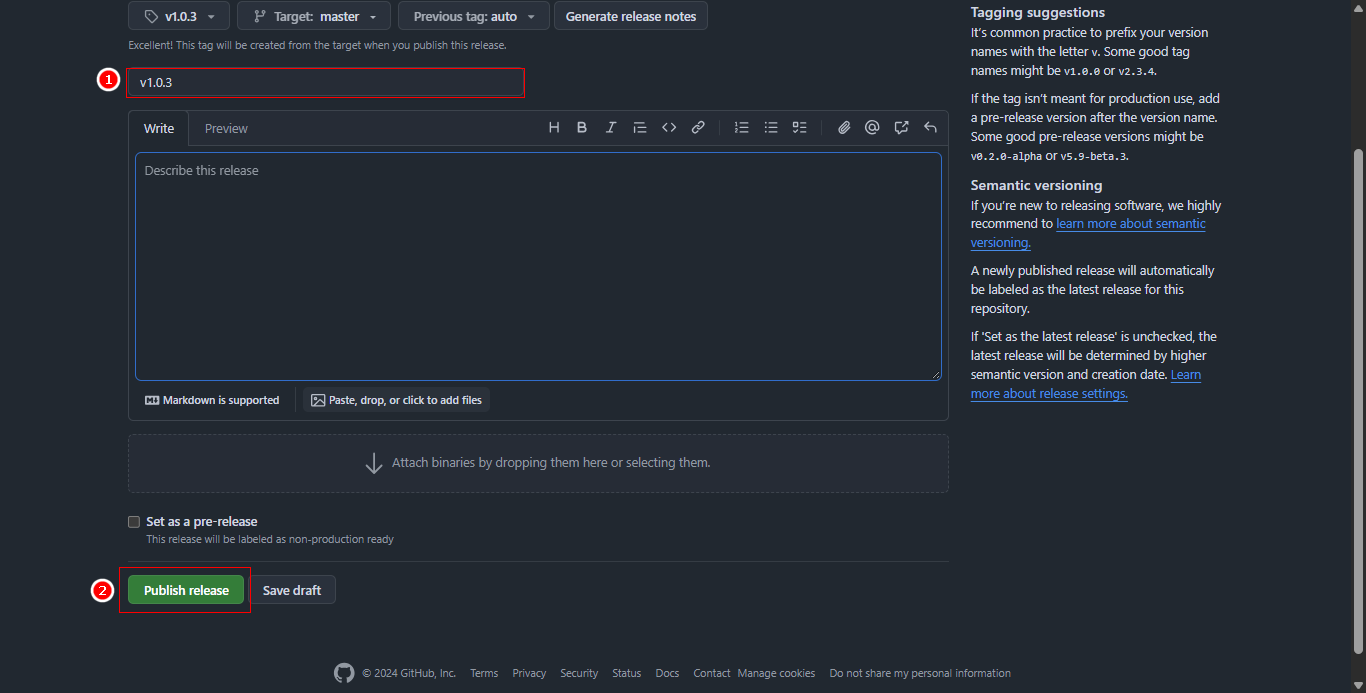Create Tag
Create Repository Tag
- Access your project’s GitHub repository
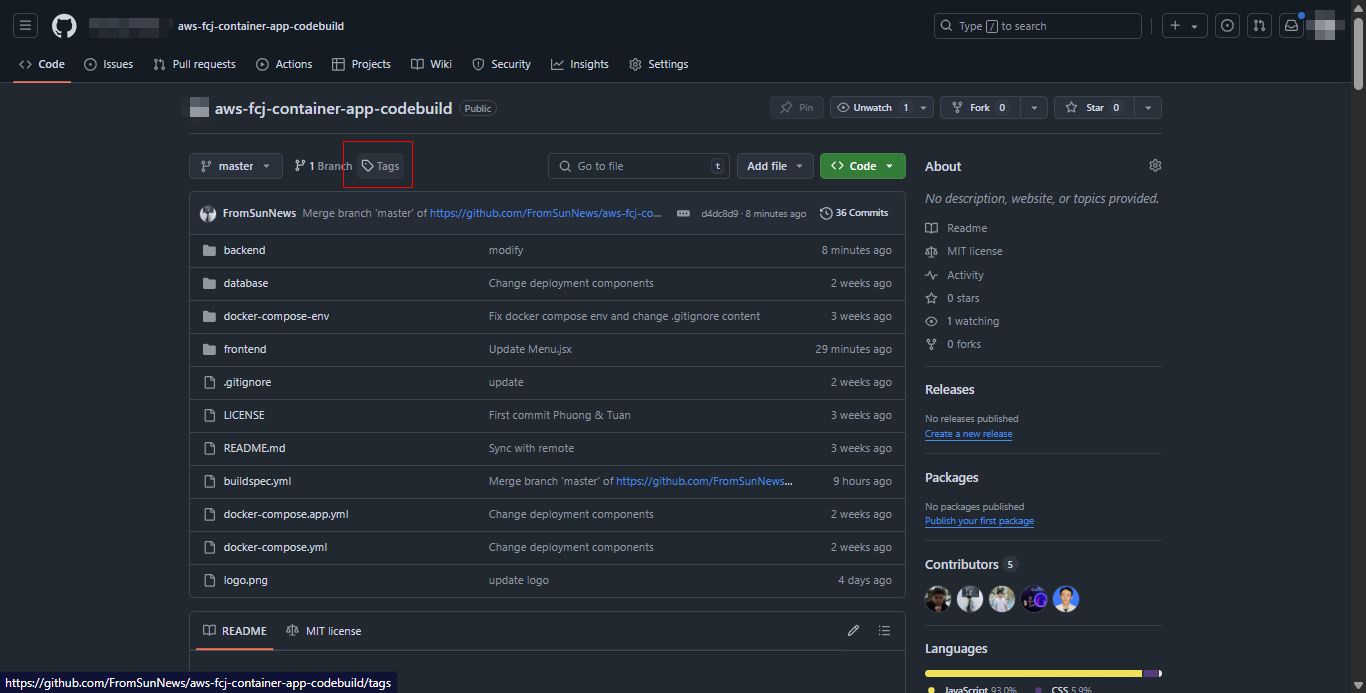
Create New Release:
- Select Releases tab
- Click Create a new release
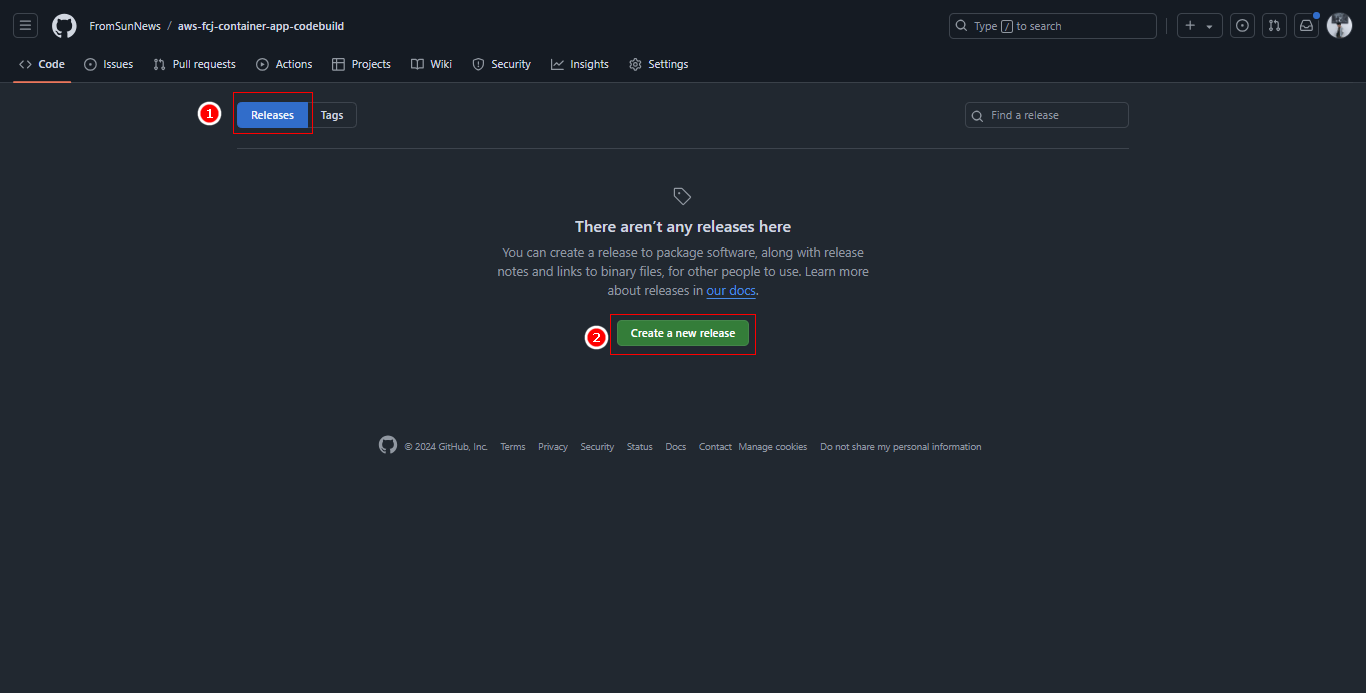
Configure Release:
- Enter Tag name:
v1.0.3 - Select Create new tag: v1.0.3 on publish
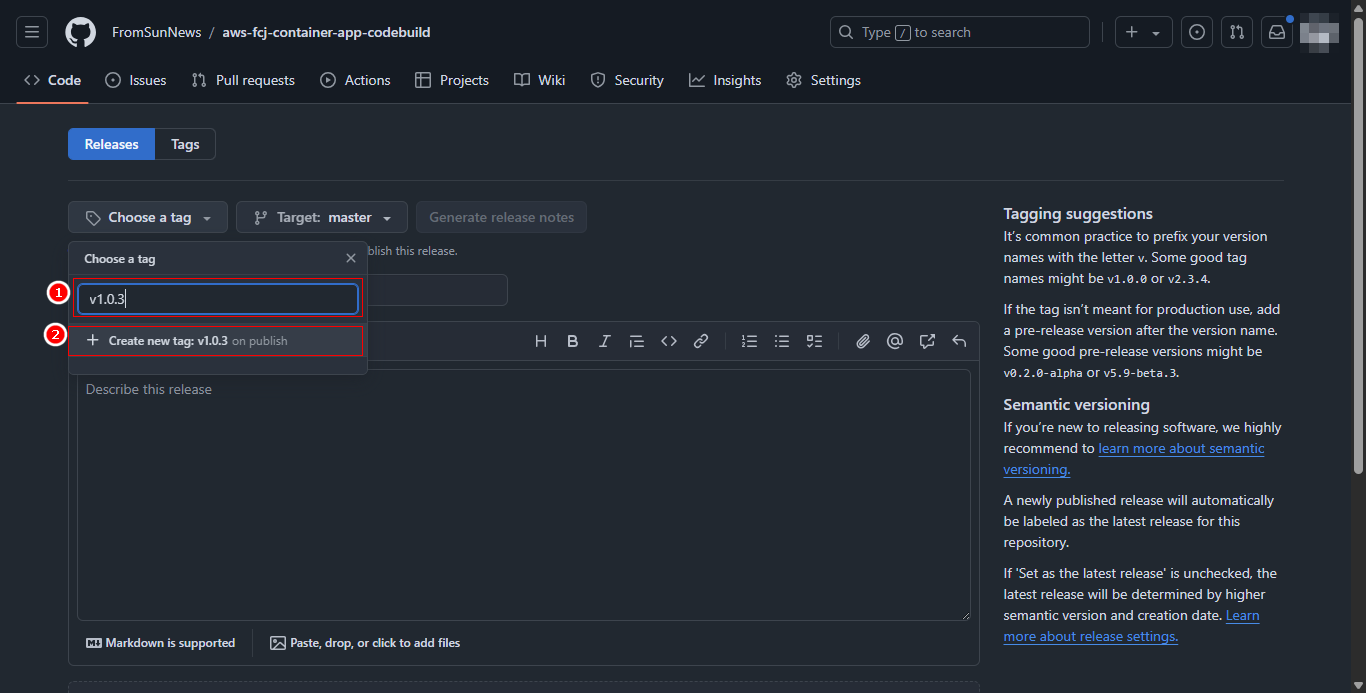
- Click Publish release to complete