Create Access key and Secret key
Creating an Access Key in AWS IAM
First, log into AWS and type IAM in the search bar to create an access key there.
- Select Users if you’re using a user account to complete this Workshop.
- Then, select the user account you’re currently using.
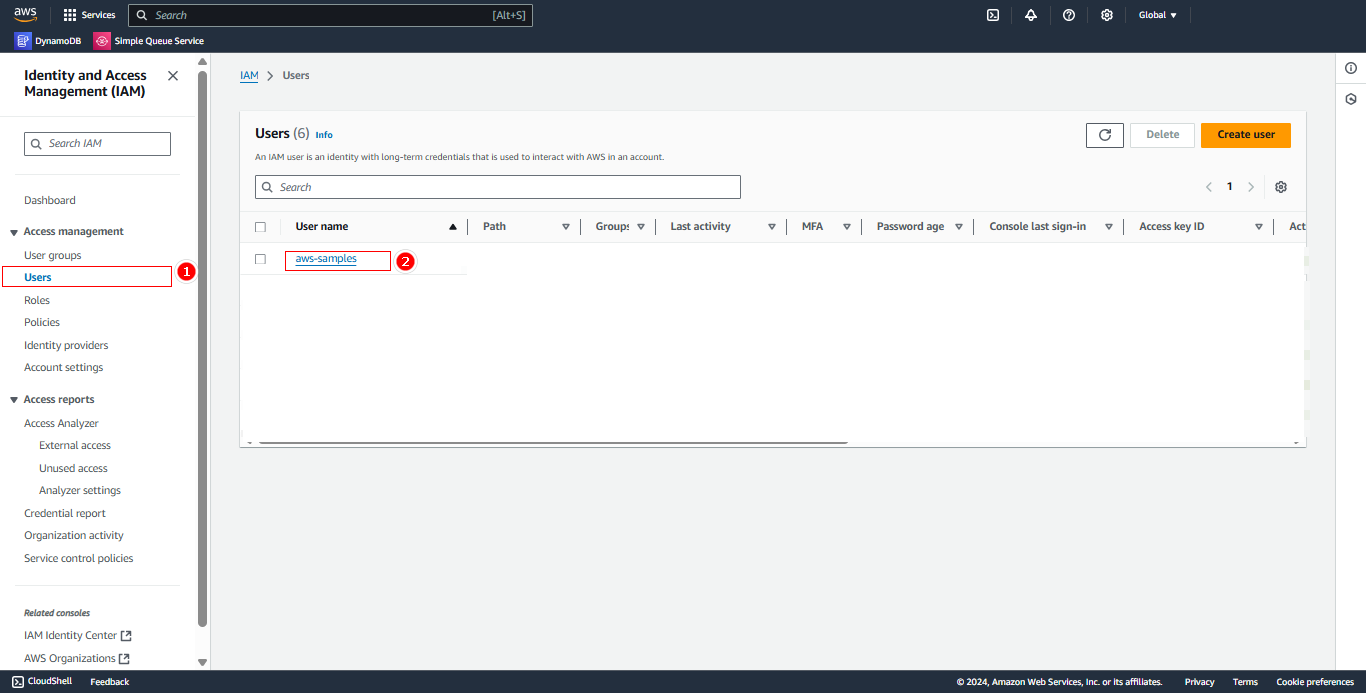
- Inside your user account, click on Security credentials
- Scroll down to the Access keys section and select Create access key
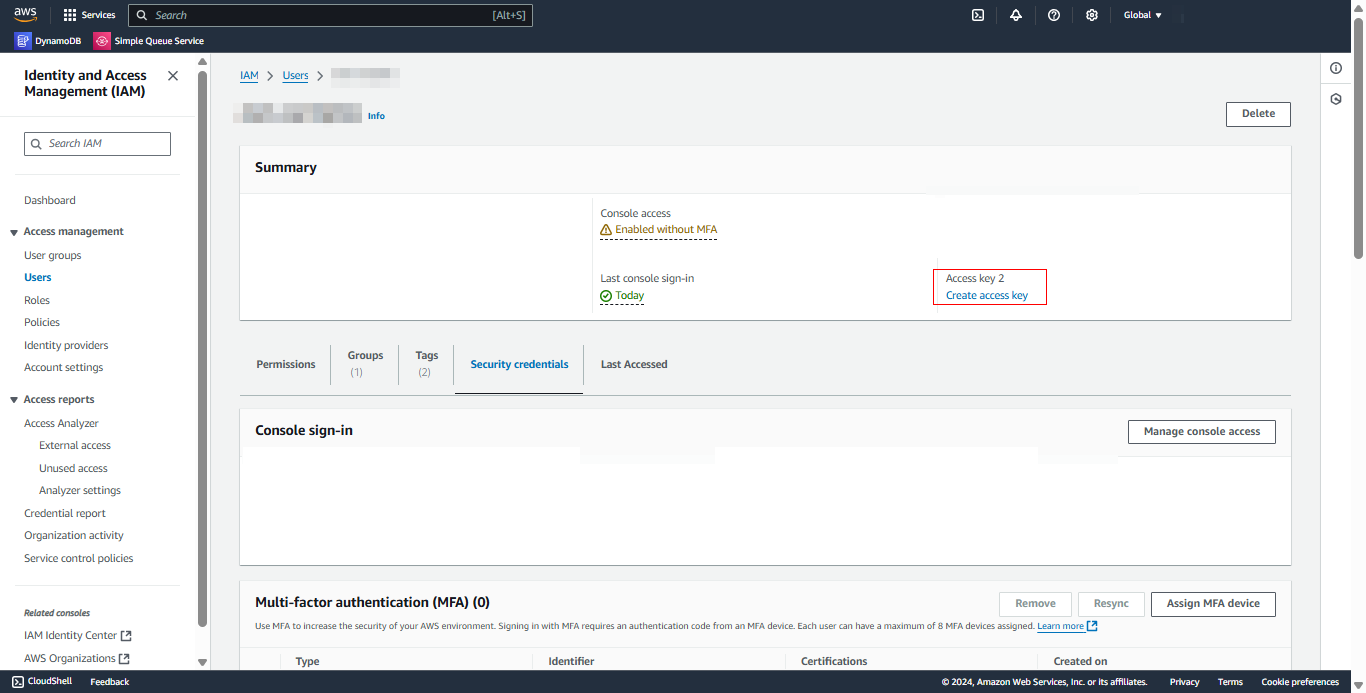
- In the Create access key section, choose Third-party service.
- Then click Next
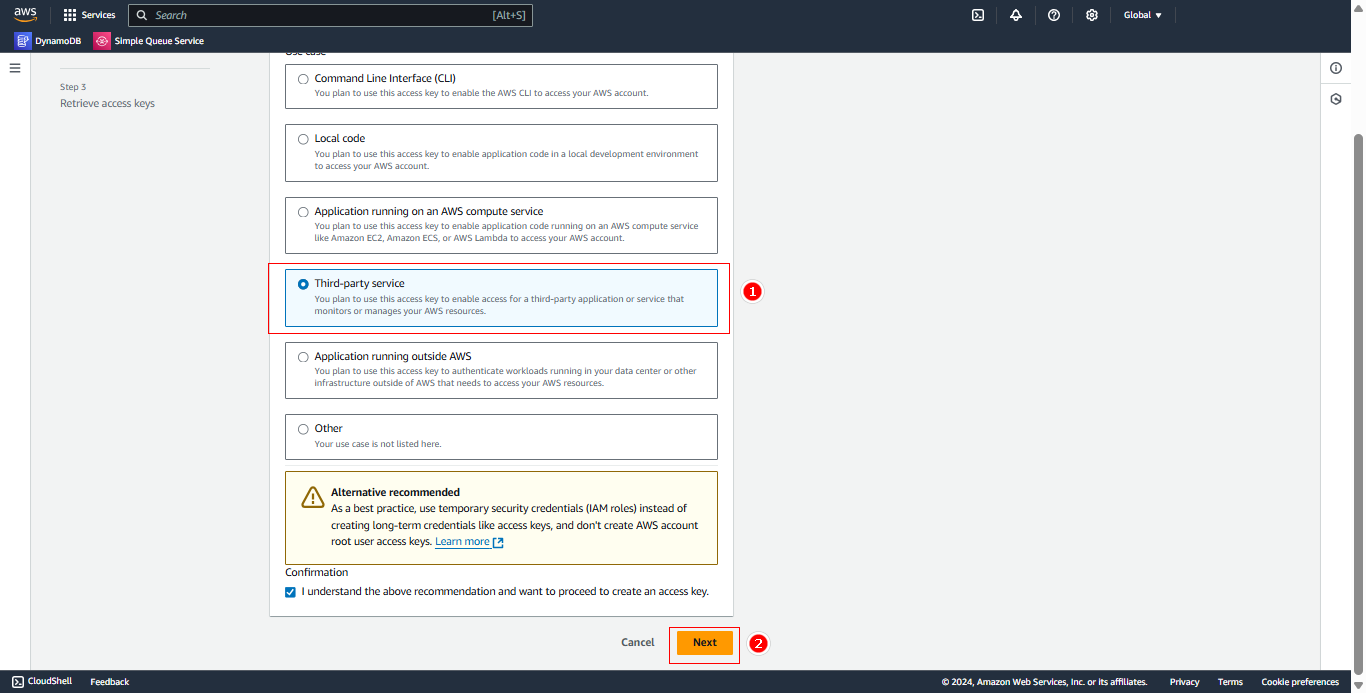
- Next, enter the tag value
access key for github action - Select Create access key
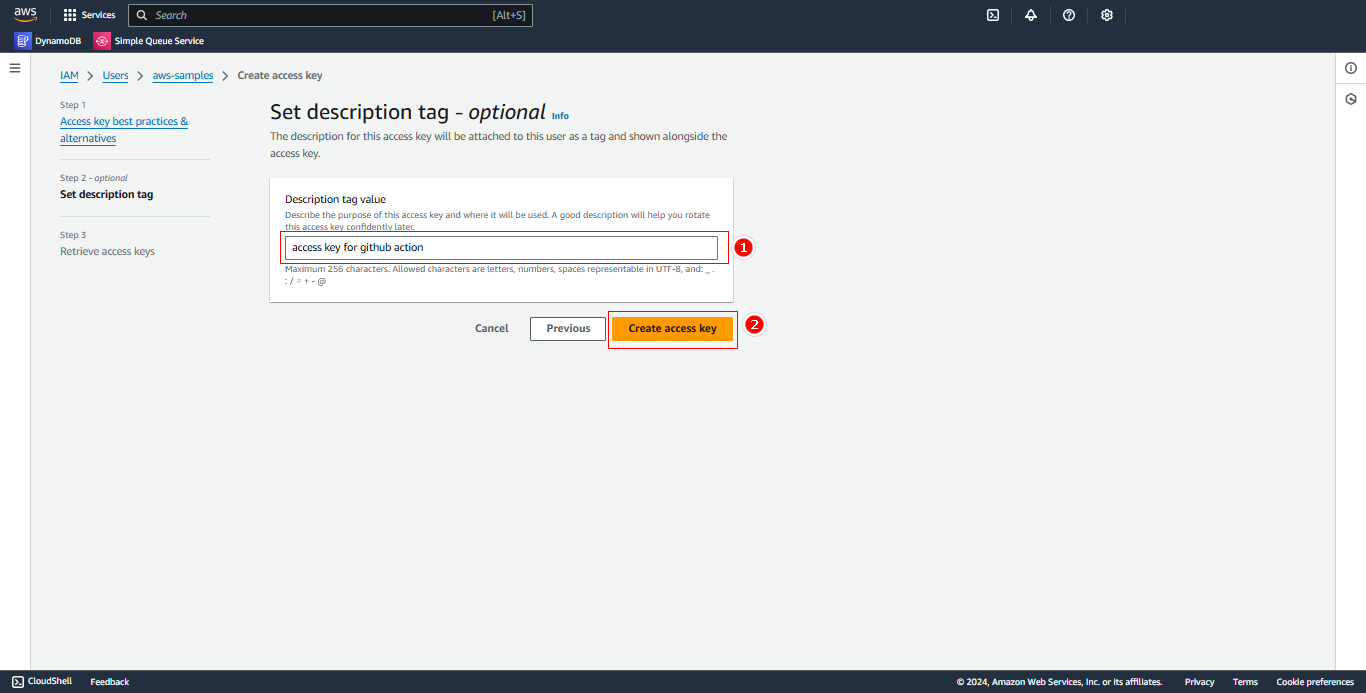
- The access key has been created. Make sure to save it in a file or another secure location for future use.
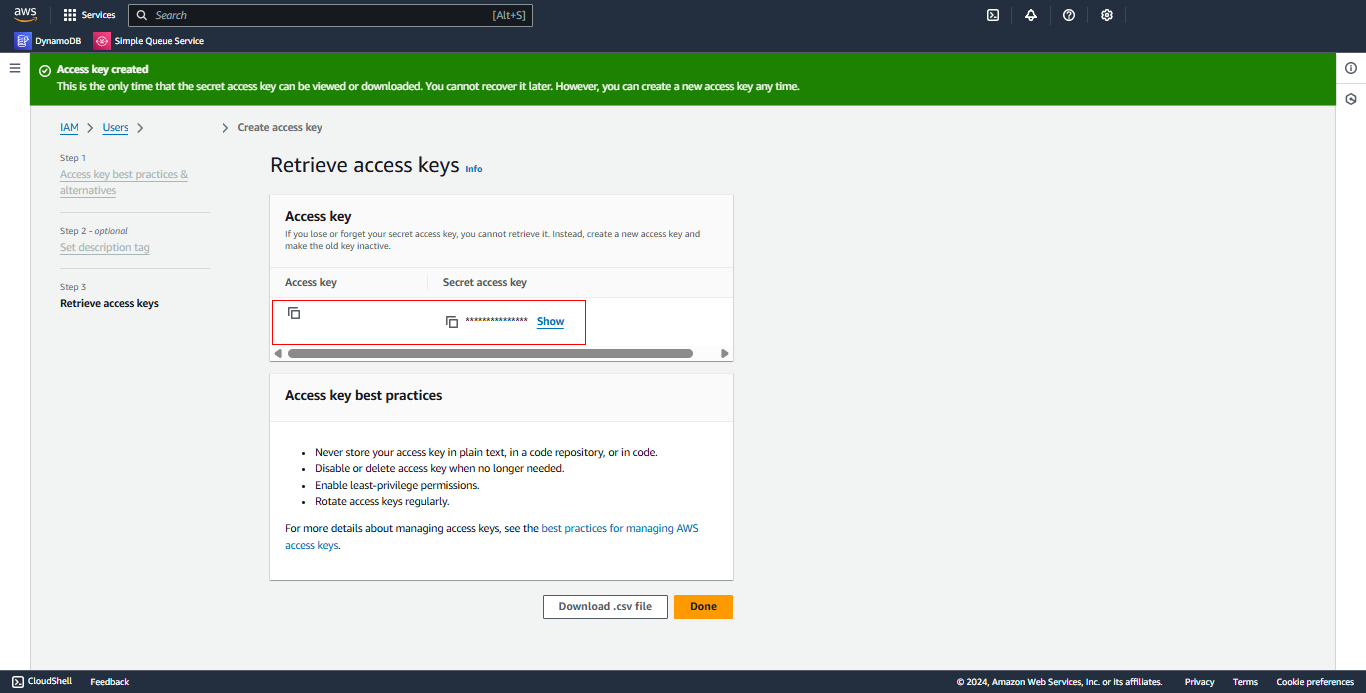
Creating a Secret Key in GitHub
To allow GitHub to use these values as environment variables in CI/CD, create a secret key.
- Go to the Settings of the repository you created in the previous section.
- Select Secrets and variables and Actions as shown in the guide.
- Click on New repository secret to create a new secret.
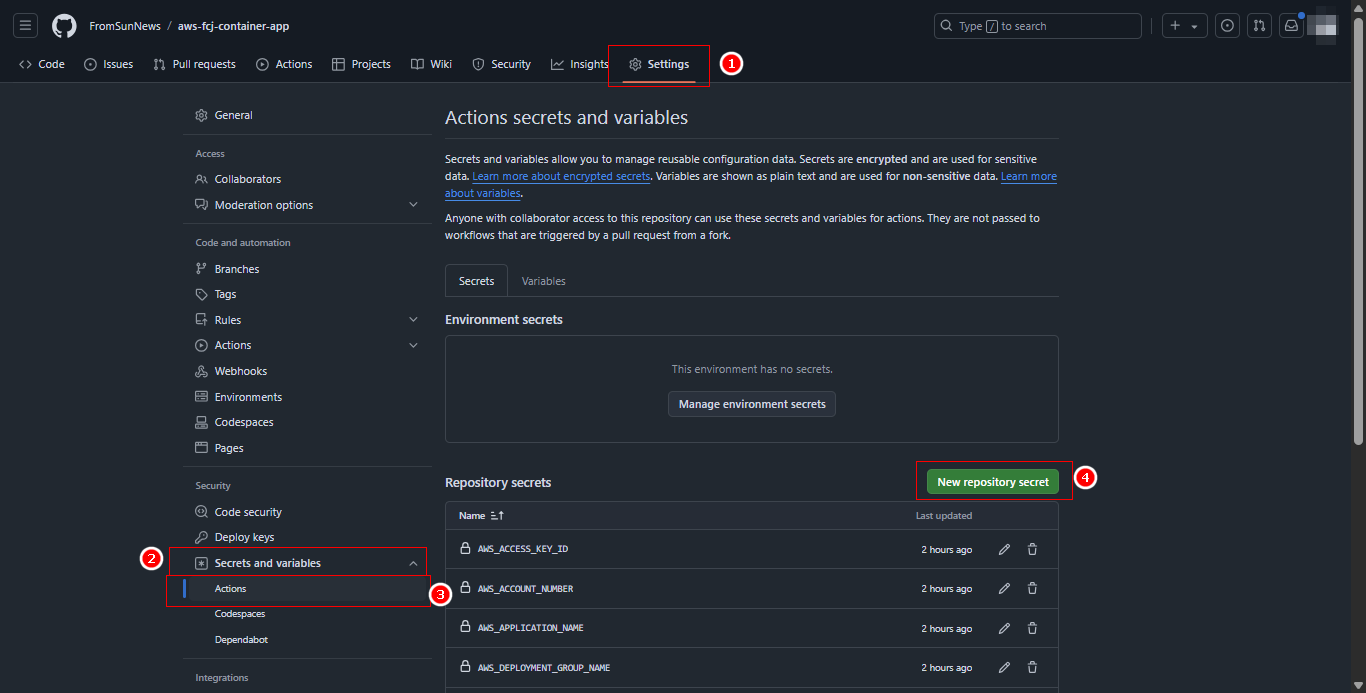
- Add the following values as shown in the image below:
AWS_ACCESS_KEY_IDAssign the access key value created in AWS.AWS_SECRET_ACCESS_KEYAssign the secret key value created in AWS.AWS_REGIONAssign the region you’re using.AWS_ACCOUNT_NUMBERAssign your AWS account number.CI_PROJECT_BE_NAMEAssign the name of the repository on ECR for the backend.CI_PROJECT_FE_NAMEAssign the name of the repository on ECR for the frontend.CLUSTER_NAMEAssign the ECS Cluster name.TASK_NAME_BEAssign the backend task definition name.TASK_NAME_FEAssign the frontend task definition name.SERVICE_NAME_BEAssign the backend service name.SERVICE_NAME_FEAssign the frontend service name.AWS_APPLICATION_NAMEAssign the Application name in CodeDeploy for the backend.AWS_DEPLOYMENT_GROUP_NAMEAssign the Deployment group name in the Application for the backend.
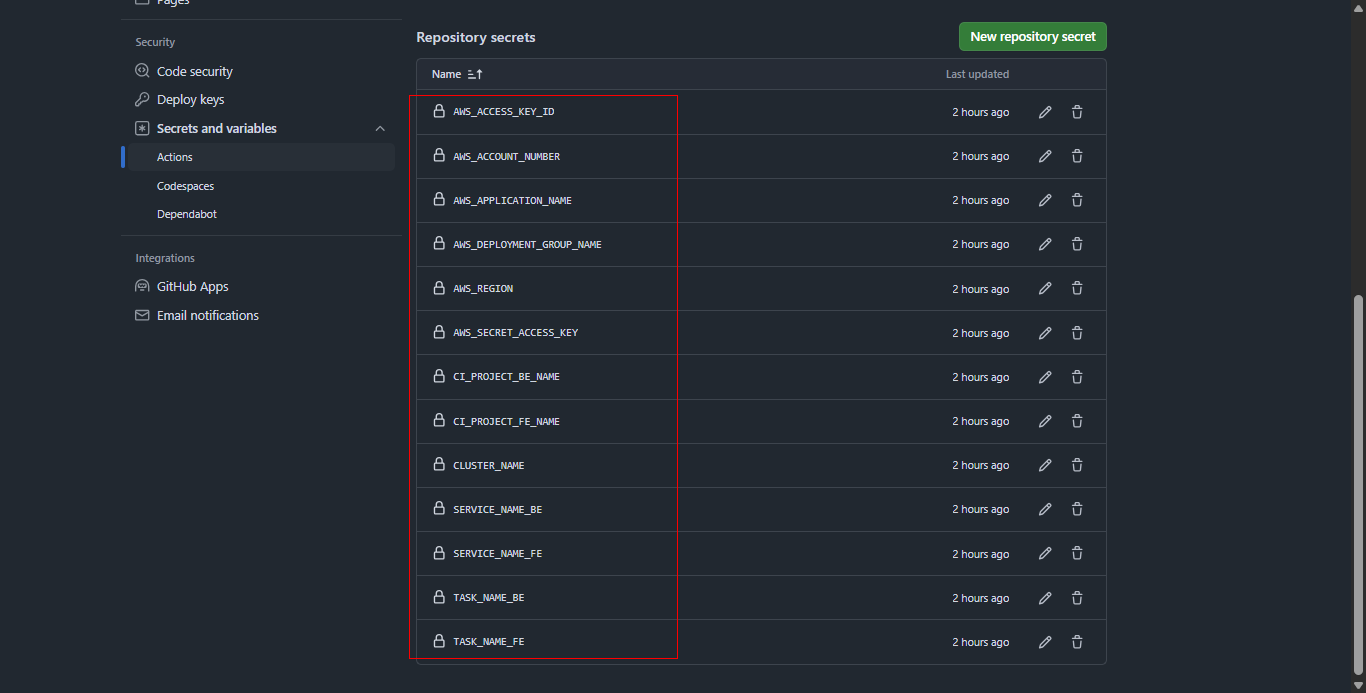
Since this repository uses ECR to store images, if you want to use a different storage service like Docker Hub, make sure to add the required secret keys for logging in to Docker Hub, and update the configuration file variables accordingly.