Install and Register GitLab Runner
In this section, we will install and configure GitLab Runner - an essential agent for executing CI/CD jobs in GitLab.
Install GitLab Runner
- Prepare Environment
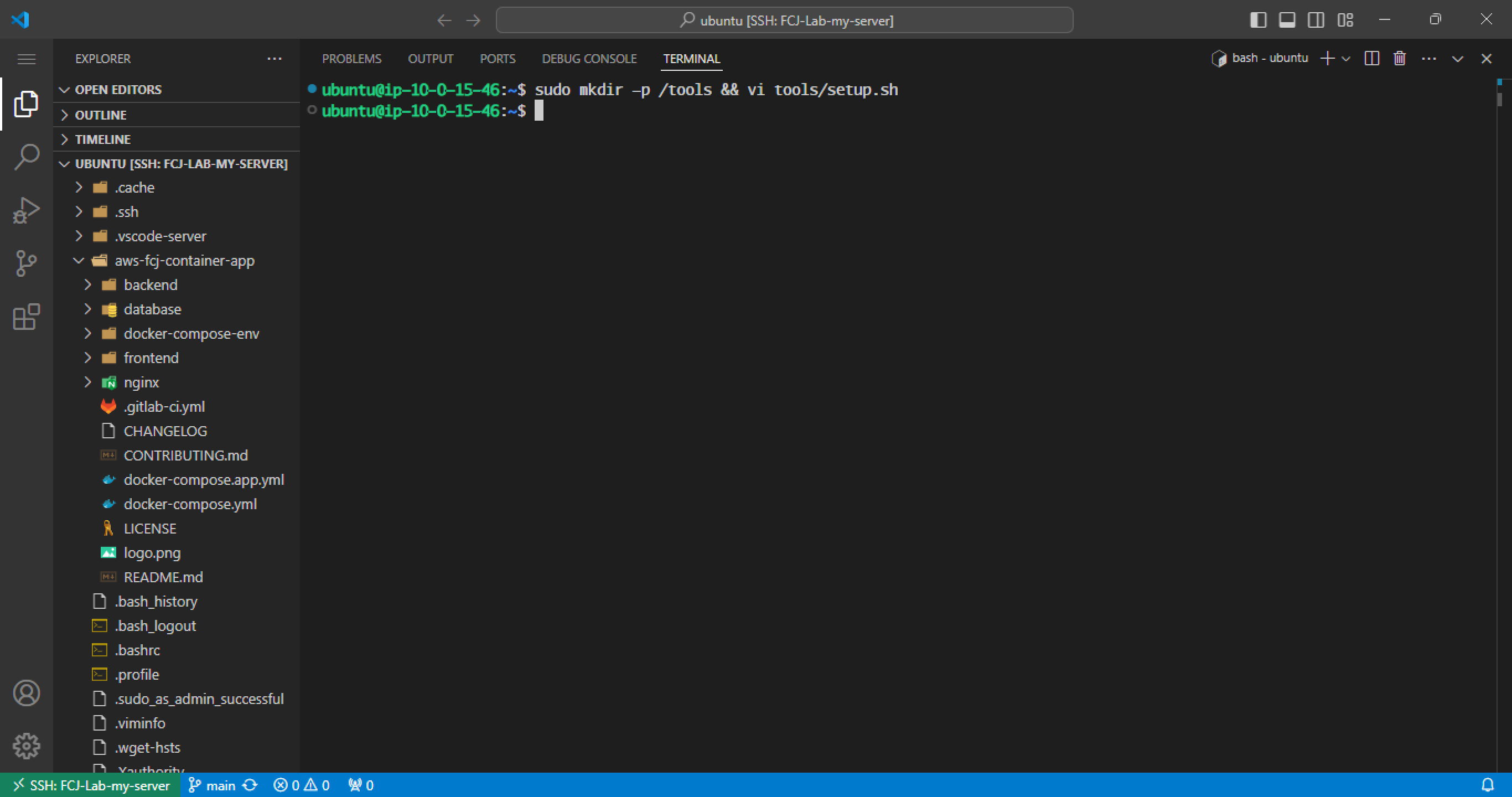
Create directory and configuration file:
sudo mkdir -p /tools && vi tools/setup.sh
- Install Runner
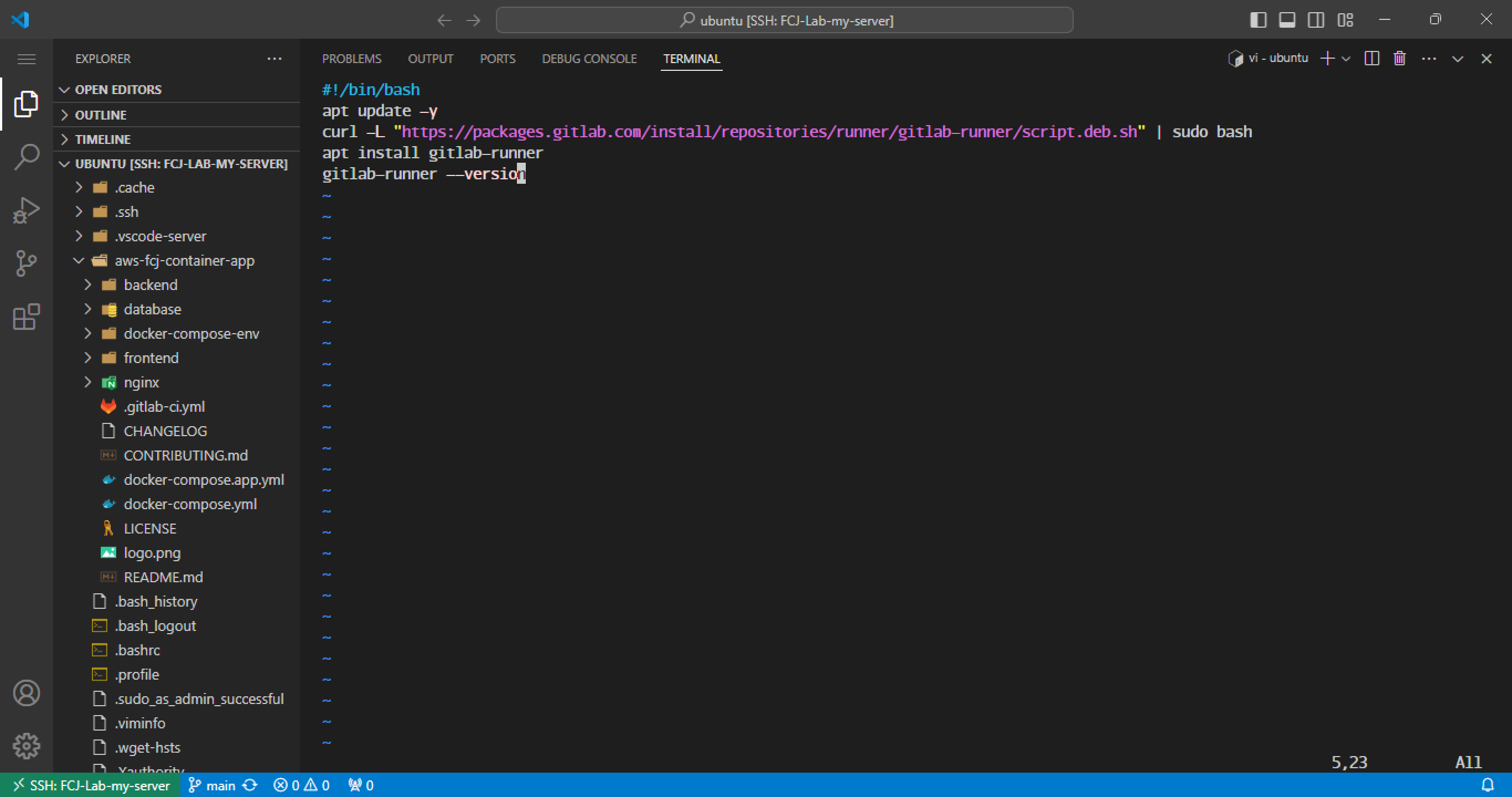
Add the following content to setup.sh:
#!/bin/bash
# Update package list
apt update -y
# Install GitLab Runner
curl -L "https://packages.gitlab.com/install/repositories/runner/gitlab-runner/script.deb.sh" | sudo bash
apt install gitlab-runner
# Check version
gitlab-runner --version
- Verify Installation
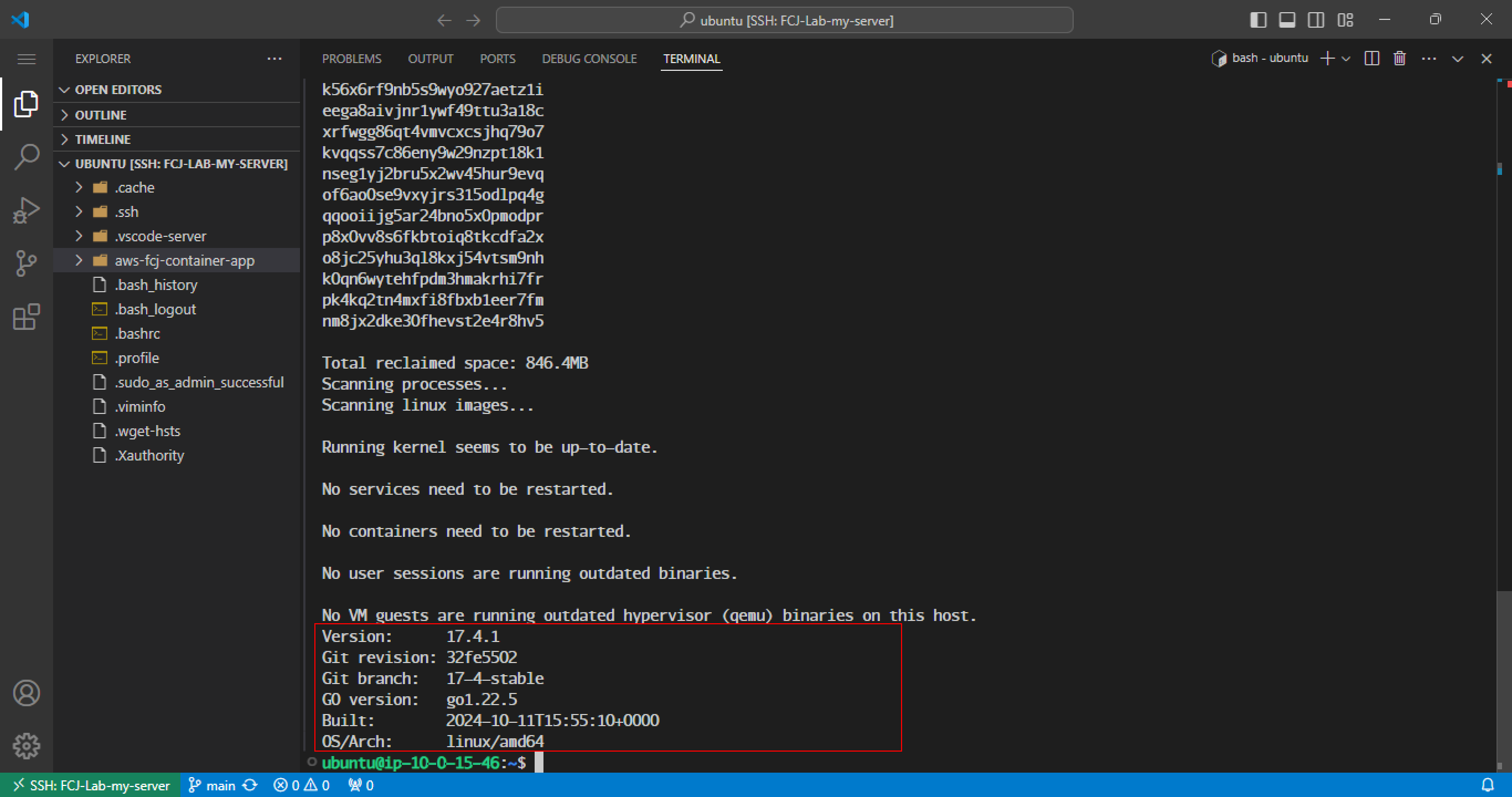
Check version to ensure successful installation:
gitlab-runner --version
Configure Backend Runner
- Switch User
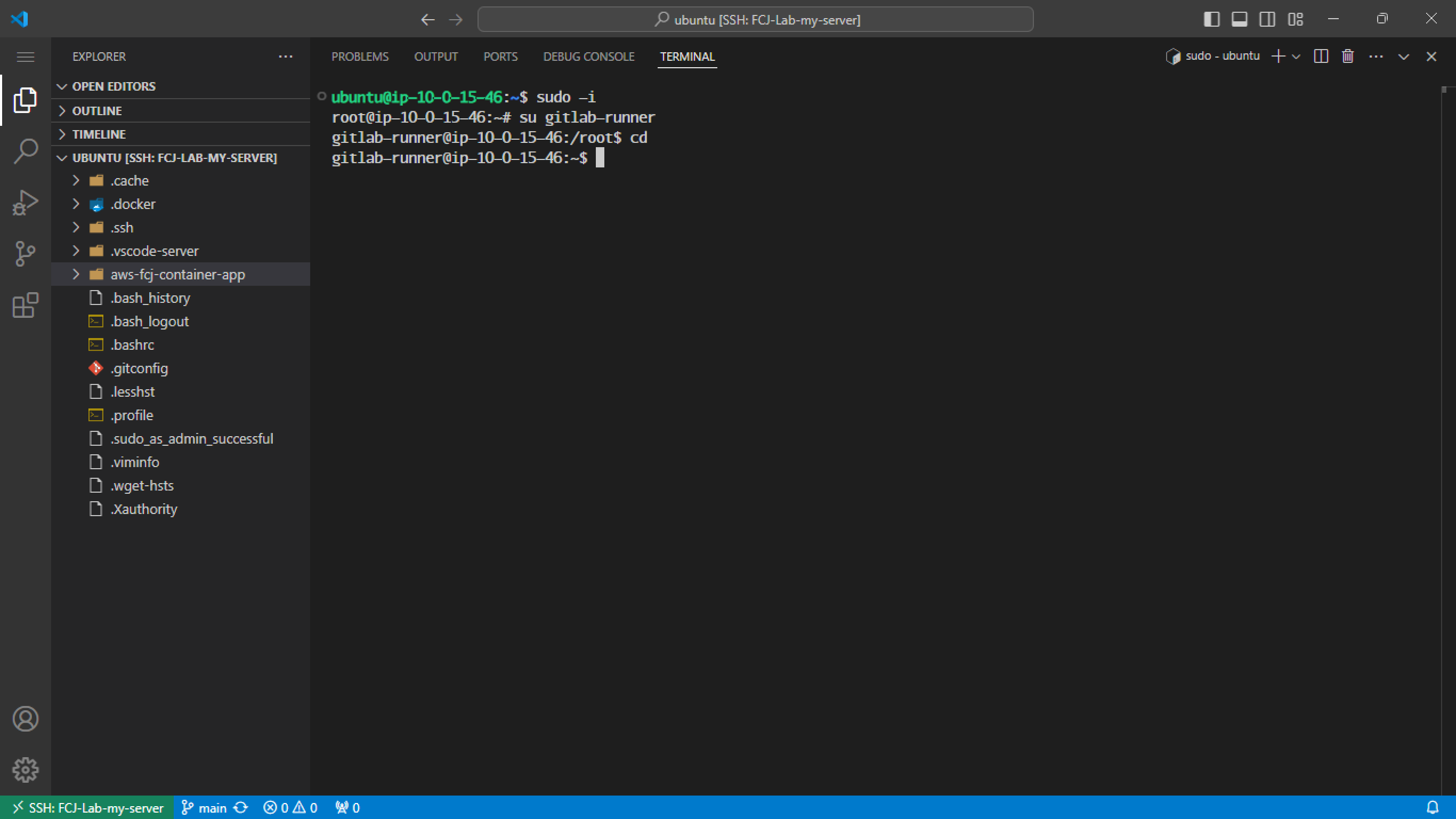
sudo -i
su gitlab-runner
cd
- Access GitLab Settings
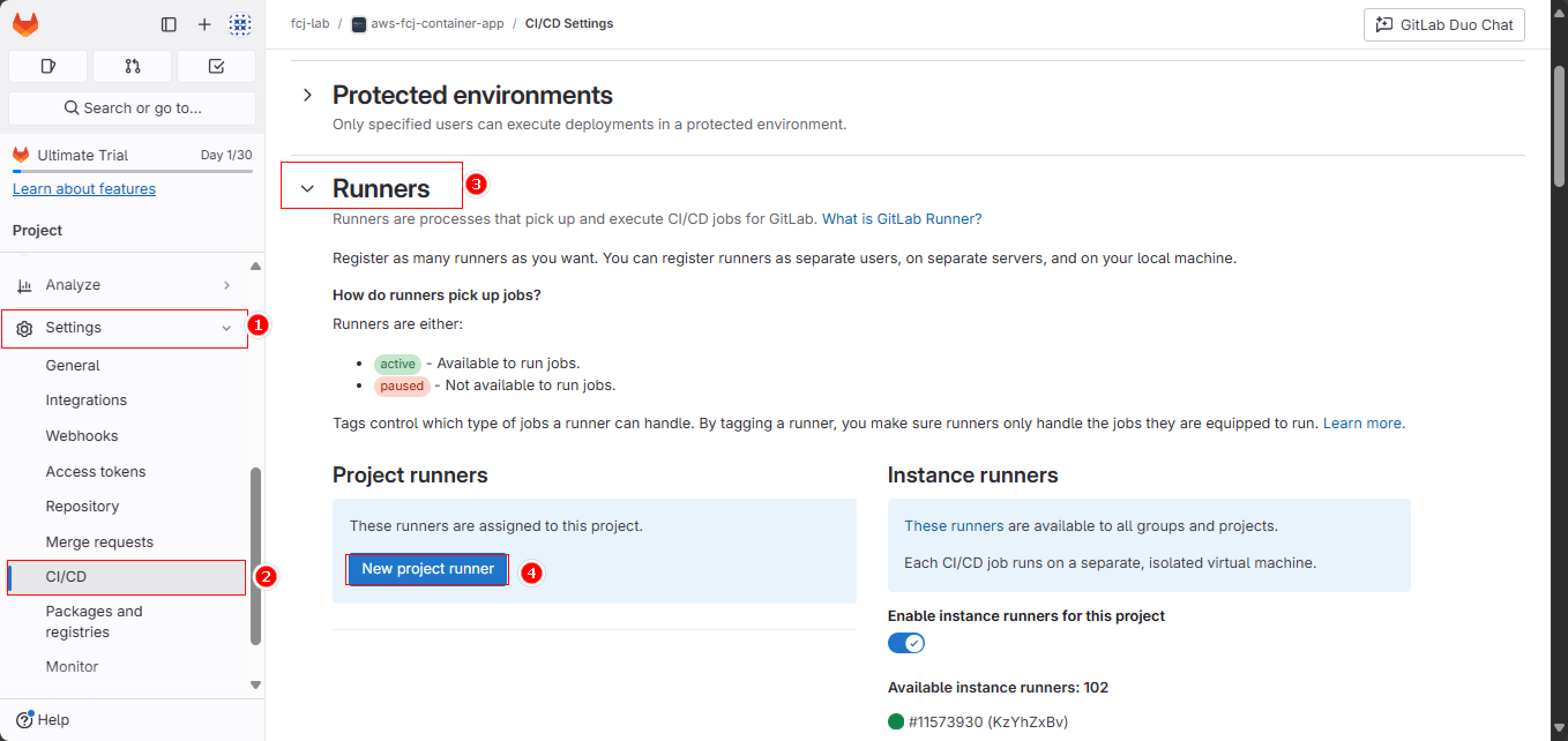
Navigate to Runner settings:
- Settings → CI/CD → Runners
- Click “New project runner”
- Configure Backend Runner
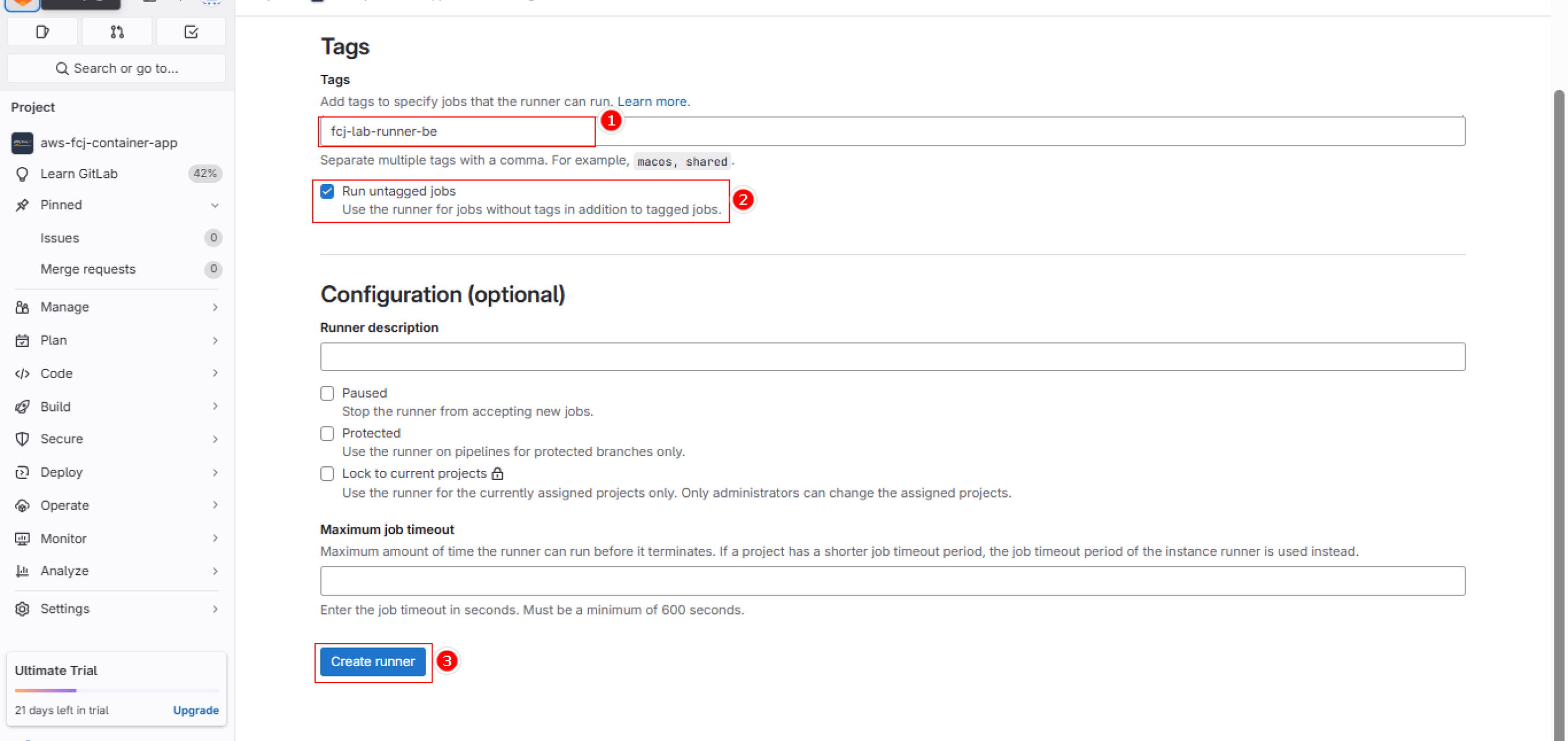
Set up configuration:
- Tag:
fcj-lab-runner-be - Select “Run untagged jobs”
- Click “Create runner”
Tags help identify which types of jobs the runner will process. For example: backend jobs, frontend jobs.
- Register Runner
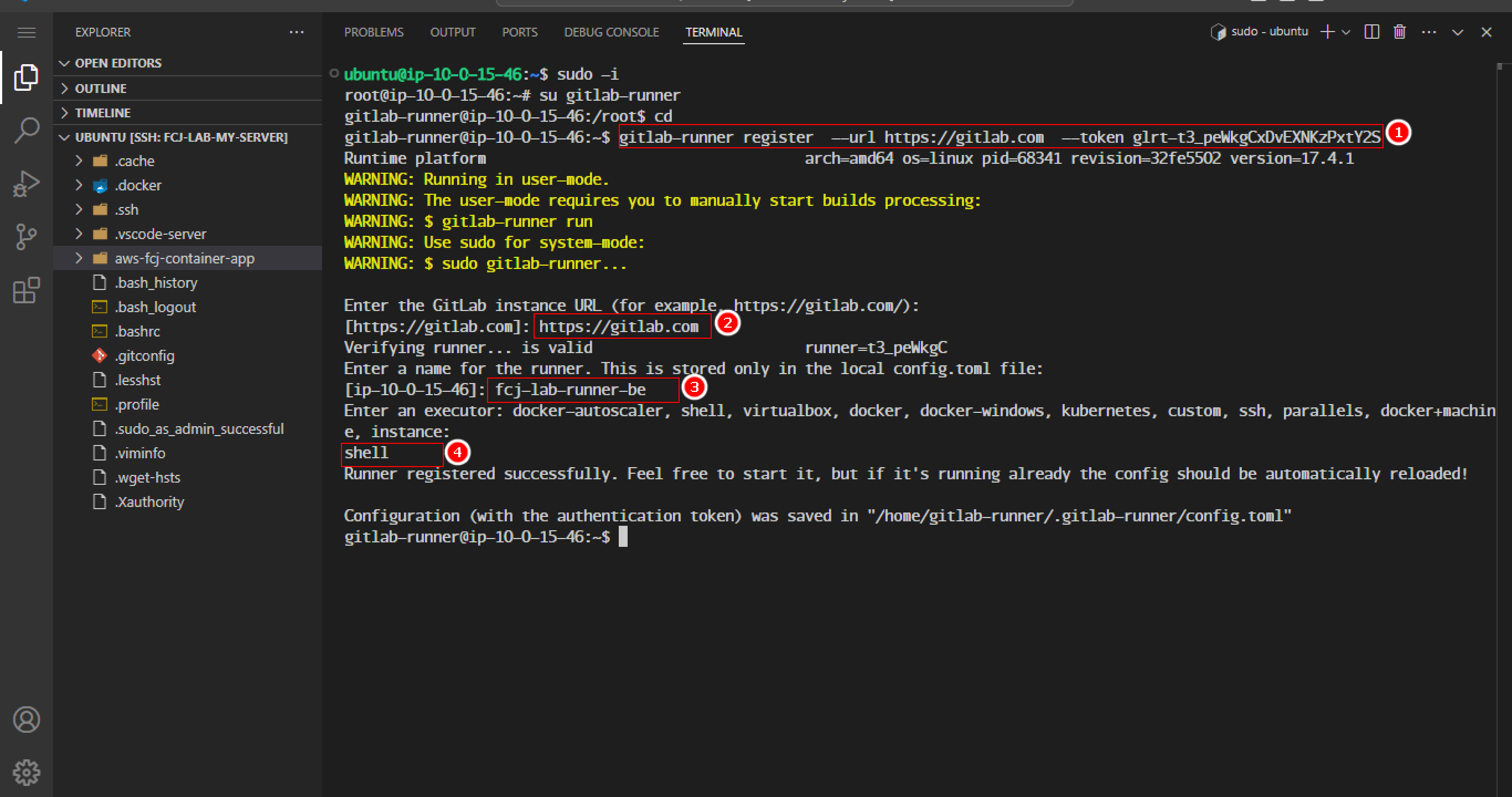
# Register runner with token
gitlab-runner register --url https://gitlab.com --token [your-token]
# Enter information when prompted
- URL: https://gitlab.com
- Name: fcj-lab-runner-be
- Executor: shell
- Start Runner
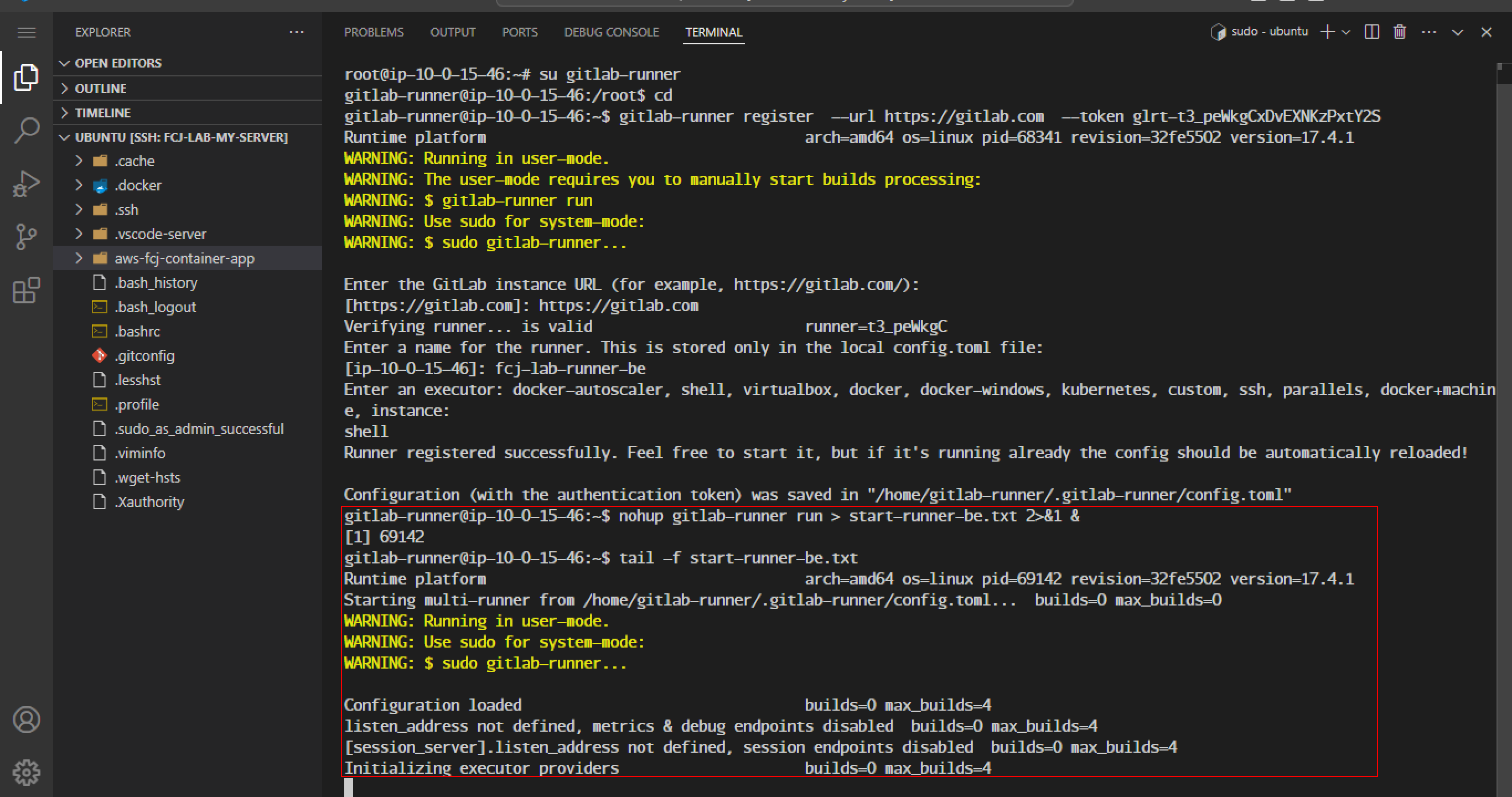
# Run in background
nohup gitlab-runner run > start-runner-be.txt 2>&1 &
# Check logs
tail -f start-runner-be.txt
Configure Frontend Runner
To handle jobs efficiently, we need to create a separate runner for frontend tasks.
- Create Frontend Runner
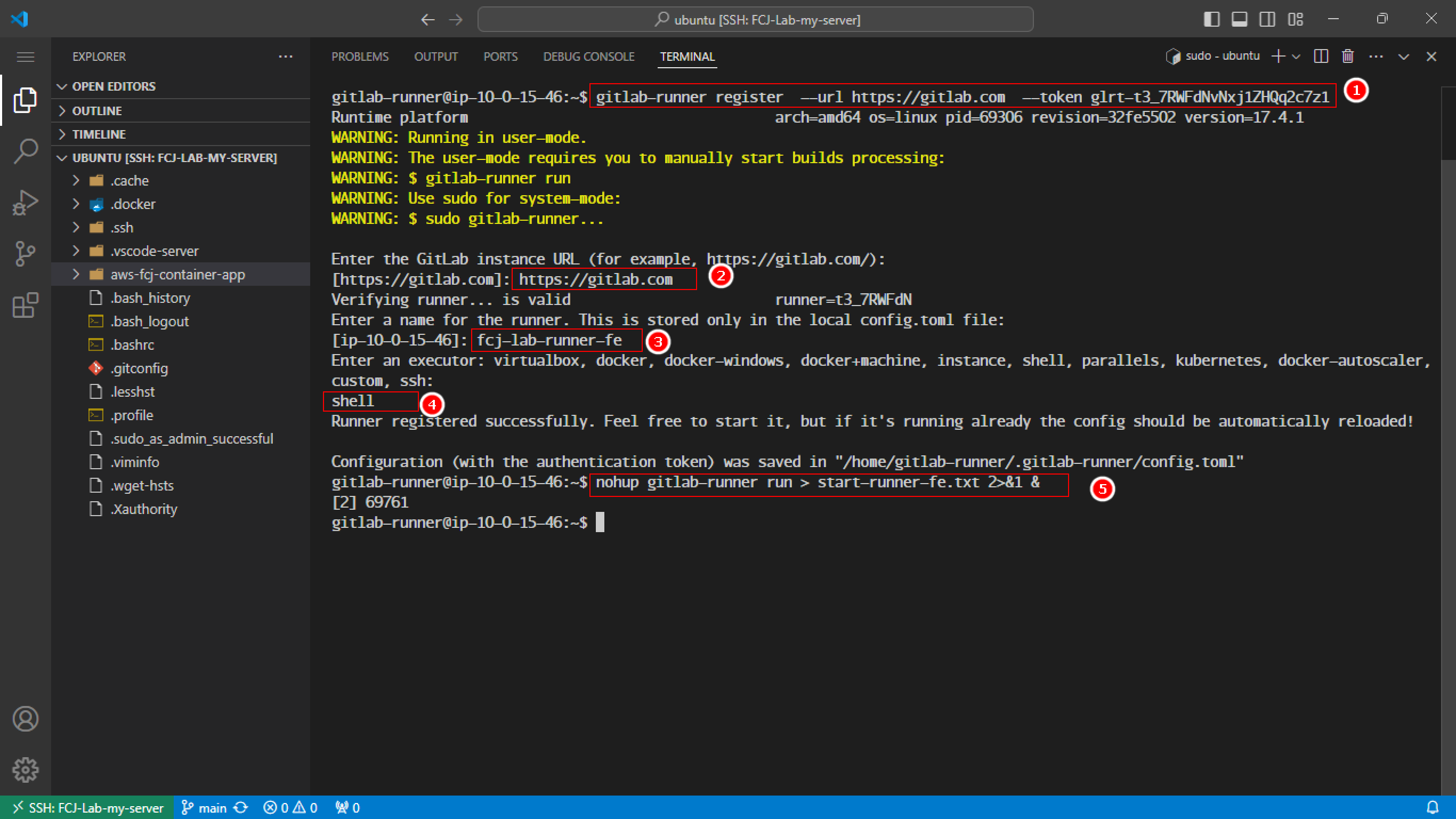
Repeat the above steps with these details:
- Tag:
fcj-lab-runner-fe - Name:
fcj-lab-runner-fe - Keep other configurations the same
- Verify Runners
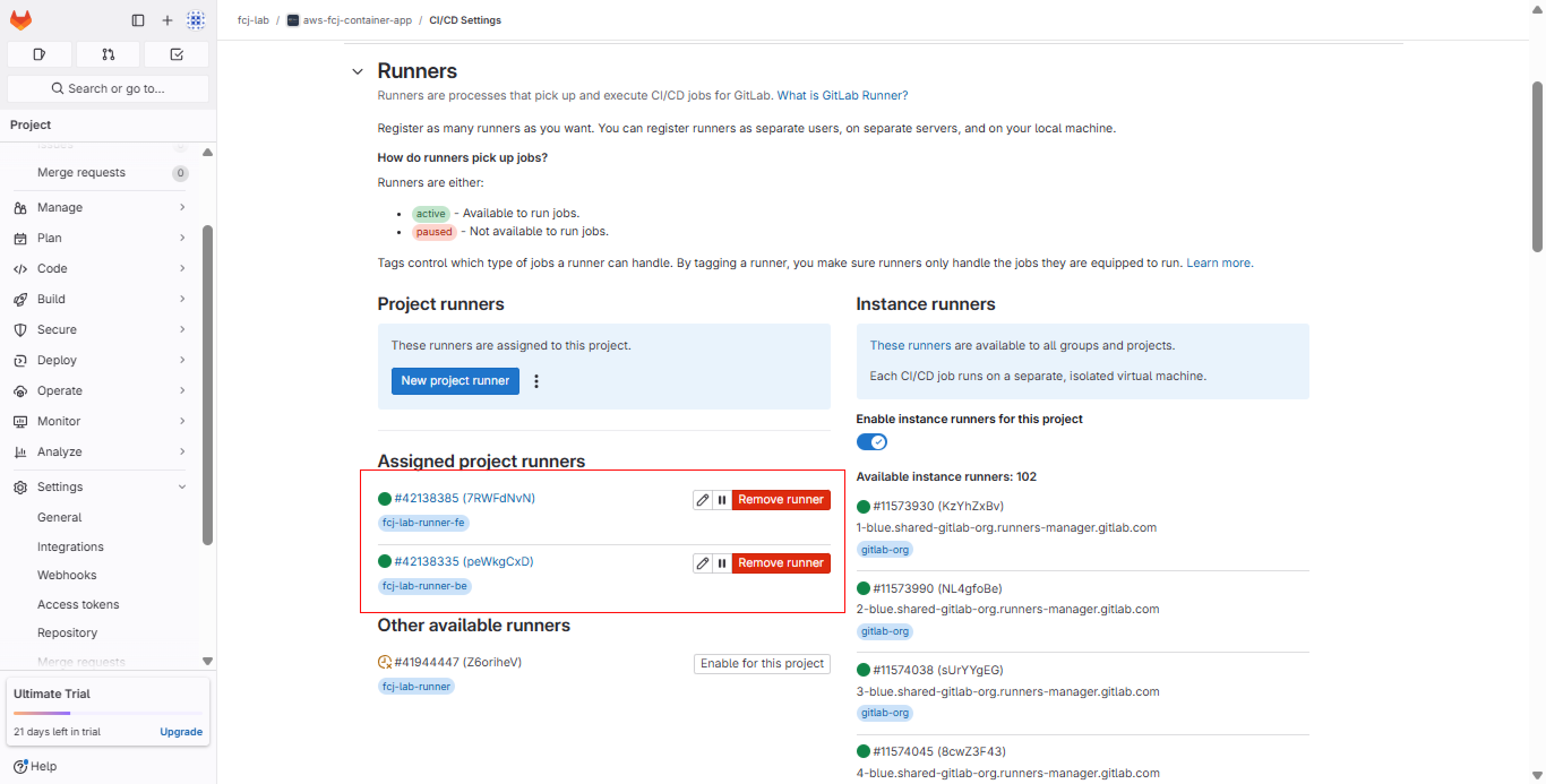
Check runners list:
- Backend: #42138335 (fcj-lab-runner-be)
- Frontend: #42138385 (fcj-lab-runner-fe)