CI/CD Deployment with Gitlab
Overview
In this section, we will learn how to implement automated application deployment using Gitlab CI/CD pipeline in conjunction with AWS services such as ECR, ECS, and CodeDeploy.
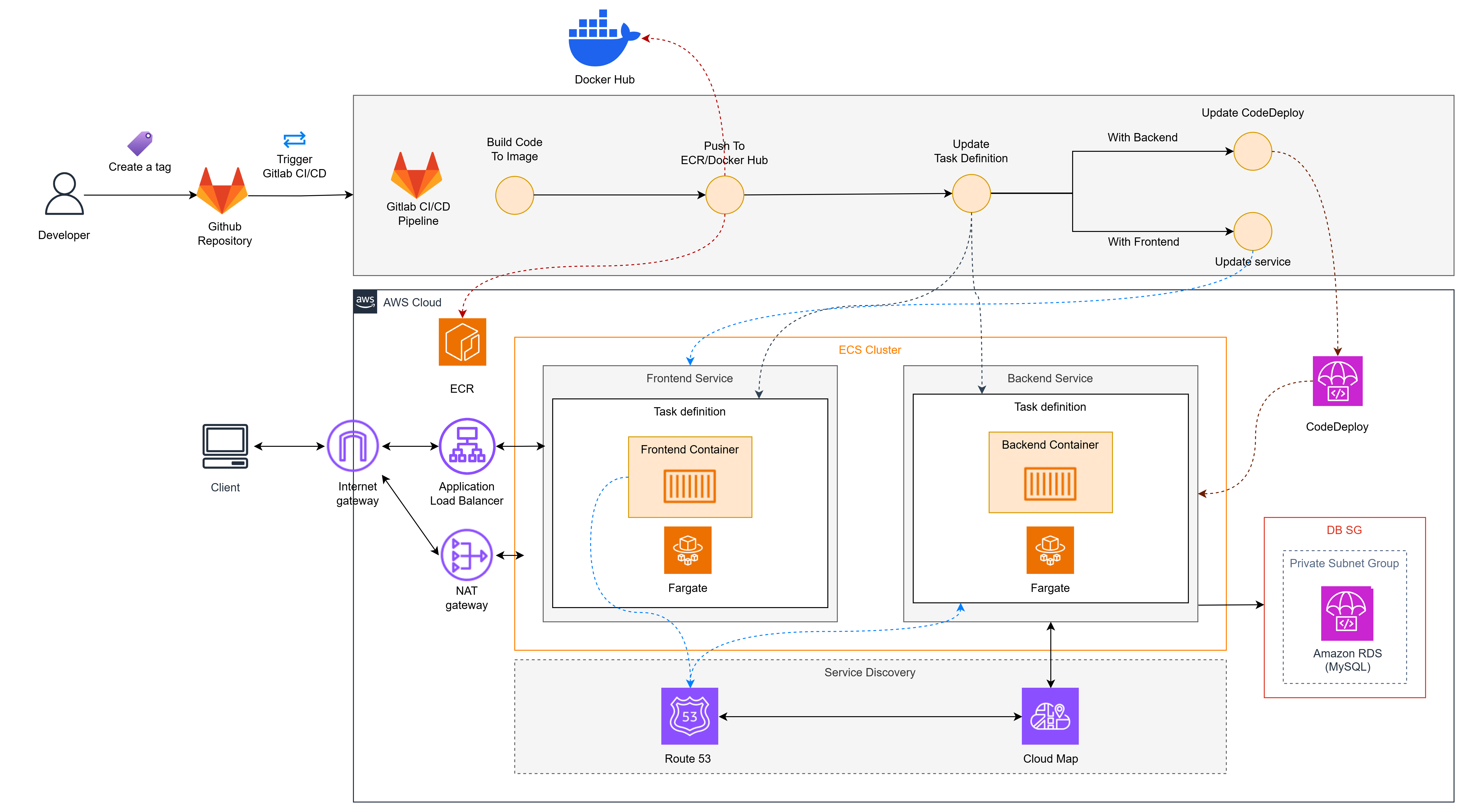
Pipeline Process
-
Pipeline Initiation
- Developer creates tag and pushes code to Gitlab repository
- Gitlab CI/CD is automatically triggered when developer creates new tag
-
Build
- Code is built into Docker image
-
Push Image
- Image is pushed to Amazon ECR (Elastic Container Registry) or DockerHub
-
Update
- Update ECS Task Definition for both Frontend and Backend
-
Deployment
- Frontend service:
- Update new revision of frontend service
- Backend service:
- Update new code deploy of backend service
- Frontend service:
Content
After completing this module, you will be able to:
- Set up and manage CI/CD pipeline with Gitlab
- Automate application deployment process
- Handle issues that arise during deployment
- Apply DevOps best practices